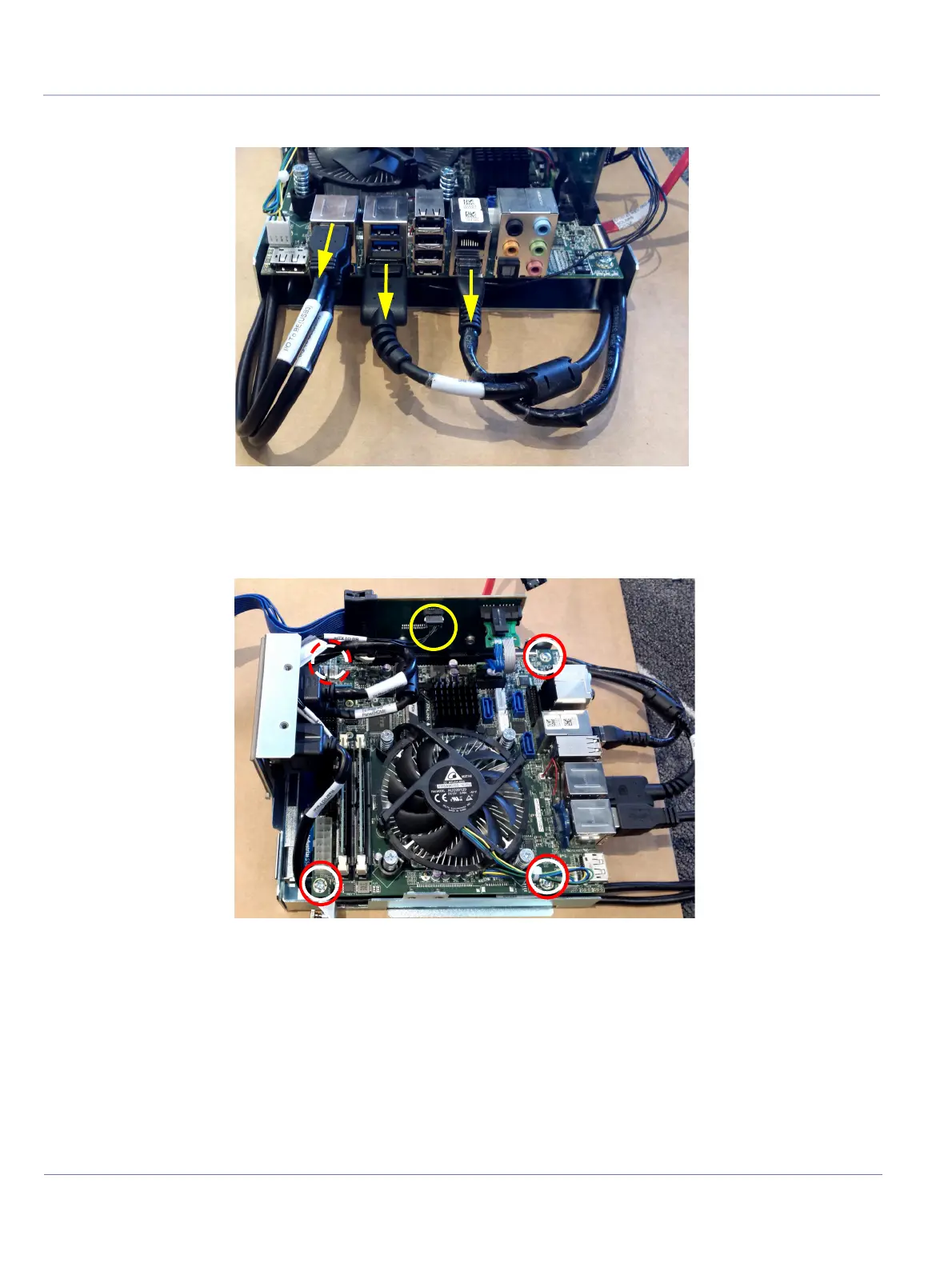8-52 Section 8-4 - System Modules- Replacement Procedures
D
IRECTION 5771498-100, REVISION 6 VENUE™ SERVICE MANUAL
PRELIMINARY
• Display port
8.) Remove the BEP PCB:
• Release four screws in the BEP PCB corners using Phillips screwdriver
Note: If the MiTx to BIB cable is preventing easy removal of the BEP PCB, disconnect the MiTx to BIB
cable connector latch (see yellow circle in the above figure).
• Gently take out the BEP PCB
9.) The BEP PCB is released.
Figure 8-39 Disconnect BE Cables from BE Back
Figure 8-40 Remove BEP PCB
