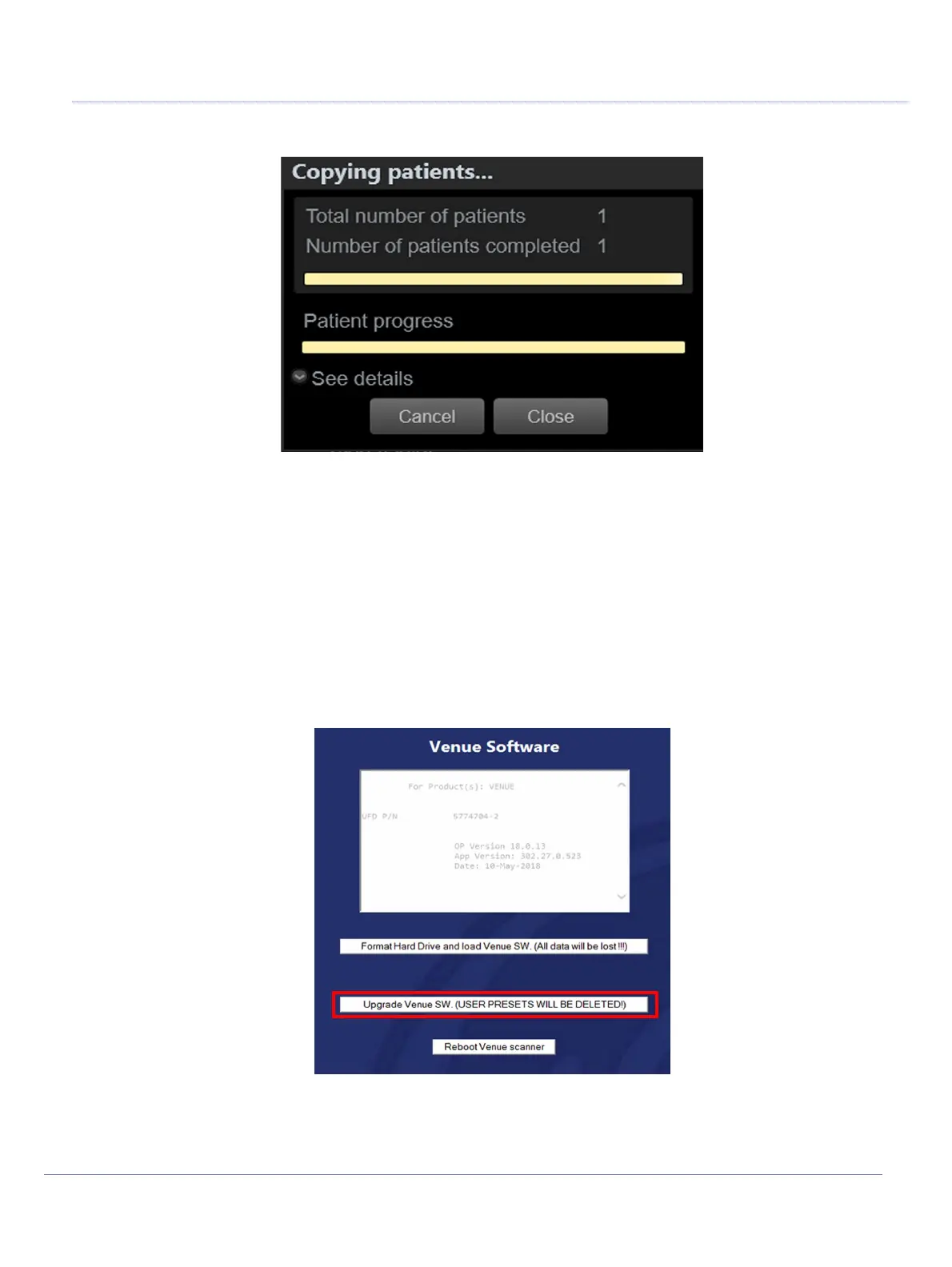Chapter 8 - Replacement Procedures 8-197
D
IRECTION 5771498-100, REVISION 6 VENUE™ SERVICE MANUAL
PRELIMINARY
The selected data is copied. The backup process is indicated on the progress bar that appears.
6.) After the backup is complete, proceed to Software Upgrade Procedure.
8-9-3-3 Software Upgrade Procedure
1.) Disconnect all probes.
2.) Plug the Venue R2 Software Installation Media into the USB port located on the Interface Panel of
the Venue™.
3.) Turn on the system.
The opening screen is displayed.
4.) Select Upgrade Venue SW to install software without affecting user data.
Figure 8-235 Copying Patients Dialog
Figure 8-236 Venue™ Software - Installation Options
