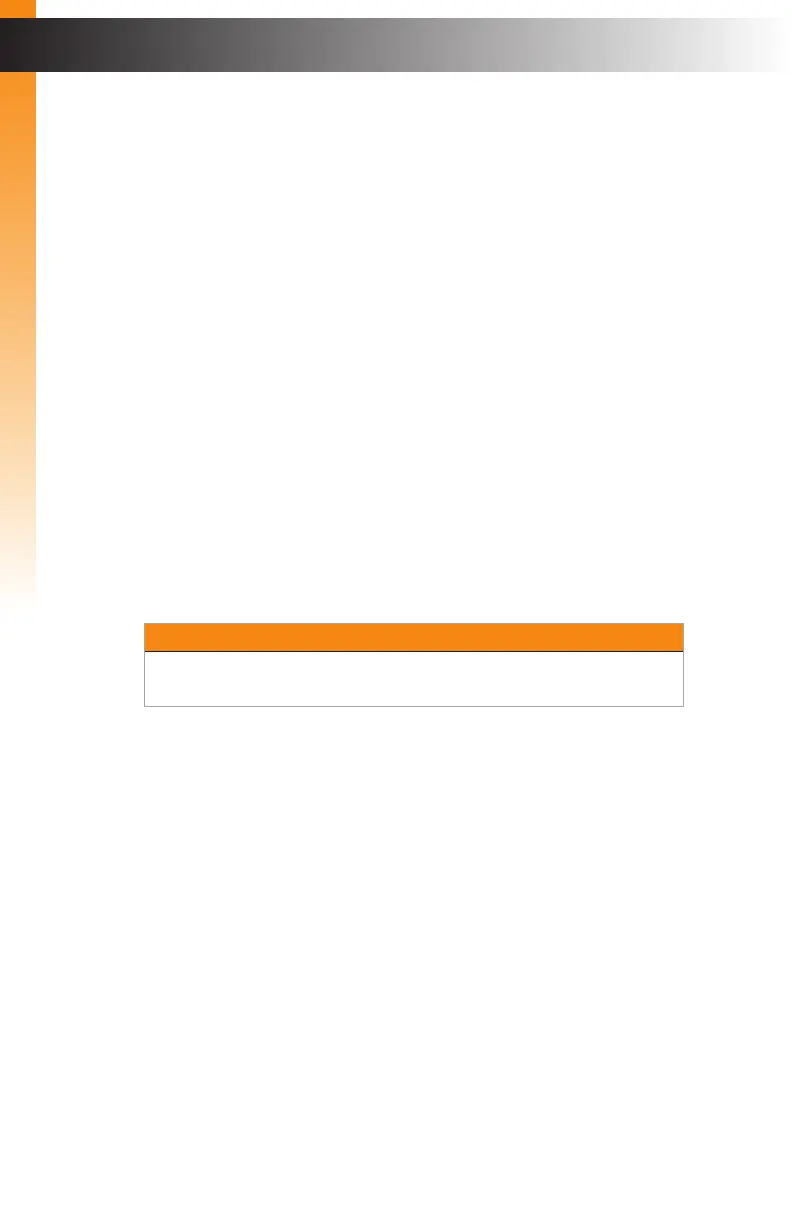page | 148
#set_output_hdcp
Sets the HDCP mode on the specied output.
Syntax
#set_output_hdcp output mode
Parameters
output
Type: CHARACTER
Accepts the identier of an HDMI output (A - D). Set this parameter to 0 to set
all outputs to the same HDCP mode (Feedback lists all HDCP mode for outputs
in order A - D).
mode
Type: INTEGER
Accepts a number, from table below, corresponding to the desired HDCP mode.
mode Description
0
Follow Input
1
Always Encode
Example
#set_output_hdcp a 0
OUTPUT_HDCP A 0
Related Commands
#gets_input_hdcp
#get_output_hdcp
#set_input_hdcp
Advanced Operation
Commands
Advanced Operation
