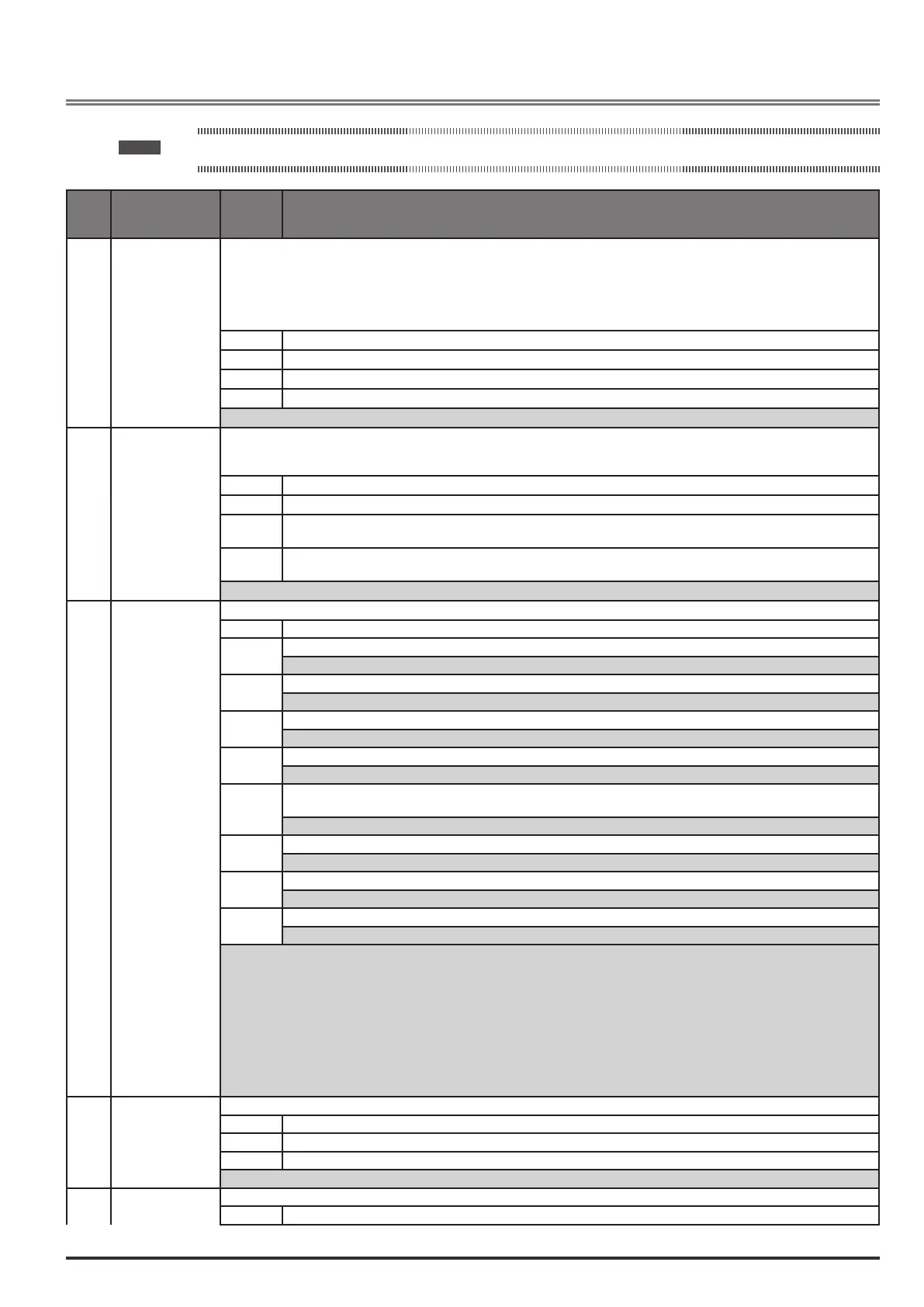ADV100 • Troubleshooting 149
E–MESSAGES
Note ! For more information see Quick start guide, chapter8.7.
Index Errormessage
shownonthe
display
Sub-code Description
1 Loaddefaultparam
Condition:may occur during loading of the parameter database saved in flash
normally appears in the following conditions: at initial power-on when a new firmware version is downloaded, when the regulation is
installed on a new size, when the region is changed.
If this message is displayed when the drive is already operating, this means that a problem has occurred in the parameter database saved
in Flash.
If this message is displayed the drive restores the default database, i.e. the one downloaded.
0001H-1 The database saved is not valid
0002H-2 The database saved is not compatible
0003H-3 The database saved refers to a different size from the current size
0004H-4 The database saved refers to a different region from the current region
Solution:Set the parameters to the value required and perform Saveparameter
2
3
4
Optiondetectslot1
Optiondetectslot2
Optiondetectslot3
Condition: at power-on, the drive recognizes the presence of an optional card in one of the three expansion slots.
One of the three messages is shown on the display
0H-0 None
0004H-4 Can/DeviceNet
00FFH-
255
Unknown
0608H-
1544
Enc 1 EXP-DE-I1R1F2-ADL / EXP-DE-I1-ADL
Solution:
5 Autotune Condition:this may occur during the Autotune procedure
0 No error
1
The commands are not configured in Local mode.
Solution: Execute the requested configuration
2
The Commands local sel parameter has not been configured from the keypad
Solution: Execute the requested configuration
3
The motor plate data parameters have changed but the Takeparameterscommand, PAR 2020, has not been executed
Solution: Execute the Takeparameters command.
4
The motor is not connected
Solution: Connect the motor
5
While running self-tuning the ESC key was pressed or the enable contact was opened or an alarm occurred. The Autotune
command was sent with the drive in the alarm condition
Solution: Eliminate the reason for the alarm, remove the reason for the opening of the enable contact, reset alarms.
6
A setting performed by the Autotune function produced a parameter value outside the min or max range.
Solution: Check the motor plate data or drive and motor sizes have been combined incorrectly.
7
The Autotunecommand was sent without being enabled.
Solution: Close the enable contact before sending the Autotune command
8...21
A setting performed by Autotune has reached a measurement method limit
Solution: Check the motor plate data or the drive and motor sizes have been combined incorrectly.
Solution: If the message appears with a value other than 0, follow the instructions supplied for each particular case and repeat Autotune.
This should be performed using the wizard function available from the keypad (STARTUP WIZARD) and the Tool software on the PC.
Pay attention to all motor plate data parmaeters, especially:
- Ratedspeed, Motorratedspeedin rpm.
- Ratedfrequency, Motorratedfrequencyin Hz
- Polepairs, Motorpolepairs
Take care not to set the Ratedspeedparameter to the synchronous speed. The value of the Ratedspeedparameter must be less than:
[(Ratedfrequency * 60) / Polepairs].
If the problem persists even after following the instructions supplied, confirm the values of the motor plate data parameters, execute the
Takeparameters command but not Autotune.
6 Powerconfig Condition:may occur during recognition of power cards. If this message is displayed, it is not possible to drive the motor.
0020H-32 The power card is configured for a drive that is incompatible with the regulation card
0021H-33 The configuration of the power card is not compatible with the regulation card
0017H-23 The configuration required is not available on the power card
Solution:Download the correct configuration on the power card
7 Saveparfailed Condition:during transfer of the parameters from the drive to the memory of the keypad
0H-0 Communication error