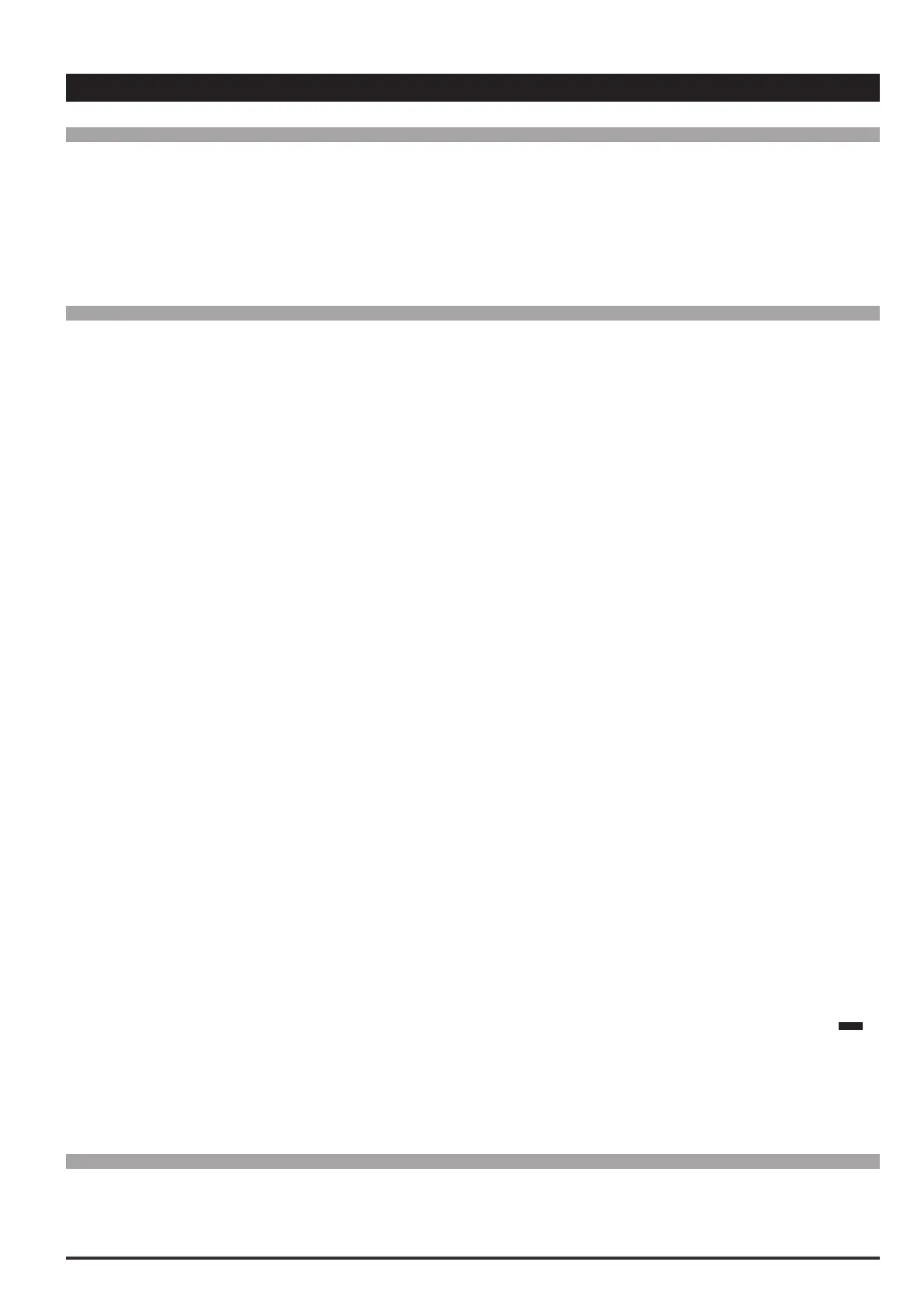ADV100 • Functions description and parameters list 15
4–DRIVECONFIG
Menu PAR Description UM Type FB BIT Def Min Max Acc Mod
4.1 550 Saveparameters BIT 0 0 1 RW FVS
Any changes to parameter values immediately affect drive operations, but are not automatically saved in the perma-
nent memory.
The “Save Parameters” command is used to save current parameter values in the permanent memory.
Any changes that are not saved will be lost when the drive is switched off.
To save parameters follow the procedure described in STEP6 of the Startupwizard.
Menu PAR Description UM Type FB BIT Def Min Max Acc Mod
4.2 552 Regulationmode ENUM V/f control 0 3 RWZ FVS
The ADV100 is capable of operating with different control modes:
0 V/f control
1 Flux vector OL
2 Flux vector CL
3 Autotune
The open loopV/f(V/fcontrol) mode is the simplest type of asynchronous motor control, as the only parameters
required are the rated voltage, current and frequency of the motor.
The open loop V/F control mode is factory-set and does not require any speed feedback. The natural variation in
speed generated by machine load induction (slippage) can be compensated using Slipcomp and Slipcomplter.
In V/f mode a single drive can be used to control several asynchronous motors, even of different sizes, connected
in parallel, provided the sum of the currents of the single motors is less than the drive rated current. If using several
motors connected in parallel, be sure to provide adequate thermal protection for each single motor.
Closed loop control is also possible in the V/f mode. It requires a speed reading by a digital encoder on the motor
shaft; to enable encoder feedback, you must set parameter 2444Slipcompmode=1. The EXP-DE-I1-ADL card
(standard on ADV120-… models) is necessary in order to acquire the encoder signals. The speed feedback supplied
by the encoder is used to compensate motor slippage in the different load conditions, to achieve accurate control
and greater precision of the actual motor speed.
With the sensorlessvectorcontrol(FluxvectorOL) mode, high speed and torque precision can be achieved at
low motor rpm. The drive has a powerful algorithm that uses a self-tuning procedure to obtain all the electric meas-
urements of the motor. This allows the speed and position of the motor shaft to be estimated, enabling operation
similar to that of a drive with feedback, both in terms of the response in torque to load variations, and of the regular-
ity of rotation even at very low rmp.
In the eldorientedvectormode(FluxvectorCL) an encoder is required for closed loop feedback. With this
mode it is possible to achieve extremely high dynamic responses thanks to the regulation bandwidth, maximum
torque even with the rotor blocked, speed and torque control. Numerous regulation parameters can be used to adjust
the drive to each specic application, for instance adaptive gains, system inertia compensation, etc..
If the Startupwizardprocedure is not used, self-tuning of the motor parameters is possible in the self-tuningmode
(Autotune). To execute the command the hardware enabling contact between terminals 9 and 12 must be opened.
Then set the RegulationMode parameter to Autotune. If not already in Local mode, press the Local key (the
LOC
LED lights up) and close the hardware enabling contact (terminals 9 and 12). Self-tuning can now be enabled (refer
to parameters 2022 or 2224). At the end of the self-tuning procedure, open the contact between terminals 9 and 12
again and restore the parameters that were changed.
This procedure must be used for both self-tuning with the engine standing still and with the motor turning.
Menu PAR Description UM Type FB BIT Def Min Max Acc Mod
4.3 554 Accessmode ENUM Easy 0 1 RW FVS
With this parameter you can restrict access to advanced conguration.