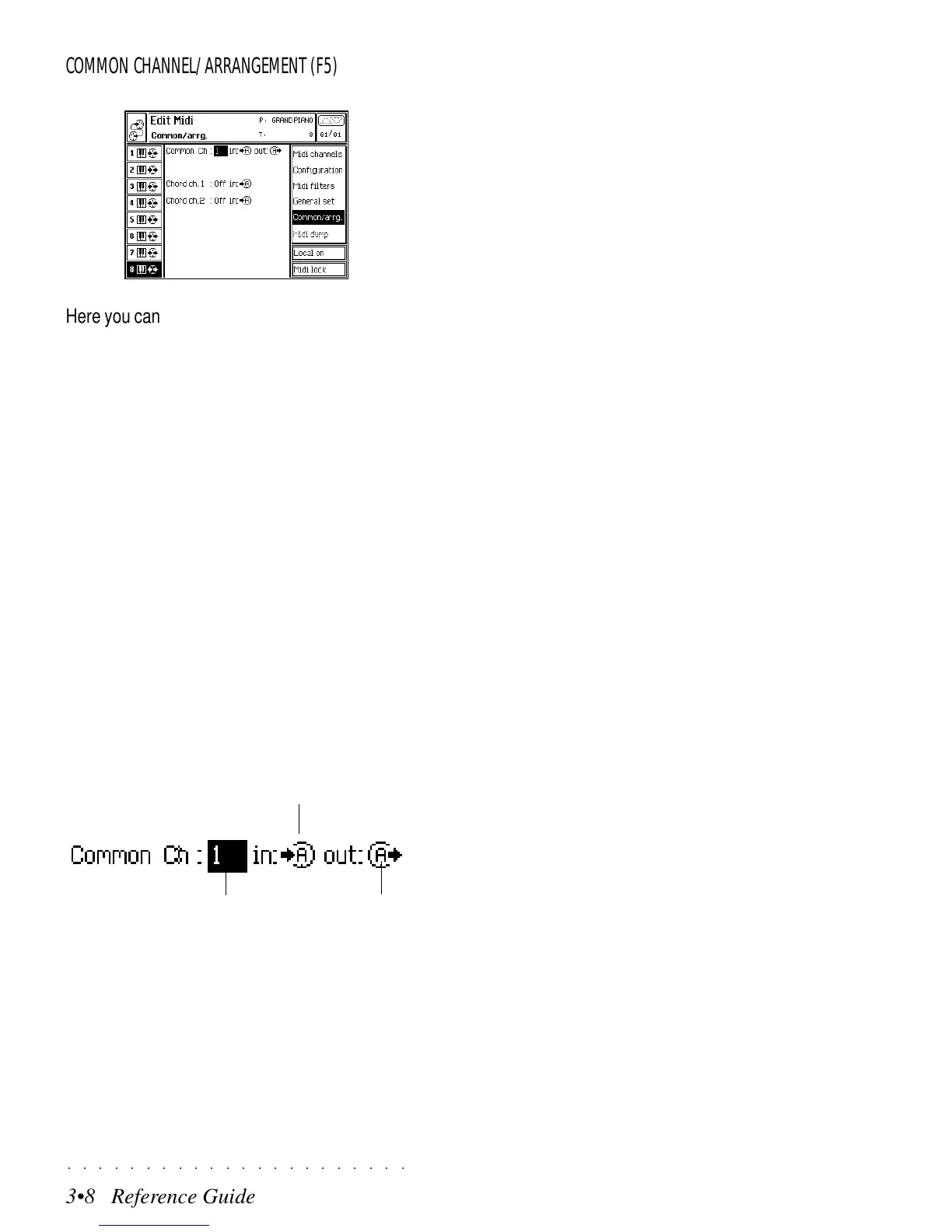○○○○○○○○○○○○○○○○○○○○○○
3•8 Reference Guide
○○○○○○○○○○○○○○○○○○○○○○
3•8 Reference Guide
COMMON CHANNEL/ARRANGEMENT (F5)
Here you can program parameters that are com-
mon to all Presets.
COMMON CHANNEL: This channel, independ-
ent from the settings defined under the Channel
and Configurations pages, allows a remote con-
troller keyboard to emulate the internal keyboard
of the PS/GPS.
The COMMON CHANNEL should be used when
you wish to play a GLOBAL PRESET or a STYLE
from an external controller. Program change
messages received on the Common channel are
interpreted as PRESET CHANGE messages.
The parameter is divided into three parts: the first
part selects the MIDI channel to assign to the
Common Channel (IN and OUT), the second the
MIDI IN port used by the Common Channel, (A
or B) and the third the MIDI OUT port used by
the Common Channel, (A or B).
ing on. If, instead, you set the controller keyboard
to the COMMON CHANNEL, it would play the
complete Preset exactly as though you were play-
ing the internal keyboard of the PS/GPS itself.
The Common Channel is reserved to special
tracks dedicated to the control of effects and other
parameters.
ProgramChange and ControlChange data re-
ceived on the Common Channel select Style,
Song, Preset, Effects and other parameters listed
in the Appendix.
Options: Off, 1 ... 16.
CHORD CH.1 / CHORD CH..2: Here you can
assign the Chord channels in order that a MIDI
accordion can communicate with the PS/GPS
Styles and auto accompaniments.
The parameter is divided into two parts. The first
part selects the MIDI channel (Off, 1 - 16). The
second part selects the MIDI IN port (A or B).
Chord to Arr.1: is dedicated to the auto chords.
Chord to Arr.2: is dedicated to the auto Bass.
A MIDI controlling accordion can send notes for
the automatic accompaniment from the chord
section, from the bass section, or from both sec-
tions.
The Common Channel unites to these two chan-
nels and their notes contribute to the formation
of the chord for the automatic accompaniment.
Options: Off, 1 ... 16.
MIDI IN port (A or B)
MIDI IN/OUT channel
(1...16)
MIDI OUT
port (A or B)
For example, if you selected a multi-track Preset
on the PS/GPS and then tried to play this Preset
from an external controller keyboard connected
to either of the PS/GPS’s MIDI IN ports, you would
normally only be able to play one of the constitu-
ent parts of that Preset depending on the midi
channel that the controller keyboard was send-
COMMON CHANNEL/ARRANGEMENT (F5)
Here you can program parameters that are com-
mon to all Presets.
COMMON CHANNEL: This channel, independ-
ent from the settings defined under the Channel
and Configurations pages, allows a remote con-
troller keyboard to emulate the internal keyboard
of the PS/GPS.
The COMMON CHANNEL should be used when
you wish to play a GLOBAL PRESET or a STYLE
from an external controller. Program change
messages received on the Common channel are
interpreted as PRESET CHANGE messages.
The parameter is divided into three parts: the first
part selects the MIDI channel to assign to the
Common Channel (IN and OUT), the second the
MIDI IN port used by the Common Channel, (A
or B) and the third the MIDI OUT port used by
the Common Channel, (A or B).
ing on. If, instead, you set the controller keyboard
to the COMMON CHANNEL, it would play the
complete Preset exactly as though you were play-
ing the internal keyboard of the PS/GPS itself.
The Common Channel is reserved to special
tracks dedicated to the control of effects and other
parameters.
ProgramChange and ControlChange data re-
ceived on the Common Channel select Style,
Song, Preset, Effects and other parameters listed
in the Appendix.
Options: Off, 1 ... 16.
CHORD CH.1 / CHORD CH..2: Here you can
assign the Chord channels in order that a MIDI
accordion can communicate with the PS/GPS
Styles and auto accompaniments.
The parameter is divided into two parts. The first
part selects the MIDI channel (Off, 1 - 16). The
second part selects the MIDI IN port (A or B).
Chord to Arr.1: is dedicated to the auto chords.
Chord to Arr.2: is dedicated to the auto Bass.
A MIDI controlling accordion can send notes for
the automatic accompaniment from the chord
section, from the bass section, or from both sec-
tions.
The Common Channel unites to these two chan-
nels and their notes contribute to the formation
of the chord for the automatic accompaniment.
Options: Off, 1 ... 16.
MIDI IN port (A or B)
MIDI IN/OUT channel
(1...16)
MIDI OUT
port (A or B)
For example, if you selected a multi-track Preset
on the PS/GPS and then tried to play this Preset
from an external controller keyboard connected
to either of the PS/GPS’s MIDI IN ports, you would
normally only be able to play one of the constitu-
ent parts of that Preset depending on the midi
channel that the controller keyboard was send-
○○○○○○○○○○○○○○○○○○○○○○
3•8 Reference Guide
○○○○○○○○○○○○○○○○○○○○○○
3•8 Reference Guide
COMMON CHANNEL/ARRANGEMENT (F5)
Here you can program parameters that are com-
mon to all Presets.
COMMON CHANNEL: This channel, independ-
ent from the settings defined under the Channel
and Configurations pages, allows a remote con-
troller keyboard to emulate the internal keyboard
of the PS/GPS.
The COMMON CHANNEL should be used when
you wish to play a GLOBAL PRESET or a STYLE
from an external controller. Program change
messages received on the Common channel are
interpreted as PRESET CHANGE messages.
The parameter is divided into three parts: the first
part selects the MIDI channel to assign to the
Common Channel (IN and OUT), the second the
MIDI IN port used by the Common Channel, (A
or B) and the third the MIDI OUT port used by
the Common Channel, (A or B).
ing on. If, instead, you set the controller keyboard
to the COMMON CHANNEL, it would play the
complete Preset exactly as though you were play-
ing the internal keyboard of the PS/GPS itself.
The Common Channel is reserved to special
tracks dedicated to the control of effects and other
parameters.
ProgramChange and ControlChange data re-
ceived on the Common Channel select Style,
Song, Preset, Effects and other parameters listed
in the Appendix.
Options: Off, 1 ... 16.
CHORD CH.1 / CHORD CH..2: Here you can
assign the Chord channels in order that a MIDI
accordion can communicate with the PS/GPS
Styles and auto accompaniments.
The parameter is divided into two parts. The first
part selects the MIDI channel (Off, 1 - 16). The
second part selects the MIDI IN port (A or B).
Chord to Arr.1: is dedicated to the auto chords.
Chord to Arr.2: is dedicated to the auto Bass.
A MIDI controlling accordion can send notes for
the automatic accompaniment from the chord
section, from the bass section, or from both sec-
tions.
The Common Channel unites to these two chan-
nels and their notes contribute to the formation
of the chord for the automatic accompaniment.
Options: Off, 1 ... 16.
MIDI IN port (A or B)
MIDI IN/OUT channel
(1...16)
MIDI OUT
port (A or B)
For example, if you selected a multi-track Preset
on the PS/GPS and then tried to play this Preset
from an external controller keyboard connected
to either of the PS/GPS’s MIDI IN ports, you would
normally only be able to play one of the constitu-
ent parts of that Preset depending on the midi
channel that the controller keyboard was send-
COMMON CHANNEL/ARRANGEMENT (F5)
Here you can program parameters that are com-
mon to all Presets.
COMMON CHANNEL: This channel, independ-
ent from the settings defined under the Channel
and Configurations pages, allows a remote con-
troller keyboard to emulate the internal keyboard
of the PS/GPS.
The COMMON CHANNEL should be used when
you wish to play a GLOBAL PRESET or a STYLE
from an external controller. Program change
messages received on the Common channel are
interpreted as PRESET CHANGE messages.
The parameter is divided into three parts: the first
part selects the MIDI channel to assign to the
Common Channel (IN and OUT), the second the
MIDI IN port used by the Common Channel, (A
or B) and the third the MIDI OUT port used by
the Common Channel, (A or B).
ing on. If, instead, you set the controller keyboard
to the COMMON CHANNEL, it would play the
complete Preset exactly as though you were play-
ing the internal keyboard of the PS/GPS itself.
The Common Channel is reserved to special
tracks dedicated to the control of effects and other
parameters.
ProgramChange and ControlChange data re-
ceived on the Common Channel select Style,
Song, Preset, Effects and other parameters listed
in the Appendix.
Options: Off, 1 ... 16.
CHORD CH.1 / CHORD CH..2: Here you can
assign the Chord channels in order that a MIDI
accordion can communicate with the PS/GPS
Styles and auto accompaniments.
The parameter is divided into two parts. The first
part selects the MIDI channel (Off, 1 - 16). The
second part selects the MIDI IN port (A or B).
Chord to Arr.1: is dedicated to the auto chords.
Chord to Arr.2: is dedicated to the auto Bass.
A MIDI controlling accordion can send notes for
the automatic accompaniment from the chord
section, from the bass section, or from both sec-
tions.
The Common Channel unites to these two chan-
nels and their notes contribute to the formation
of the chord for the automatic accompaniment.
Options: Off, 1 ... 16.
MIDI IN port (A or B)
MIDI IN/OUT channel
(1...16)
MIDI OUT
port (A or B)
For example, if you selected a multi-track Preset
on the PS/GPS and then tried to play this Preset
from an external controller keyboard connected
to either of the PS/GPS’s MIDI IN ports, you would
normally only be able to play one of the constitu-
ent parts of that Preset depending on the midi
channel that the controller keyboard was send-
