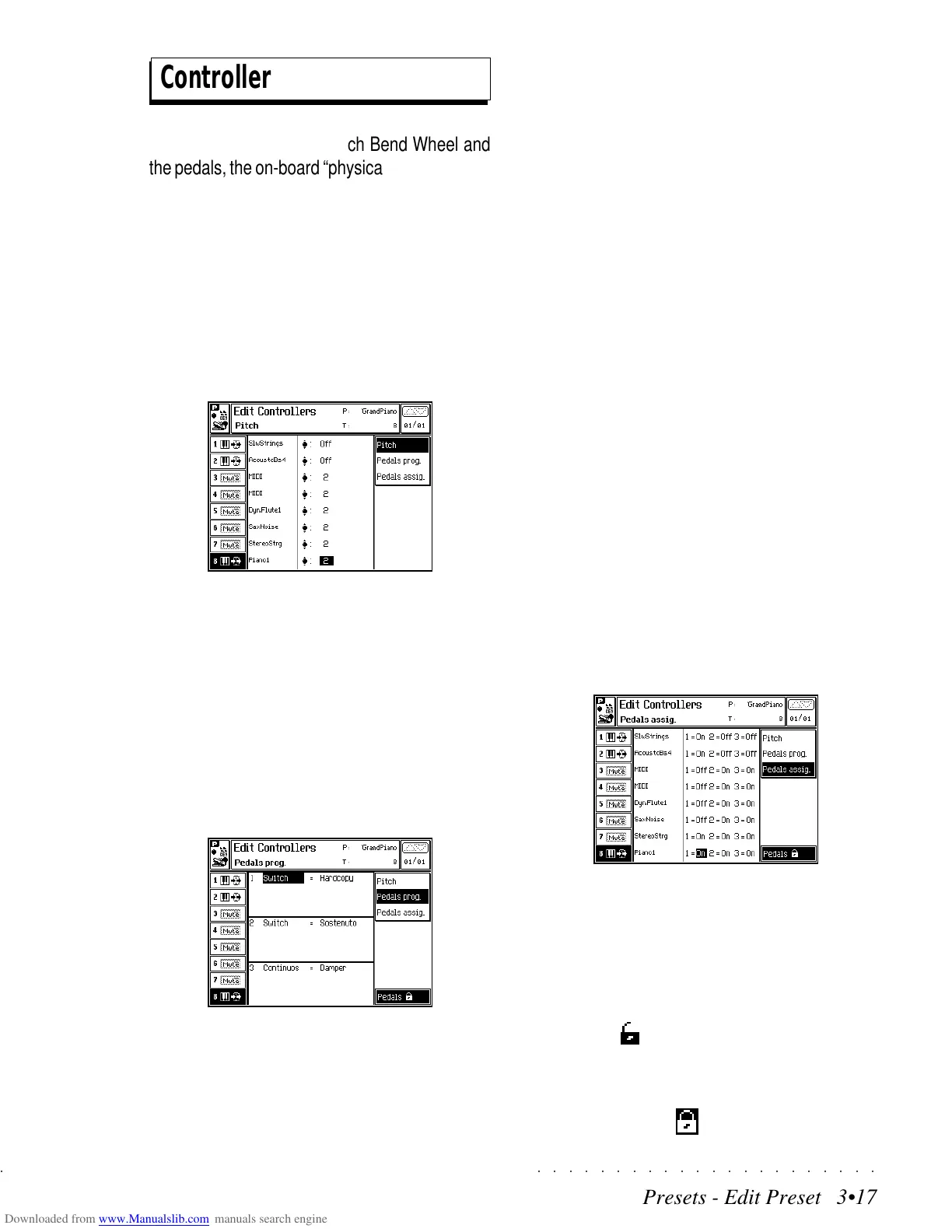○○○○○○○○○○○○○○○○○○○○○○
Presets - Edit Preset 3•17
○○ ○○○○○○○○○○○○○○○○○○○○
Presets - Edit Preset 3•17
Controllers
Here you can set up the Pitch Bend Wheel and
the pedals, the on-board “physical controllers” for
the Preset in edit. The three pedals, set by de-
fault to operate as Soft, Sostenuto and Damper,
are programmable. The Soft and Sostenuto ped-
als are switch-action controls while the Damper
can be set to operate as a switch action or con-
tinuous control pedal.
PITCH (F1)
Activates or deactivates, (Off), the Pitch Bend
wheel and assigns a maximum Pitch excursion,
(12 semitones above or below standard pitch),
for each track.
This Pitch Bend wheel is spring loaded to return
it to the central position.
PEDALS PROGRAMMING (F2)
Here you assign a function to the pedals and set
the Damper to operate as either a switch action
or continuous control pedal.
Switch action pedals control on/off functions, such
as Soft, Sostenuto, Damper, Start/Stop, Fill, Ro-
tary Slow/Fast, etc.
Continuous control pedals control functions such
as Volume, Expression, Pitch and Modulation.
SWITCH functions: Off, Damper, Sostenuto, Soft,
Start/Stop, Key Start, Intro, Fill <, Fill =, Fill >,
Ending, Var 1, Var 2, Var 3, Var 4, Var >, Var <,
Perf >, Perf <, Harmony, Bass to Low., Arrange
On/Off, Fade In/Out, Tempo >, Tempo <, Punch,
Rotary Slow/Fast, Minor, 7th, Dim, Min 7th, Maj
7th, Vocal On/Off, Vocal Custom 1-16, Vocal
Mute, Vocal Chord, Vocal Vocoder, Vocal Unison,
Freeze Chord.
CONTINUOUS functions: Off, PitchBend, Pitch+,
Pitch–, Filter Cutoff Frequency (CC74), Reso-
nance (CC71), Modulation (CC01), Breath con-
troller (CC02), Volume (CC07), Pan (CC10), Ex-
pression (CC11), Vocal Volume.
Refer to the Pedal function tables on pages 3.18
and 3.19 for brief explanations of each function.
PEDALS ASSIGNMENT
Here you can assign the pedals to the tracks of
your Preset.
The pedal settings you choose can be stored to
the current Preset with Store Preset.
PEDAL LOCK (F8)
If you want your pedal settings to remain in effect
even when you change Preset, press the PEDAL
LOCK button, (F8) [ ].
Controllers
Here you can set up the Pitch Bend Wheel and
the pedals, the on-board “physical controllers” for
the Preset in edit. The three pedals, set by de-
fault to operate as Soft, Sostenuto and Damper,
are programmable. The Soft and Sostenuto ped-
als are switch-action controls while the Damper
can be set to operate as a switch action or con-
tinuous control pedal.
PITCH (F1)
Activates or deactivates, (Off), the Pitch Bend
wheel and assigns a maximum Pitch excursion,
(12 semitones above or below standard pitch),
for each track.
This Pitch Bend wheel is spring loaded to return
it to the central position.
PEDALS PROGRAMMING (F2)
Here you assign a function to the pedals and set
the Damper to operate as either a switch action
or continuous control pedal.
Switch action pedals control on/off functions, such
as Soft, Sostenuto, Damper, Start/Stop, Fill, Ro-
tary Slow/Fast, etc.
Continuous control pedals control functions such
as Volume, Expression, Pitch and Modulation.
SWITCH functions: Off, Damper, Sostenuto, Soft,
Start/Stop, Key Start, Intro, Fill <, Fill =, Fill >,
Ending, Var 1, Var 2, Var 3, Var 4, Var >, Var <,
Perf >, Perf <, Harmony, Bass to Low., Arrange
On/Off, Fade In/Out, Tempo >, Tempo <, Punch,
Rotary Slow/Fast, Minor, 7th, Dim, Min 7th, Maj
7th, Vocal On/Off, Vocal Custom 1-16, Vocal
Mute, Vocal Chord, Vocal Vocoder, Vocal Unison,
Freeze Chord.
CONTINUOUS functions: Off, PitchBend, Pitch+,
Pitch–, Filter Cutoff Frequency (CC74), Reso-
nance (CC71), Modulation (CC01), Breath con-
troller (CC02), Volume (CC07), Pan (CC10), Ex-
pression (CC11), Vocal Volume.
Refer to the Pedal function tables on pages 3.18
and 3.19 for brief explanations of each function.
PEDALS ASSIGNMENT
Here you can assign the pedals to the tracks of
your Preset.
The pedal settings you choose can be stored to
the current Preset with Store Preset.
PEDAL LOCK
(F8)
If you want your pedal settings to remain in effect
even when you change Preset, press the PEDAL
LOCK button, (F8) [
].
○○○○○○○○○○○○○○○○○○○○○○
Presets - Edit Preset 3•17
○○ ○○○○○○○○○○○○○○○○○○○○
Presets - Edit Preset 3•17
Controllers
Here you can set up the Pitch Bend Wheel and
the pedals, the on-board “physical controllers” for
the Preset in edit. The three pedals, set by de-
fault to operate as Soft, Sostenuto and Damper,
are programmable. The Soft and Sostenuto ped-
als are switch-action controls while the Damper
can be set to operate as a switch action or con-
tinuous control pedal.
PITCH (F1)
Activates or deactivates, (Off), the Pitch Bend
wheel and assigns a maximum Pitch excursion,
(12 semitones above or below standard pitch),
for each track.
This Pitch Bend wheel is spring loaded to return
it to the central position.
PEDALS PROGRAMMING (F2)
Here you assign a function to the pedals and set
the Damper to operate as either a switch action
or continuous control pedal.
Switch action pedals control on/off functions, such
as Soft, Sostenuto, Damper, Start/Stop, Fill, Ro-
tary Slow/Fast, etc.
Continuous control pedals control functions such
as Volume, Expression, Pitch and Modulation.
SWITCH functions: Off, Damper, Sostenuto, Soft,
Start/Stop, Key Start, Intro, Fill <, Fill =, Fill >,
Ending, Var 1, Var 2, Var 3, Var 4, Var >, Var <,
Perf >, Perf <, Harmony, Bass to Low., Arrange
On/Off, Fade In/Out, Tempo >, Tempo <, Punch,
Rotary Slow/Fast, Minor, 7th, Dim, Min 7th, Maj
7th, Vocal On/Off, Vocal Custom 1-16, Vocal
Mute, Vocal Chord, Vocal Vocoder, Vocal Unison,
Freeze Chord.
CONTINUOUS functions: Off, PitchBend, Pitch+,
Pitch–, Filter Cutoff Frequency (CC74), Reso-
nance (CC71), Modulation (CC01), Breath con-
troller (CC02), Volume (CC07), Pan (CC10), Ex-
pression (CC11), Vocal Volume.
Refer to the Pedal function tables on pages 3.18
and 3.19 for brief explanations of each function.
PEDALS ASSIGNMENT
Here you can assign the pedals to the tracks of
your Preset.
The pedal settings you choose can be stored to
the current Preset with Store Preset.
PEDAL LOCK (F8)
If you want your pedal settings to remain in effect
even when you change Preset, press the PEDAL
LOCK button, (F8) [ ].
Controllers
Here you can set up the Pitch Bend Wheel and
the pedals, the on-board “physical controllers” for
the Preset in edit. The three pedals, set by de-
fault to operate as Soft, Sostenuto and Damper,
are programmable. The Soft and Sostenuto ped-
als are switch-action controls while the Damper
can be set to operate as a switch action or con-
tinuous control pedal.
PITCH (F1)
Activates or deactivates, (Off), the Pitch Bend
wheel and assigns a maximum Pitch excursion,
(12 semitones above or below standard pitch),
for each track.
This Pitch Bend wheel is spring loaded to return
it to the central position.
PEDALS PROGRAMMING (F2)
Here you assign a function to the pedals and set
the Damper to operate as either a switch action
or continuous control pedal.
Switch action pedals control on/off functions, such
as Soft, Sostenuto, Damper, Start/Stop, Fill, Ro-
tary Slow/Fast, etc.
Continuous control pedals control functions such
as Volume, Expression, Pitch and Modulation.
SWITCH functions: Off, Damper, Sostenuto, Soft,
Start/Stop, Key Start, Intro, Fill <, Fill =, Fill >,
Ending, Var 1, Var 2, Var 3, Var 4, Var >, Var <,
Perf >, Perf <, Harmony, Bass to Low., Arrange
On/Off, Fade In/Out, Tempo >, Tempo <, Punch,
Rotary Slow/Fast, Minor, 7th, Dim, Min 7th, Maj
7th, Vocal On/Off, Vocal Custom 1-16, Vocal
Mute, Vocal Chord, Vocal Vocoder, Vocal Unison,
Freeze Chord.
CONTINUOUS functions: Off, PitchBend, Pitch+,
Pitch–, Filter Cutoff Frequency (CC74), Reso-
nance (CC71), Modulation (CC01), Breath con-
troller (CC02), Volume (CC07), Pan (CC10), Ex-
pression (CC11), Vocal Volume.
Refer to the Pedal function tables on pages 3.18
and 3.19 for brief explanations of each function.
PEDALS ASSIGNMENT
Here you can assign the pedals to the tracks of
your Preset.
The pedal settings you choose can be stored to
the current Preset with Store Preset.
PEDAL LOCK
(F8)
If you want your pedal settings to remain in effect
even when you change Preset, press the PEDAL
LOCK button, (F8) [
].
