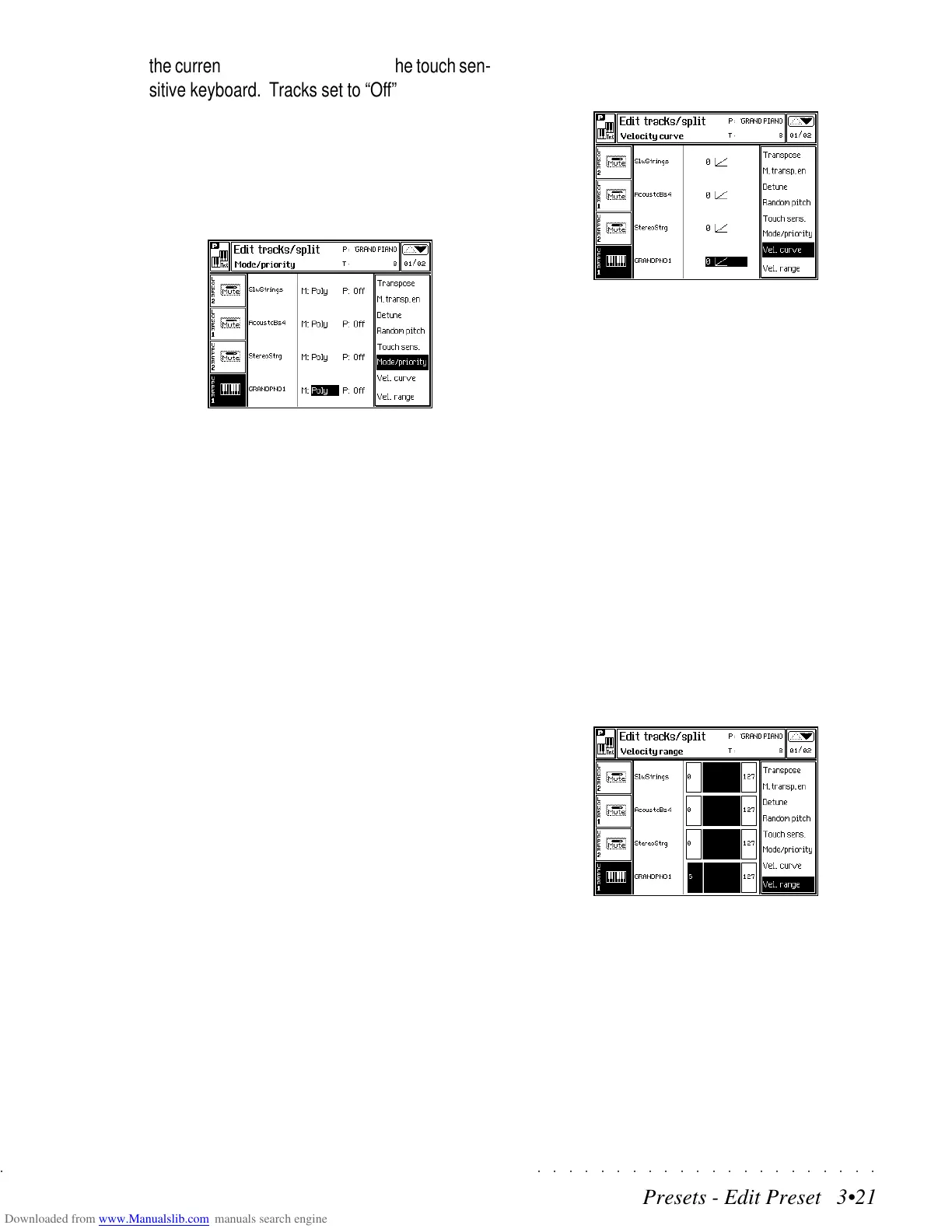○○○○○○○○○○○○○○○○○○○○○○
Presets - Edit Preset 3•21
○○ ○○○○○○○○○○○○○○○○○○○○
Presets - Edit Preset 3•21
the current Preset for the action of the touch sen-
sitive keyboard. Tracks set to “Off” will not react
to velocity changes.
Assignable values: 0n, Off.
MODE/PRIORITY (F6)
Selects the polyphonic/monophonic mode for the
tracks and activates/deactivates the Priority op-
tion (guaranteed minimum polyphony for the
track).
MODE: Sets the track to play monophonically
(one note at a time) or polyphonically (two or more
simultaneous notes). Mono R gives priority to
the right note, Mono L to the left note, Mono T to
the last note played.
Options: Poly, Mono L, Mono R, Mono T.
PRIORITY: Setting this function to On gives the
current sound “priority of polyphony”. This signi-
fies that this particular sound will never have notes
“stolen” by other Preset tracks or tracks of the
sequencer. If you subsequently try to play this
sound while all of the available polyphony is be-
ing used, it will “steal” the notes it needs from
other tracks.
Note:
Avoid assigning Priority=On to too many tracks,
as this will cancel the function due to conflicts be-
tween the assigned tracks.
VELOCITY CURVE (F7)
Provides a selection of Velocity response curves.
As well as modifying the velocity data, velocity
curves allow the creation of crossfade effects
between two tracks.
For example, it is possible to assign two tracks
with opposing dynamic curves (for example, two
opposing linear curves [ex. 1 & 4], or two oppos-
ing exponential curves [ex. 2 & 5]. The resulting
effect is one of hearing the sound of the second
track fade in by gradually increasing the keystrike
velocity while the sound of the fist track fades
out. Playing softly triggers one sound and play-
ing hard triggers the second. Playing with “in be-
tween” values creates a blend of both sounds.
VELOCITY RANGE (F8)
The Velocity Range parameter is used to specify,
for each track, exactly how and when it will be
activated from the keyboard. The limits applied
allow the creation of cross-switching effects by
assigning tracks different velocity ranges.
For example, to make a three part velocity switch,
switch on Tracks 1, 2 and 3 (using the correspond-
ing soft buttons).
the current Preset for the action of the touch sen-
sitive keyboard. Tracks set to “Off” will not react
to velocity changes.
Assignable values: 0n, Off.
MODE/PRIORITY (F6)
Selects the polyphonic/monophonic mode for the
tracks and activates/deactivates the Priority op-
tion (guaranteed minimum polyphony for the
track).
MODE: Sets the track to play monophonically
(one note at a time) or polyphonically (two or more
simultaneous notes). Mono R gives priority to
the right note, Mono L to the left note, Mono T to
the last note played.
Options: Poly, Mono L, Mono R, Mono T.
PRIORITY: Setting this function to On gives the
current sound “priority of polyphony”. This signi-
fies that this particular sound will never have notes
“stolen” by other Preset tracks or tracks of the
sequencer. If you subsequently try to play this
sound while all of the available polyphony is be-
ing used, it will “steal” the notes it needs from
other tracks.
Note:
Avoid assigning Priority=On to too many tracks,
as this will cancel the function due to conflicts be-
tween the assigned tracks.
VELOCITY CURVE (F7)
Provides a selection of Velocity response curves.
As well as modifying the velocity data, velocity
curves allow the creation of crossfade effects
between two tracks.
For example, it is possible to assign two tracks
with opposing dynamic curves (for example, two
opposing linear curves [ex. 1 & 4], or two oppos-
ing exponential curves [ex. 2 & 5]. The resulting
effect is one of hearing the sound of the second
track fade in by gradually increasing the keystrike
velocity while the sound of the fist track fades
out. Playing softly triggers one sound and play-
ing hard triggers the second. Playing with “in be-
tween” values creates a blend of both sounds.
VELOCITY RANGE (F8)
The Velocity Range parameter is used to specify,
for each track, exactly how and when it will be
activated from the keyboard. The limits applied
allow the creation of cross-switching effects by
assigning tracks different velocity ranges.
For example, to make a three part velocity switch,
switch on Tracks 1, 2 and 3 (using the correspond-
ing soft buttons).
○○○○○○○○○○○○○○○○○○○○○○
Presets - Edit Preset 3•21
○○ ○○○○○○○○○○○○○○○○○○○○
Presets - Edit Preset 3•21
the current Preset for the action of the touch sen-
sitive keyboard. Tracks set to “Off” will not react
to velocity changes.
Assignable values: 0n, Off.
MODE/PRIORITY (F6)
Selects the polyphonic/monophonic mode for the
tracks and activates/deactivates the Priority op-
tion (guaranteed minimum polyphony for the
track).
MODE: Sets the track to play monophonically
(one note at a time) or polyphonically (two or more
simultaneous notes). Mono R gives priority to
the right note, Mono L to the left note, Mono T to
the last note played.
Options: Poly, Mono L, Mono R, Mono T.
PRIORITY: Setting this function to On gives the
current sound “priority of polyphony”. This signi-
fies that this particular sound will never have notes
“stolen” by other Preset tracks or tracks of the
sequencer. If you subsequently try to play this
sound while all of the available polyphony is be-
ing used, it will “steal” the notes it needs from
other tracks.
Note:
Avoid assigning Priority=On to too many tracks,
as this will cancel the function due to conflicts be-
tween the assigned tracks.
VELOCITY CURVE (F7)
Provides a selection of Velocity response curves.
As well as modifying the velocity data, velocity
curves allow the creation of crossfade effects
between two tracks.
For example, it is possible to assign two tracks
with opposing dynamic curves (for example, two
opposing linear curves [ex. 1 & 4], or two oppos-
ing exponential curves [ex. 2 & 5]. The resulting
effect is one of hearing the sound of the second
track fade in by gradually increasing the keystrike
velocity while the sound of the fist track fades
out. Playing softly triggers one sound and play-
ing hard triggers the second. Playing with “in be-
tween” values creates a blend of both sounds.
VELOCITY RANGE (F8)
The Velocity Range parameter is used to specify,
for each track, exactly how and when it will be
activated from the keyboard. The limits applied
allow the creation of cross-switching effects by
assigning tracks different velocity ranges.
For example, to make a three part velocity switch,
switch on Tracks 1, 2 and 3 (using the correspond-
ing soft buttons).
the current Preset for the action of the touch sen-
sitive keyboard. Tracks set to “Off” will not react
to velocity changes.
Assignable values: 0n, Off.
MODE/PRIORITY (F6)
Selects the polyphonic/monophonic mode for the
tracks and activates/deactivates the Priority op-
tion (guaranteed minimum polyphony for the
track).
MODE: Sets the track to play monophonically
(one note at a time) or polyphonically (two or more
simultaneous notes). Mono R gives priority to
the right note, Mono L to the left note, Mono T to
the last note played.
Options: Poly, Mono L, Mono R, Mono T.
PRIORITY: Setting this function to On gives the
current sound “priority of polyphony”. This signi-
fies that this particular sound will never have notes
“stolen” by other Preset tracks or tracks of the
sequencer. If you subsequently try to play this
sound while all of the available polyphony is be-
ing used, it will “steal” the notes it needs from
other tracks.
Note:
Avoid assigning Priority=On to too many tracks,
as this will cancel the function due to conflicts be-
tween the assigned tracks.
VELOCITY CURVE (F7)
Provides a selection of Velocity response curves.
As well as modifying the velocity data, velocity
curves allow the creation of crossfade effects
between two tracks.
For example, it is possible to assign two tracks
with opposing dynamic curves (for example, two
opposing linear curves [ex. 1 & 4], or two oppos-
ing exponential curves [ex. 2 & 5]. The resulting
effect is one of hearing the sound of the second
track fade in by gradually increasing the keystrike
velocity while the sound of the fist track fades
out. Playing softly triggers one sound and play-
ing hard triggers the second. Playing with “in be-
tween” values creates a blend of both sounds.
VELOCITY RANGE (F8)
The Velocity Range parameter is used to specify,
for each track, exactly how and when it will be
activated from the keyboard. The limits applied
allow the creation of cross-switching effects by
assigning tracks different velocity ranges.
For example, to make a three part velocity switch,
switch on Tracks 1, 2 and 3 (using the correspond-
ing soft buttons).
