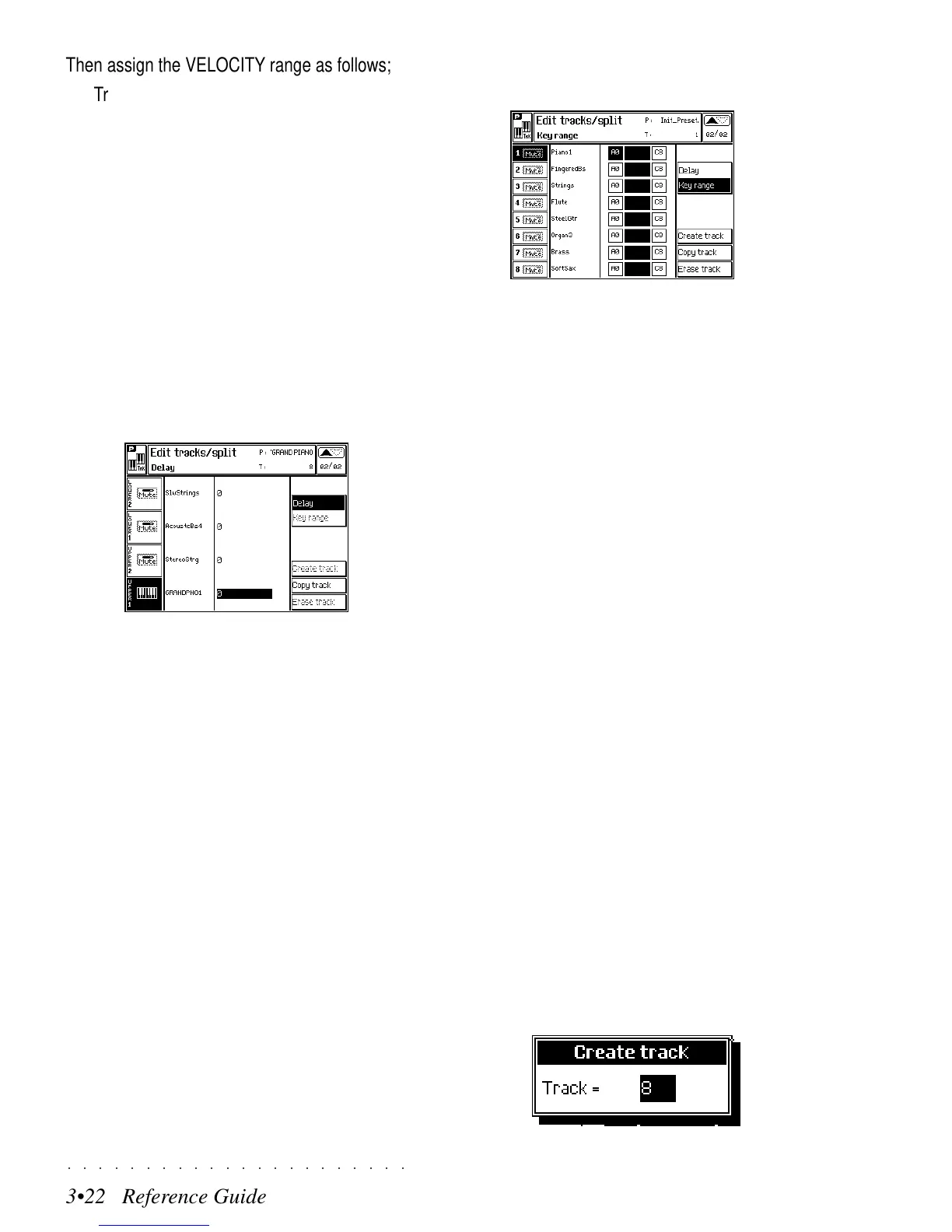○○○○○○○○○○○○○○○○○○○○○○
3•22 Reference Guide
○○○○○○○○○○○○○○○○○○○○○○
3•22 Reference Guide
Then assign the VELOCITY range as follows;
Track 1 : 0 to 40
Track 2 : 40 - 80
Track 3 : 80 - 127
This will give you one sound across the whole
keyboard. Depending on how hard you play, you
will switch between three different sounds.
Assignable values: Low range 0…127 - High
range: 127…0.
Press the +/– Page button to pass to Page 2.
DELAY (F2)
Selecting a value here will cause the sound to be
delayed for a brief period of time after a key is
pressed. This allows you to create a number of
special effects using real time delays. The delay
time value is shown in “Ticks”. These ticks are
subdivisions of the beat based on the current
“Clock Speed”, (the tempo of the internal
sequencer). Each tick represents 1/192nd of a
beat. Therefore if you set a delay time of 192,
you will hear a delay of exactly one beat between
when you press the key and when the sound is
heard.
Assignable values: 0 (off)…192 (1
q
) … 384 (2
q
)
… 576 (3
q
) … 768 (4
q
)
.
KEY RANGE (F3)
This function, available only if you are working
with a Song Preset in Song mode, assigns a key-
board extension (highest and lowest notes) to
each track, allowing you to program a multi-split
Preset.
For example, to make a five part split, switch on
Tracks 1, 2, 3, 4 and 5 (using the corresponding
soft buttons). Then assign the Key ranges as
follows,
Track 1: A0 to B2
Track 2: C3 to B3
Track 3: C4 to B4
Track 4: C5 to B5
Track 5: C6 to A8
This will give you a five part split where you have
a different sound in each octave.
Assignable values: A0) … C8
.
CREATE TRACK (F6)
This function, available only if you are working
with a Song Preset in Song mode, allows you to
create multi-track Presets of more than 16 tracks.
Each track you create has the same default set-
tings.
Press the Soft button F6 to open the «Create
Track» dialogue window:
Then assign the VELOCITY range as follows;
Track 1 : 0 to 40
Track 2 : 40 - 80
Track 3 : 80 - 127
This will give you one sound across the whole
keyboard. Depending on how hard you play, you
will switch between three different sounds.
Assignable values: Low range 0…127 - High
range: 127…0.
Press the +/– Page button to pass to Page 2.
DELAY (F2)
Selecting a value here will cause the sound to be
delayed for a brief period of time after a key is
pressed. This allows you to create a number of
special effects using real time delays. The delay
time value is shown in “Ticks”. These ticks are
subdivisions of the beat based on the current
“Clock Speed”, (the tempo of the internal
sequencer). Each tick represents 1/192nd of a
beat. Therefore if you set a delay time of 192,
you will hear a delay of exactly one beat between
when you press the key and when the sound is
heard.
Assignable values: 0 (off)…192 (1
q
) … 384 (2
q
)
… 576 (3
q
) … 768 (4
q
)
.
KEY RANGE (F3)
This function, available only if you are working
with a Song Preset in Song mode, assigns a key-
board extension (highest and lowest notes) to
each track, allowing you to program a multi-split
Preset.
For example, to make a five part split, switch on
Tracks 1, 2, 3, 4 and 5 (using the corresponding
soft buttons). Then assign the Key ranges as
follows,
Track 1: A0 to B2
Track 2: C3 to B3
Track 3: C4 to B4
Track 4: C5 to B5
Track 5: C6 to A8
This will give you a five part split where you have
a different sound in each octave.
Assignable values: A0) … C8
.
CREATE TRACK (F6)
This function, available only if you are working
with a Song Preset in Song mode, allows you to
create multi-track Presets of more than 16 tracks.
Each track you create has the same default set-
tings.
Press the Soft button F6 to open the «Create
Track» dialogue window:
○○○○○○○○○○○○○○○○○○○○○○
3•22 Reference Guide
○○○○○○○○○○○○○○○○○○○○○○
3•22 Reference Guide
Then assign the VELOCITY range as follows;
Track 1 : 0 to 40
Track 2 : 40 - 80
Track 3 : 80 - 127
This will give you one sound across the whole
keyboard. Depending on how hard you play, you
will switch between three different sounds.
Assignable values: Low range 0…127 - High
range: 127…0.
Press the +/– Page button to pass to Page 2.
DELAY (F2)
Selecting a value here will cause the sound to be
delayed for a brief period of time after a key is
pressed. This allows you to create a number of
special effects using real time delays. The delay
time value is shown in “Ticks”. These ticks are
subdivisions of the beat based on the current
“Clock Speed”, (the tempo of the internal
sequencer). Each tick represents 1/192nd of a
beat. Therefore if you set a delay time of 192,
you will hear a delay of exactly one beat between
when you press the key and when the sound is
heard.
Assignable values: 0 (off)…192 (1
q
) … 384 (2
q
)
… 576 (3
q
) … 768 (4
q
)
.
KEY RANGE (F3)
This function, available only if you are working
with a Song Preset in Song mode, assigns a key-
board extension (highest and lowest notes) to
each track, allowing you to program a multi-split
Preset.
For example, to make a five part split, switch on
Tracks 1, 2, 3, 4 and 5 (using the corresponding
soft buttons). Then assign the Key ranges as
follows,
Track 1: A0 to B2
Track 2: C3 to B3
Track 3: C4 to B4
Track 4: C5 to B5
Track 5: C6 to A8
This will give you a five part split where you have
a different sound in each octave.
Assignable values: A0) … C8
.
CREATE TRACK (F6)
This function, available only if you are working
with a Song Preset in Song mode, allows you to
create multi-track Presets of more than 16 tracks.
Each track you create has the same default set-
tings.
Press the Soft button F6 to open the «Create
Track» dialogue window:
Then assign the VELOCITY range as follows;
Track 1 : 0 to 40
Track 2 : 40 - 80
Track 3 : 80 - 127
This will give you one sound across the whole
keyboard. Depending on how hard you play, you
will switch between three different sounds.
Assignable values: Low range 0…127 - High
range: 127…0.
Press the +/– Page button to pass to Page 2.
DELAY (F2)
Selecting a value here will cause the sound to be
delayed for a brief period of time after a key is
pressed. This allows you to create a number of
special effects using real time delays. The delay
time value is shown in “Ticks”. These ticks are
subdivisions of the beat based on the current
“Clock Speed”, (the tempo of the internal
sequencer). Each tick represents 1/192nd of a
beat. Therefore if you set a delay time of 192,
you will hear a delay of exactly one beat between
when you press the key and when the sound is
heard.
Assignable values: 0 (off)…192 (1
q
) … 384 (2
q
)
… 576 (3
q
) … 768 (4
q
)
.
KEY RANGE (F3)
This function, available only if you are working
with a Song Preset in Song mode, assigns a key-
board extension (highest and lowest notes) to
each track, allowing you to program a multi-split
Preset.
For example, to make a five part split, switch on
Tracks 1, 2, 3, 4 and 5 (using the corresponding
soft buttons). Then assign the Key ranges as
follows,
Track 1: A0 to B2
Track 2: C3 to B3
Track 3: C4 to B4
Track 4: C5 to B5
Track 5: C6 to A8
This will give you a five part split where you have
a different sound in each octave.
Assignable values: A0) … C8
.
CREATE TRACK (F6)
This function, available only if you are working
with a Song Preset in Song mode, allows you to
create multi-track Presets of more than 16 tracks.
Each track you create has the same default set-
tings.
Press the Soft button F6 to open the «Create
Track» dialogue window:
