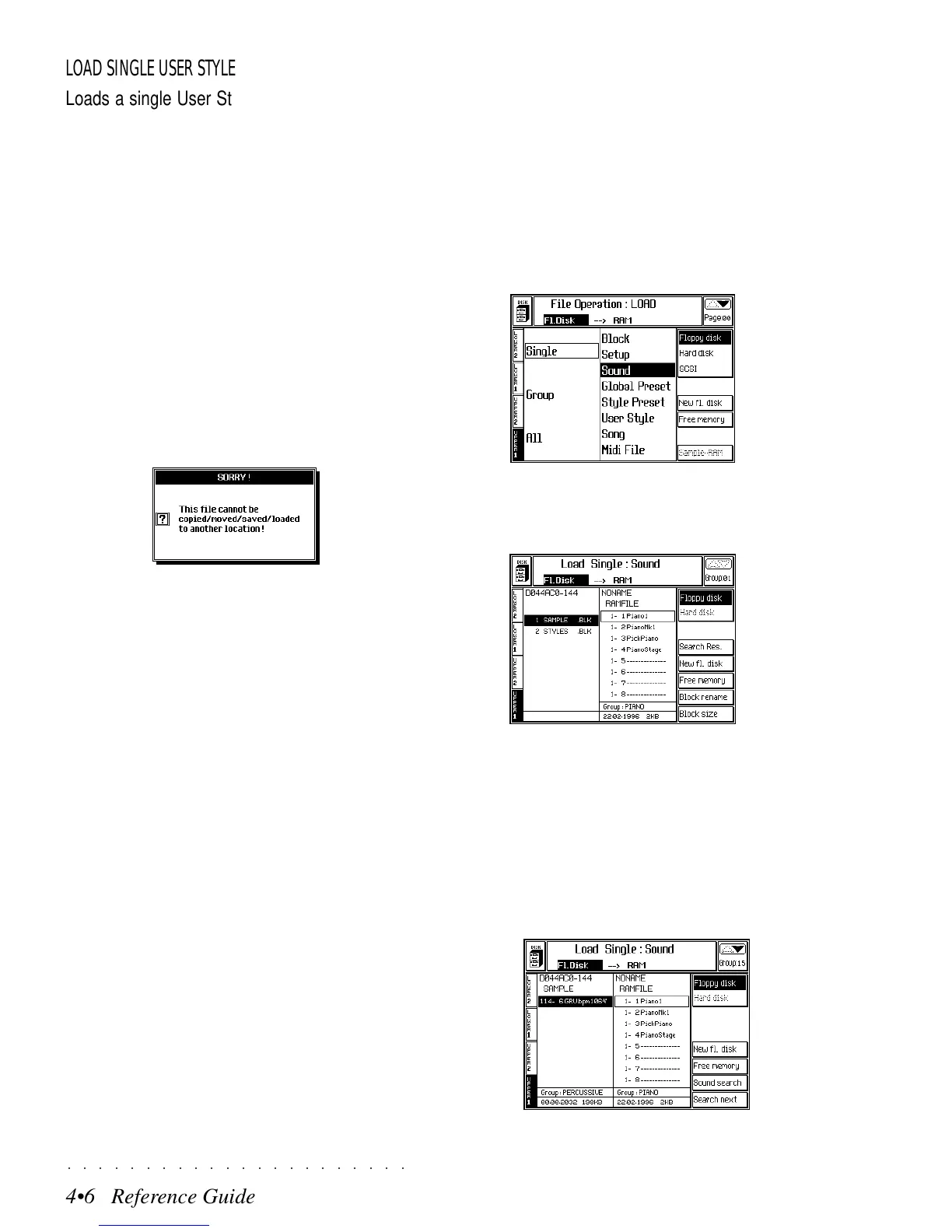○○○○○○○○○○○○○○○○○○○○○○
4•6 Reference Guide
○○○○○○○○○○○○○○○○○○○○○○
4•6 Reference Guide
LOAD SINGLE USER STYLE
Loads a single User Style and associated User
Style Presets to any location in the USER Style
Groups (1-4).
LOAD SINGLE STYLE PRESET
Loads a single bank of up to 8 user-programmed
Style Presets to the original ROM Style Preset
bank. These Presets cannot be loaded to loca-
tions other than the original source Style Preset
bank. For example, the Style Presets of Style 59
cannot be loaded to any other location of the ROM
Styles.
If you attempt to load to a destination other than
the correct one, a user message will inform you
of your error with the following message:
Press ESCAPE to close the message and try
again, this time selecting the correct destination.
LOAD SINGLE SOUND (EXAMPLE)
Use a disk known to contain a Sample to load to
memory, or load from Hard Disk. For this proce-
dure, your instrument is equipped with additional
Sample RAM.
1. Insert the disk in the drive, press DISK and
select SINGLE SOUND from the main Load
page.
2. Press ENTER to gain access to the File Selec-
tor.
The floppy disk directory may show the pres-
ence of several blocks, one containing the
Sample, another User Styles, etc.. The in-
strument’s RAM directory shows the ROM
sounds of the first Group (Piano).
3. Select (if necessary) the Sample Block and
press ENTER to gain access.
LOAD SINGLE USER STYLE
Loads a single User Style and associated User
Style Presets to any location in the USER Style
Groups (1-4).
LOAD SINGLE STYLE PRESET
Loads a single bank of up to 8 user-programmed
Style Presets to the original ROM Style Preset
bank. These Presets cannot be loaded to loca-
tions other than the original source Style Preset
bank. For example, the Style Presets of Style 59
cannot be loaded to any other location of the ROM
Styles.
If you attempt to load to a destination other than
the correct one, a user message will inform you
of your error with the following message:
Press ESCAPE to close the message and try
again, this time selecting the correct destination.
LOAD SINGLE SOUND (EXAMPLE)
Use a disk known to contain a Sample to load to
memory, or load from Hard Disk. For this proce-
dure, your instrument is equipped with additional
Sample RAM.
1. Insert the disk in the drive, press DISK and
select SINGLE SOUND from the main Load
page.
2. Press ENTER to gain access to the File Selec-
tor.
The floppy disk directory may show the pres-
ence of several blocks, one containing the
Sample, another User Styles, etc.. The in-
strument’s RAM directory shows the ROM
sounds of the first Group (Piano).
3. Select (if necessary) the Sample Block and
press ENTER to gain access.
○○○○○○○○○○○○○○○○○○○○○○
4•6 Reference Guide
○○○○○○○○○○○○○○○○○○○○○○
4•6 Reference Guide
LOAD SINGLE USER STYLE
Loads a single User Style and associated User
Style Presets to any location in the USER Style
Groups (1-4).
LOAD SINGLE STYLE PRESET
Loads a single bank of up to 8 user-programmed
Style Presets to the original ROM Style Preset
bank. These Presets cannot be loaded to loca-
tions other than the original source Style Preset
bank. For example, the Style Presets of Style 59
cannot be loaded to any other location of the ROM
Styles.
If you attempt to load to a destination other than
the correct one, a user message will inform you
of your error with the following message:
Press ESCAPE to close the message and try
again, this time selecting the correct destination.
LOAD SINGLE SOUND (EXAMPLE)
Use a disk known to contain a Sample to load to
memory, or load from Hard Disk. For this proce-
dure, your instrument is equipped with additional
Sample RAM.
1. Insert the disk in the drive, press DISK and
select SINGLE SOUND from the main Load
page.
2. Press ENTER to gain access to the File Selec-
tor.
The floppy disk directory may show the pres-
ence of several blocks, one containing the
Sample, another User Styles, etc.. The in-
strument’s RAM directory shows the ROM
sounds of the first Group (Piano).
3. Select (if necessary) the Sample Block and
press ENTER to gain access.
LOAD SINGLE USER STYLE
Loads a single User Style and associated User
Style Presets to any location in the USER Style
Groups (1-4).
LOAD SINGLE STYLE PRESET
Loads a single bank of up to 8 user-programmed
Style Presets to the original ROM Style Preset
bank. These Presets cannot be loaded to loca-
tions other than the original source Style Preset
bank. For example, the Style Presets of Style 59
cannot be loaded to any other location of the ROM
Styles.
If you attempt to load to a destination other than
the correct one, a user message will inform you
of your error with the following message:
Press ESCAPE to close the message and try
again, this time selecting the correct destination.
LOAD SINGLE SOUND (EXAMPLE)
Use a disk known to contain a Sample to load to
memory, or load from Hard Disk. For this proce-
dure, your instrument is equipped with additional
Sample RAM.
1. Insert the disk in the drive, press DISK and
select SINGLE SOUND from the main Load
page.
2. Press ENTER to gain access to the File Selec-
tor.
The floppy disk directory may show the pres-
ence of several blocks, one containing the
Sample, another User Styles, etc.. The in-
strument’s RAM directory shows the ROM
sounds of the first Group (Piano).
3. Select (if necessary) the Sample Block and
press ENTER to gain access.
