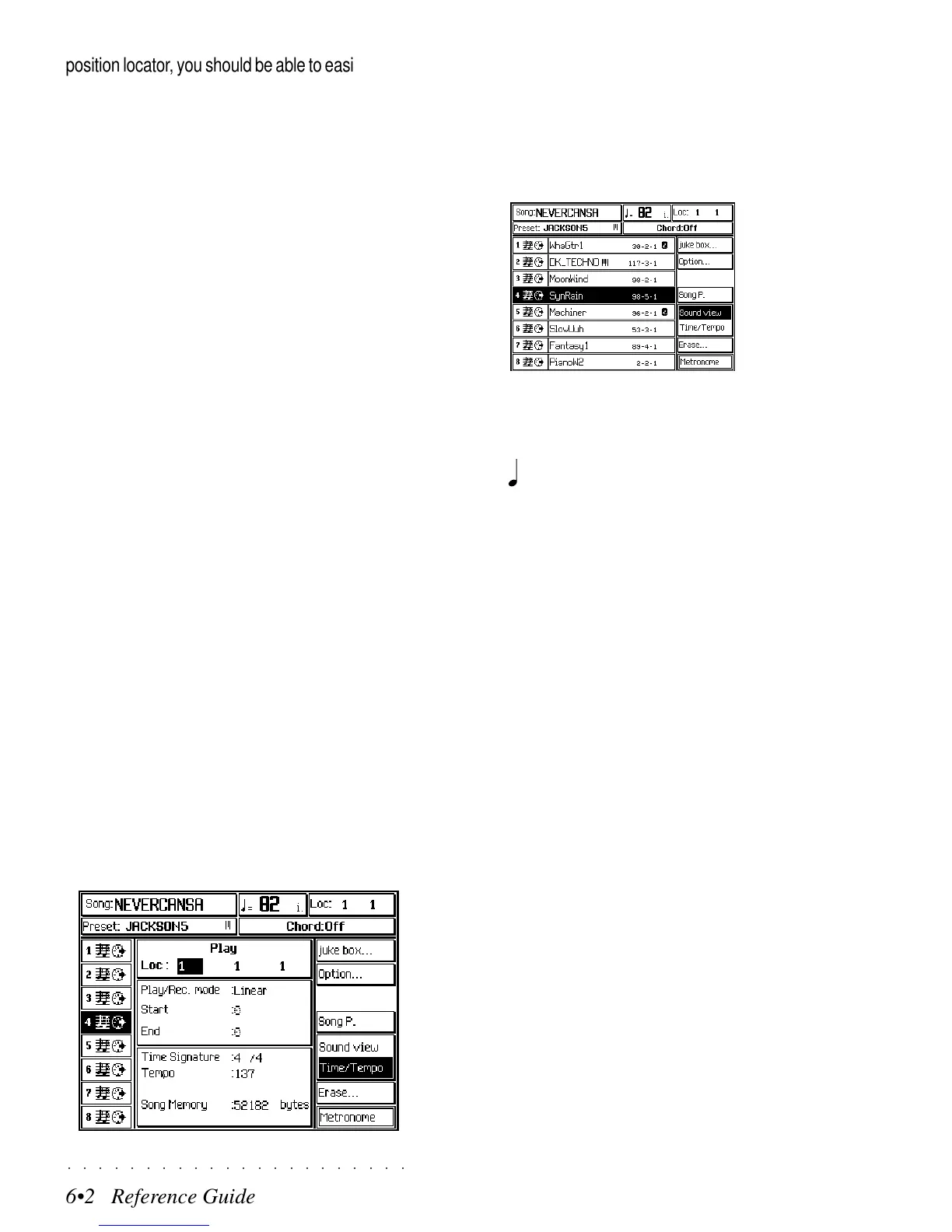○○○○○○○○○○○○○○○○○○○○○○
6•2 Reference Guide
○○○○○○○○○○○○○○○○○○○○○○
6•2 Reference Guide
position locator, you should be able to easily move
around from the beginning of your song to the
end and all points in between. At any time while
a song is playing, you can jump forwards or back-
wards by pressing the >> FORWARD or << (RE-
WIND) buttons . For a longer song, holding down
these buttons will move rapidly in either direc-
tion.
If you press STOP once, it will pause your song
at the current position. The LED on the STOP
button will flash to indicate that the Song is
paused. While the song is paused, you can “cue”
it to any measure using the forward and rewind
buttons. When you press PLAY, the song will
resume from where you are currently paused.
If you want to take the song back to the begin-
ning, press the START/STOP button, or press
STOP again while the STOP LED is still flashing.
When the Song is not playing and at its initial
starting position, the LED on the STOP button
remains on.
To change the Tempo, rotate the DIAL. This con-
trol is active in Song playback mode for changes
in the playing speed (tempo).
Let’s now examine the playback parameters
shown in the Time/Tempo page.
TIME/TEMPO PARAMETERS
The Time/Tempo display shows several informa-
tion boxes and offers a number of different play-
back options.
SOUND VIEW (F5) - TIME/TEMPO (F6)
You can opt to see the Song in Time/Tempo mode
in order to modify the playing parameters, or in
SoundView mode in order to see the sounds as-
signed to the tracks of the current Song Preset.
You can pass from one mode to another by press-
ing the corresponding Soft button (F5 or F6).
TEMPO ( )
Shown in the status bar at the top of the display,
this represents the current Metronome speed
(Tempo) expressed in beats per second. During
the playback, the Tempo can be modified with
the DIAL.
The [i] or [e] symbols, shown after the tempo value
indicate the current status of the synchronizing
MIDI clock: [i] = internal (PS/GPS or [e] = external
(external sequencer controlling the sequencer).
The MIDI Clock can be programmed under EDIT/
MIDI/GENERAL SETTINGS.
LOCATOR (SONG POSITION POINTER)
This section, (LOC 1 1) shows the current Song
position expressed in measures and beats. When
the Song is not playing, the Locator can be modi-
fied in the Time/Tempo page to select a starting
point for the playback. It can be also modified with
the << (Rewind) and >> (Forward) buttons regard-
less of the status of the sequencer (playing or off).
LOCATOR (PROGRAMMABLE)
This parameter (1 1 1) shows the same infor-
mation as the locator in the status bar, but at a
higher resolution, 1 (beat), 1 (measure), 1 (tick).
position locator, you should be able to easily move
around from the beginning of your song to the
end and all points in between. At any time while
a song is playing, you can jump forwards or back-
wards by pressing the >> FORWARD or << (RE-
WIND) buttons . For a longer song, holding down
these buttons will move rapidly in either direc-
tion.
If you press STOP once, it will pause your song
at the current position. The LED on the STOP
button will flash to indicate that the Song is
paused. While the song is paused, you can “cue”
it to any measure using the forward and rewind
buttons. When you press PLAY, the song will
resume from where you are currently paused.
If you want to take the song back to the begin-
ning, press the START/STOP button, or press
STOP again while the STOP LED is still flashing.
When the Song is not playing and at its initial
starting position, the LED on the STOP button
remains on.
To change the Tempo, rotate the DIAL. This con-
trol is active in Song playback mode for changes
in the playing speed (tempo).
Let’s now examine the playback parameters
shown in the Time/Tempo page.
TIME/TEMPO PARAMETERS
The Time/Tempo display shows several informa-
tion boxes and offers a number of different play-
back options.
SOUND VIEW (F5) - TIME/TEMPO (F6)
You can opt to see the Song in Time/Tempo mode
in order to modify the playing parameters, or in
SoundView mode in order to see the sounds as-
signed to the tracks of the current Song Preset.
You can pass from one mode to another by press-
ing the corresponding Soft button (F5 or F6).
TEMPO (
)
Shown in the status bar at the top of the display,
this represents the current Metronome speed
(Tempo) expressed in beats per second. During
the playback, the Tempo can be modified with
the DIAL.
The [i] or [e] symbols, shown after the tempo value
indicate the current status of the synchronizing
MIDI clock: [i] = internal (PS/GPS or [e] = external
(external sequencer controlling the sequencer).
The MIDI Clock can be programmed under EDIT/
MIDI/GENERAL SETTINGS.
LOCATOR (SONG POSITION POINTER)
This section, (LOC 1 1) shows the current Song
position expressed in measures and beats. When
the Song is not playing, the Locator can be modi-
fied in the Time/Tempo page to select a starting
point for the playback. It can be also modified with
the << (Rewind) and >> (Forward) buttons regard-
less of the status of the sequencer (playing or off).
LOCATOR (PROGRAMMABLE)
This parameter (1 1 1) shows the same infor-
mation as the locator in the status bar, but at a
higher resolution, 1 (beat), 1 (measure), 1 (tick).
○○○○○○○○○○○○○○○○○○○○○○
6•2 Reference Guide
○○○○○○○○○○○○○○○○○○○○○○
6•2 Reference Guide
position locator, you should be able to easily move
around from the beginning of your song to the
end and all points in between. At any time while
a song is playing, you can jump forwards or back-
wards by pressing the >> FORWARD or << (RE-
WIND) buttons . For a longer song, holding down
these buttons will move rapidly in either direc-
tion.
If you press STOP once, it will pause your song
at the current position. The LED on the STOP
button will flash to indicate that the Song is
paused. While the song is paused, you can “cue”
it to any measure using the forward and rewind
buttons. When you press PLAY, the song will
resume from where you are currently paused.
If you want to take the song back to the begin-
ning, press the START/STOP button, or press
STOP again while the STOP LED is still flashing.
When the Song is not playing and at its initial
starting position, the LED on the STOP button
remains on.
To change the Tempo, rotate the DIAL. This con-
trol is active in Song playback mode for changes
in the playing speed (tempo).
Let’s now examine the playback parameters
shown in the Time/Tempo page.
TIME/TEMPO PARAMETERS
The Time/Tempo display shows several informa-
tion boxes and offers a number of different play-
back options.
SOUND VIEW (F5) - TIME/TEMPO (F6)
You can opt to see the Song in Time/Tempo mode
in order to modify the playing parameters, or in
SoundView mode in order to see the sounds as-
signed to the tracks of the current Song Preset.
You can pass from one mode to another by press-
ing the corresponding Soft button (F5 or F6).
TEMPO ( )
Shown in the status bar at the top of the display,
this represents the current Metronome speed
(Tempo) expressed in beats per second. During
the playback, the Tempo can be modified with
the DIAL.
The [i] or [e] symbols, shown after the tempo value
indicate the current status of the synchronizing
MIDI clock: [i] = internal (PS/GPS or [e] = external
(external sequencer controlling the sequencer).
The MIDI Clock can be programmed under EDIT/
MIDI/GENERAL SETTINGS.
LOCATOR (SONG POSITION POINTER)
This section, (LOC 1 1) shows the current Song
position expressed in measures and beats. When
the Song is not playing, the Locator can be modi-
fied in the Time/Tempo page to select a starting
point for the playback. It can be also modified with
the << (Rewind) and >> (Forward) buttons regard-
less of the status of the sequencer (playing or off).
LOCATOR (PROGRAMMABLE)
This parameter (1 1 1) shows the same infor-
mation as the locator in the status bar, but at a
higher resolution, 1 (beat), 1 (measure), 1 (tick).
position locator, you should be able to easily move
around from the beginning of your song to the
end and all points in between. At any time while
a song is playing, you can jump forwards or back-
wards by pressing the >> FORWARD or << (RE-
WIND) buttons . For a longer song, holding down
these buttons will move rapidly in either direc-
tion.
If you press STOP once, it will pause your song
at the current position. The LED on the STOP
button will flash to indicate that the Song is
paused. While the song is paused, you can “cue”
it to any measure using the forward and rewind
buttons. When you press PLAY, the song will
resume from where you are currently paused.
If you want to take the song back to the begin-
ning, press the START/STOP button, or press
STOP again while the STOP LED is still flashing.
When the Song is not playing and at its initial
starting position, the LED on the STOP button
remains on.
To change the Tempo, rotate the DIAL. This con-
trol is active in Song playback mode for changes
in the playing speed (tempo).
Let’s now examine the playback parameters
shown in the Time/Tempo page.
TIME/TEMPO PARAMETERS
The Time/Tempo display shows several informa-
tion boxes and offers a number of different play-
back options.
SOUND VIEW (F5) - TIME/TEMPO (F6)
You can opt to see the Song in Time/Tempo mode
in order to modify the playing parameters, or in
SoundView mode in order to see the sounds as-
signed to the tracks of the current Song Preset.
You can pass from one mode to another by press-
ing the corresponding Soft button (F5 or F6).
TEMPO (
)
Shown in the status bar at the top of the display,
this represents the current Metronome speed
(Tempo) expressed in beats per second. During
the playback, the Tempo can be modified with
the DIAL.
The [i] or [e] symbols, shown after the tempo value
indicate the current status of the synchronizing
MIDI clock: [i] = internal (PS/GPS or [e] = external
(external sequencer controlling the sequencer).
The MIDI Clock can be programmed under EDIT/
MIDI/GENERAL SETTINGS.
LOCATOR (SONG POSITION POINTER)
This section, (LOC 1 1) shows the current Song
position expressed in measures and beats. When
the Song is not playing, the Locator can be modi-
fied in the Time/Tempo page to select a starting
point for the playback. It can be also modified with
the << (Rewind) and >> (Forward) buttons regard-
less of the status of the sequencer (playing or off).
LOCATOR (PROGRAMMABLE)
This parameter (1 1 1) shows the same infor-
mation as the locator in the status bar, but at a
higher resolution, 1 (beat), 1 (measure), 1 (tick).
