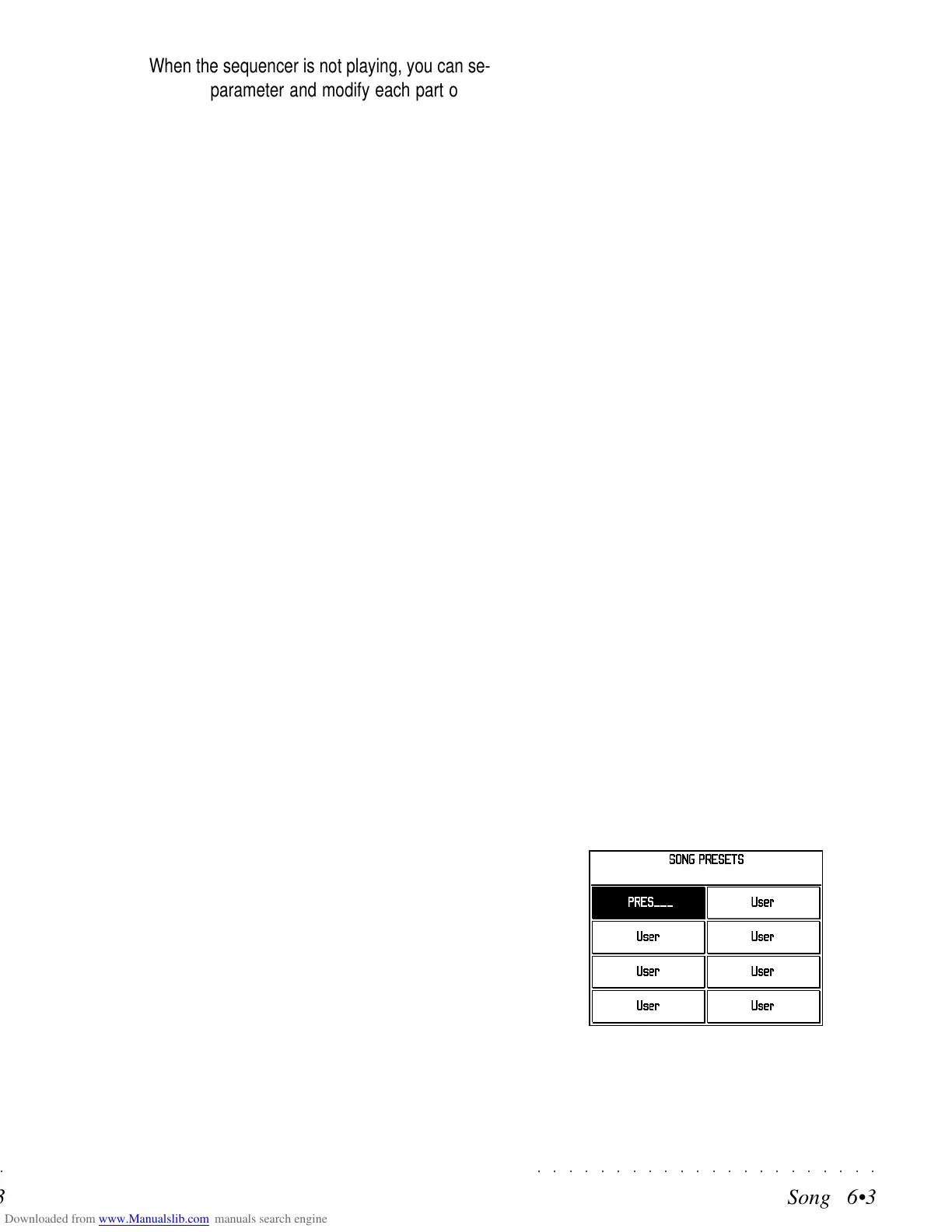○○○○○○○○○○○○○○○○○○○○○○
Song 6•3
○○○○○○○○○○○○○○○○○○○○○○
Song 6•3
When the sequencer is not playing, you can se-
lect this parameter and modify each part of the
locator by rotating the DIAL.
PLAY/REC MODE
This parameter offers three Playback or Record
options to choose from:
Linear: the Song starts at the point indicated by
the locator and stops at the natural Song end.
Forced stop: the Song starts at the point indi-
cated by the locator and stops at the specified
End.
Loop: the Song starts at the point indicated by
the locator, stops at the End, then repeats from
the Starting point. The loop repeats continuously
until stopped with the Stop button.
START
This parameter sets the start measure and can
only be modified when the Play mode is set to
LOOP. With LOOP selected, the START param-
eter shows the starting point of the Loop. Pro-
grammable in Song playback mode and Record
mode.
END
This parameter sets the end measure and can
only be modified when the Play mode is set to
FORCED STOP or LOOP. With LOOP selected,
START shows the point at which the sequence
ends before looping back to the Start locator. With
FORCED STOP selected, START indicates the
automatic Stop point. Programmable in Song
playback mode and Record mode.
TIME SIGNATURE (PROGRAMMABLE WITH AN EMPTY
SONG)
This parameter can only be modified before re-
cording the Song.
START TEMPO (PROGRAMMABLE WHEN THE SONG IS
OFF)
This sets the starting tempo of a Song and can
only be modified when the Song is off. The value
of the setting is recorded in the Master Track, as
the Start Parameter.
SONG MEMORY (NOT PROGRAMMABLE)
Shows the Song dimensions expressed in Kilo-
bytes. Each Song is limited to 400 kb of memory,
independent of the memory remaining in the Sys-
tem RAM.
TIME/TEMPO SOFT BUTTONS
JUKEBOX... (F1)
Recalls the Jukebox function (explained after-
wards).
OPTION... (F2)
This parameter allows you to set the Metronome
options.
Countdown - activates a one measure lead into
the recording of a sequence during which events
cannot be captured.
Options: On, Off.
Metr. volume - Sets the metronome volume.
Options: Off, 10...127.
SONG P (F4)
Press this button to select a Song Preset.
Use the soft buttons to select the required Song
Preset. If you select it during the recording, the
event is stored in the Master Track as a
ProgramChange. See Song Preset on page 6.4.
When the sequencer is not playing, you can se-
lect this parameter and modify each part of the
locator by rotating the DIAL.
PLAY/REC MODE
This parameter offers three Playback or Record
options to choose from:
Linear: the Song starts at the point indicated by
the locator and stops at the natural Song end.
Forced stop: the Song starts at the point indi-
cated by the locator and stops at the specified
End.
Loop: the Song starts at the point indicated by
the locator, stops at the End, then repeats from
the Starting point. The loop repeats continuously
until stopped with the Stop button.
START
This parameter sets the start measure and can
only be modified when the Play mode is set to
LOOP. With LOOP selected, the START param-
eter shows the starting point of the Loop. Pro-
grammable in Song playback mode and Record
mode.
END
This parameter sets the end measure and can
only be modified when the Play mode is set to
FORCED STOP or LOOP. With LOOP selected,
START shows the point at which the sequence
ends before looping back to the Start locator. With
FORCED STOP selected, START indicates the
automatic Stop point. Programmable in Song
playback mode and Record mode.
TIME SIGNATURE (PROGRAMMABLE WITH AN EMPTY
SONG)
This parameter can only be modified before re-
cording the Song.
START TEMPO (PROGRAMMABLE WHEN THE SONG IS
OFF)
This sets the starting tempo of a Song and can
only be modified when the Song is off. The value
of the setting is recorded in the Master Track, as
the Start Parameter.
SONG MEMORY (NOT PROGRAMMABLE)
Shows the Song dimensions expressed in Kilo-
bytes. Each Song is limited to 400 kb of memory,
independent of the memory remaining in the Sys-
tem RAM.
TIME/TEMPO SOFT BUTTONS
JUKEBOX... (F1)
Recalls the Jukebox function (explained after-
wards).
OPTION... (F2)
This parameter allows you to set the Metronome
options.
Countdown - activates a one measure lead into
the recording of a sequence during which events
cannot be captured.
Options: On, Off.
Metr. volume - Sets the metronome volume.
Options: Off, 10...127.
SONG P (F4)
Press this button to select a Song Preset.
Use the soft buttons to select the required Song
Preset. If you select it during the recording, the
event is stored in the Master Track as a
ProgramChange. See Song Preset on page 6.4.
○○○○○○○○○○○○○○○○○○○○○○
Song 6•3
○○○○○○○○○○○○○○○○○○○○○○
Song 6•3
When the sequencer is not playing, you can se-
lect this parameter and modify each part of the
locator by rotating the DIAL.
PLAY/REC MODE
This parameter offers three Playback or Record
options to choose from:
Linear: the Song starts at the point indicated by
the locator and stops at the natural Song end.
Forced stop: the Song starts at the point indi-
cated by the locator and stops at the specified
End.
Loop: the Song starts at the point indicated by
the locator, stops at the End, then repeats from
the Starting point. The loop repeats continuously
until stopped with the Stop button.
START
This parameter sets the start measure and can
only be modified when the Play mode is set to
LOOP. With LOOP selected, the START param-
eter shows the starting point of the Loop. Pro-
grammable in Song playback mode and Record
mode.
END
This parameter sets the end measure and can
only be modified when the Play mode is set to
FORCED STOP or LOOP. With LOOP selected,
START shows the point at which the sequence
ends before looping back to the Start locator. With
FORCED STOP selected, START indicates the
automatic Stop point. Programmable in Song
playback mode and Record mode.
TIME SIGNATURE (PROGRAMMABLE WITH AN EMPTY
SONG)
This parameter can only be modified before re-
cording the Song.
START TEMPO (PROGRAMMABLE WHEN THE SONG IS
OFF)
This sets the starting tempo of a Song and can
only be modified when the Song is off. The value
of the setting is recorded in the Master Track, as
the Start Parameter.
SONG MEMORY (NOT PROGRAMMABLE)
Shows the Song dimensions expressed in Kilo-
bytes. Each Song is limited to 400 kb of memory,
independent of the memory remaining in the Sys-
tem RAM.
TIME/TEMPO SOFT BUTTONS
JUKEBOX... (F1)
Recalls the Jukebox function (explained after-
wards).
OPTION... (F2)
This parameter allows you to set the Metronome
options.
Countdown - activates a one measure lead into
the recording of a sequence during which events
cannot be captured.
Options: On, Off.
Metr. volume - Sets the metronome volume.
Options: Off, 10...127.
SONG P (F4)
Press this button to select a Song Preset.
Use the soft buttons to select the required Song
Preset. If you select it during the recording, the
event is stored in the Master Track as a
ProgramChange. See Song Preset on page 6.4.
When the sequencer is not playing, you can se-
lect this parameter and modify each part of the
locator by rotating the DIAL.
PLAY/REC MODE
This parameter offers three Playback or Record
options to choose from:
Linear: the Song starts at the point indicated by
the locator and stops at the natural Song end.
Forced stop: the Song starts at the point indi-
cated by the locator and stops at the specified
End.
Loop: the Song starts at the point indicated by
the locator, stops at the End, then repeats from
the Starting point. The loop repeats continuously
until stopped with the Stop button.
START
This parameter sets the start measure and can
only be modified when the Play mode is set to
LOOP. With LOOP selected, the START param-
eter shows the starting point of the Loop. Pro-
grammable in Song playback mode and Record
mode.
END
This parameter sets the end measure and can
only be modified when the Play mode is set to
FORCED STOP or LOOP. With LOOP selected,
START shows the point at which the sequence
ends before looping back to the Start locator. With
FORCED STOP selected, START indicates the
automatic Stop point. Programmable in Song
playback mode and Record mode.
TIME SIGNATURE (PROGRAMMABLE WITH AN EMPTY
SONG)
This parameter can only be modified before re-
cording the Song.
START TEMPO (PROGRAMMABLE WHEN THE SONG IS
OFF)
This sets the starting tempo of a Song and can
only be modified when the Song is off. The value
of the setting is recorded in the Master Track, as
the Start Parameter.
SONG MEMORY (NOT PROGRAMMABLE)
Shows the Song dimensions expressed in Kilo-
bytes. Each Song is limited to 400 kb of memory,
independent of the memory remaining in the Sys-
tem RAM.
TIME/TEMPO SOFT BUTTONS
JUKEBOX... (F1)
Recalls the Jukebox function (explained after-
wards).
OPTION... (F2)
This parameter allows you to set the Metronome
options.
Countdown - activates a one measure lead into
the recording of a sequence during which events
cannot be captured.
Options: On, Off.
Metr. volume - Sets the metronome volume.
Options: Off, 10...127.
SONG P (F4)
Press this button to select a Song Preset.
Use the soft buttons to select the required Song
Preset. If you select it during the recording, the
event is stored in the Master Track as a
ProgramChange. See Song Preset on page 6.4.
