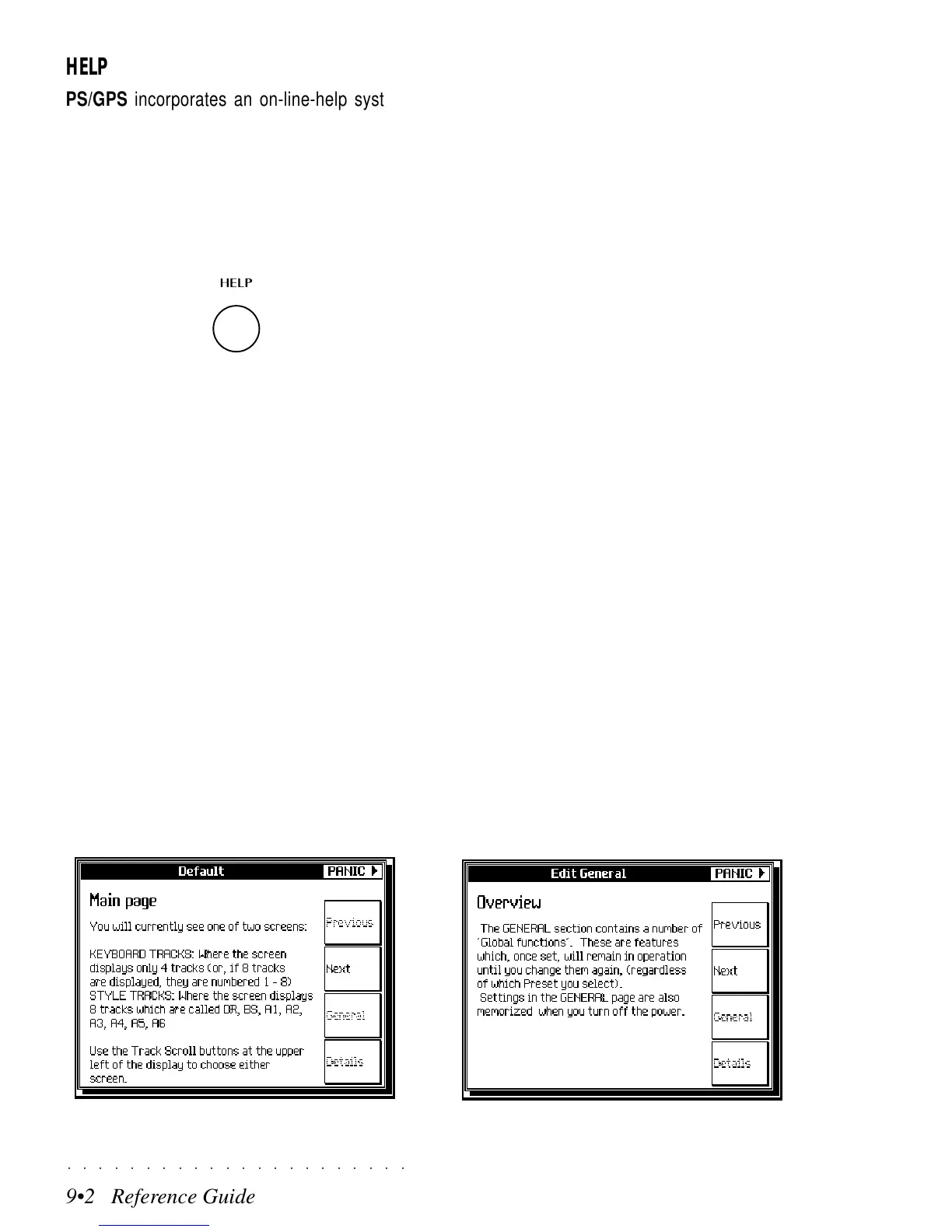○○○○○○○○○○○○○○○○○○○○○○
9•2 Reference Guide
○○○○○○○○○○○○○○○○○○○○○○
9•2 Reference Guide
HELP
PS/GPS incorporates an on-line-help system
which provides brief information on the basic func-
tions of the instrument. This feature is particu-
larly helpful if you get stuck and do not have ac-
cess to the owner’s manual at the time.
Generally, pressing HELP opens a page show-
ing information regarding the currently set mode.
Therefore, if you are in Style/Preset mode, press
HELP to get information concerning the default
situation (main page).
Similarly, if you are currently working in one of
the Edit sections, (Edit Effects, for example),
press HELP to get information on the Effects sec-
tion.
Some Help pages consist of a General informa-
tion page and one or more ‘Detail’ pages which
provide detailed information regarding the cur-
rent topic.
How to use HELP
1. Press the HELP button when you want gen-
eral information regarding the current mode.
A GENERAL page will open showing infor-
mation regarding the current operating mode.
2. If available, press DETAILS (F7/F8) to open
a sub-page with specific details concerning
the current help topic.
Depending on the current mode, a NEXT
page (F3/F4) may or not be available.
Once you have entered a NEXT page, the
PREVIOUS option (F1/F2) will be available.
Options not available will be shown with bro-
ken lines.
3. To return to a GENERAL page, press F5/F6.
4. To pass to another HELP topic, regardless
of the current operating mode, press NEXT
(F3/F4) or PREVIOUS (F1/F2).
5. Press ESCAPE to close the current HELP
page.
HELP
PS/GPS incorporates an on-line-help system
which provides brief information on the basic func-
tions of the instrument. This feature is particu-
larly helpful if you get stuck and do not have ac-
cess to the owner’s manual at the time.
Generally, pressing HELP opens a page show-
ing information regarding the currently set mode.
Therefore, if you are in Style/Preset mode, press
HELP to get information concerning the default
situation (main page).
Similarly, if you are currently working in one of
the Edit sections, (Edit Effects, for example),
press HELP to get information on the Effects sec-
tion.
Some Help pages consist of a General informa-
tion page and one or more ‘Detail’ pages which
provide detailed information regarding the cur-
rent topic.
How to use HELP
1. Press the HELP button when you want gen-
eral information regarding the current mode.
A GENERAL page will open showing infor-
mation regarding the current operating mode.
2. If available, press DETAILS (F7/F8) to open
a sub-page with specific details concerning
the current help topic.
Depending on the current mode, a NEXT
page (F3/F4) may or not be available.
Once you have entered a NEXT page, the
PREVIOUS option (F1/F2) will be available.
Options not available will be shown with bro-
ken lines.
3. To return to a GENERAL page, press F5/F6.
4. To pass to another HELP topic, regardless
of the current operating mode, press NEXT
(F3/F4) or PREVIOUS (F1/F2).
5. Press ESCAPE to close the current HELP
page.
○○○○○○○○○○○○○○○○○○○○○○
9•2 Reference Guide
○○○○○○○○○○○○○○○○○○○○○○
9•2 Reference Guide
HELP
PS/GPS incorporates an on-line-help system
which provides brief information on the basic func-
tions of the instrument. This feature is particu-
larly helpful if you get stuck and do not have ac-
cess to the owner’s manual at the time.
Generally, pressing HELP opens a page show-
ing information regarding the currently set mode.
Therefore, if you are in Style/Preset mode, press
HELP to get information concerning the default
situation (main page).
Similarly, if you are currently working in one of
the Edit sections, (Edit Effects, for example),
press HELP to get information on the Effects sec-
tion.
Some Help pages consist of a General informa-
tion page and one or more ‘Detail’ pages which
provide detailed information regarding the cur-
rent topic.
How to use HELP
1. Press the HELP button when you want gen-
eral information regarding the current mode.
A GENERAL page will open showing infor-
mation regarding the current operating mode.
2. If available, press DETAILS (F7/F8) to open
a sub-page with specific details concerning
the current help topic.
Depending on the current mode, a NEXT
page (F3/F4) may or not be available.
Once you have entered a NEXT page, the
PREVIOUS option (F1/F2) will be available.
Options not available will be shown with bro-
ken lines.
3. To return to a GENERAL page, press F5/F6.
4. To pass to another HELP topic, regardless
of the current operating mode, press NEXT
(F3/F4) or PREVIOUS (F1/F2).
5. Press ESCAPE to close the current HELP
page.
HELP
PS/GPS incorporates an on-line-help system
which provides brief information on the basic func-
tions of the instrument. This feature is particu-
larly helpful if you get stuck and do not have ac-
cess to the owner’s manual at the time.
Generally, pressing HELP opens a page show-
ing information regarding the currently set mode.
Therefore, if you are in Style/Preset mode, press
HELP to get information concerning the default
situation (main page).
Similarly, if you are currently working in one of
the Edit sections, (Edit Effects, for example),
press HELP to get information on the Effects sec-
tion.
Some Help pages consist of a General informa-
tion page and one or more ‘Detail’ pages which
provide detailed information regarding the cur-
rent topic.
How to use HELP
1. Press the HELP button when you want gen-
eral information regarding the current mode.
A GENERAL page will open showing infor-
mation regarding the current operating mode.
2. If available, press DETAILS (F7/F8) to open
a sub-page with specific details concerning
the current help topic.
Depending on the current mode, a NEXT
page (F3/F4) may or not be available.
Once you have entered a NEXT page, the
PREVIOUS option (F1/F2) will be available.
Options not available will be shown with bro-
ken lines.
3. To return to a GENERAL page, press F5/F6.
4. To pass to another HELP topic, regardless
of the current operating mode, press NEXT
(F3/F4) or PREVIOUS (F1/F2).
5. Press ESCAPE to close the current HELP
page.
