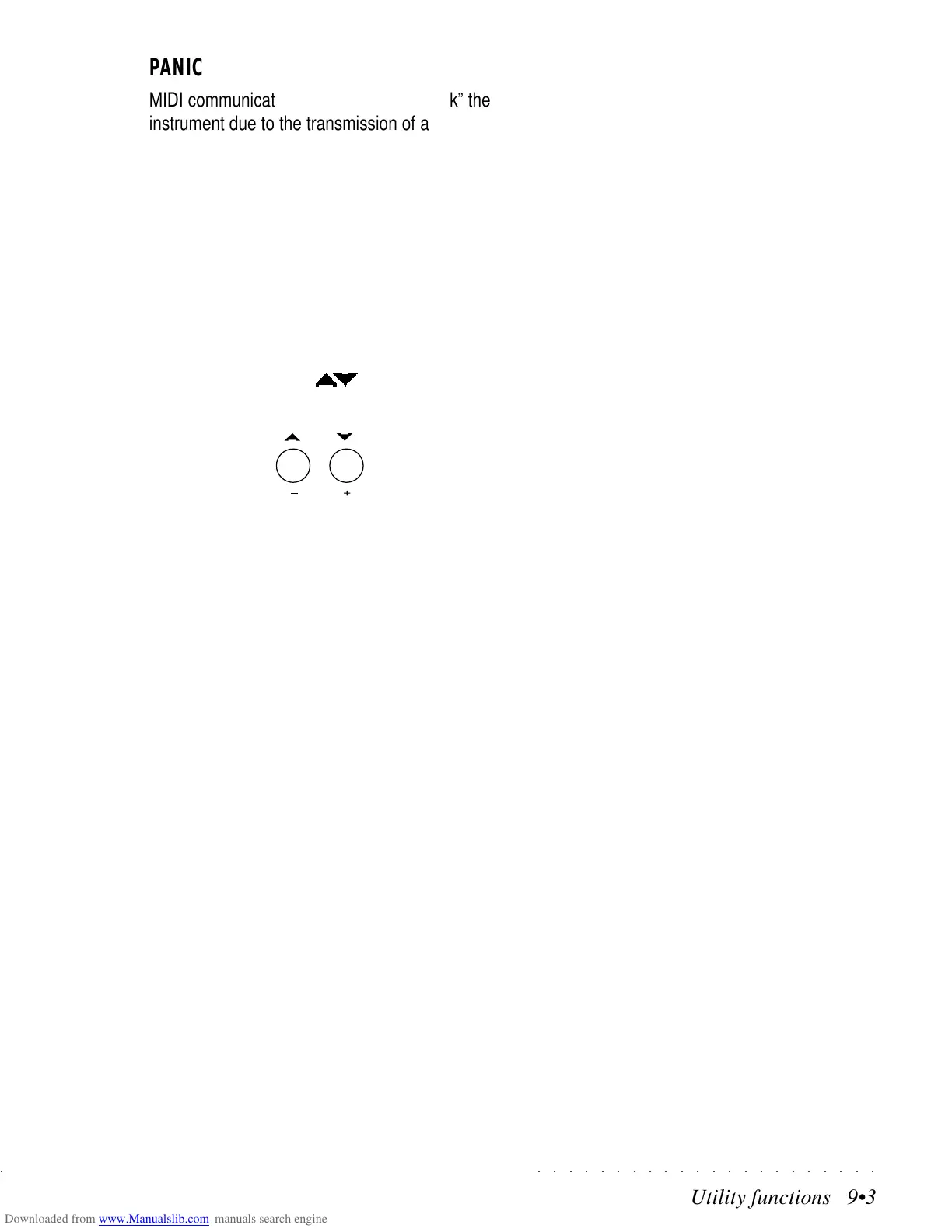○○○○○○○○○○○○○○○○○○○○○○
Utility functions 9•3
○○○○○○○○○○○○○○○○○○○○○○
Utility functions 9•3
PANIC
MIDI communications can sometimes “lock” the
instrument due to the transmission of an exces-
sive quantity of data, or an incorrect MIDI mes-
sage.
The PANIC function sends the “All notes off” and
“Reset all Controllers” messages to all external
MIDI devices connected to the PS/GPS MIDI
OUT port.
How to activate PANIC
• If your machine locks up while working with
MIDI, press the two buttons to the right
of the display.
PS/GPS sends the “all notes off” and “reset
all controllers” messages to all connected
MIDI devices.
PANIC
MIDI communications can sometimes “lock” the
instrument due to the transmission of an exces-
sive quantity of data, or an incorrect MIDI mes-
sage.
The PANIC function sends the “All notes off” and
“Reset all Controllers” messages to all external
MIDI devices connected to the PS/GPS MIDI
OUT port.
How to activate PANIC
• If your machine locks up while working with
MIDI, press the two
buttons to the right
of the display.
PS/GPS sends the “all notes off” and “reset
all controllers” messages to all connected
MIDI devices.
○○○○○○○○○○○○○○○○○○○○○○
Utility functions 9•3
○○○○○○○○○○○○○○○○○○○○○○
Utility functions 9•3
PANIC
MIDI communications can sometimes “lock” the
instrument due to the transmission of an exces-
sive quantity of data, or an incorrect MIDI mes-
sage.
The PANIC function sends the “All notes off” and
“Reset all Controllers” messages to all external
MIDI devices connected to the PS/GPS MIDI
OUT port.
How to activate PANIC
• If your machine locks up while working with
MIDI, press the two buttons to the right
of the display.
PS/GPS sends the “all notes off” and “reset
all controllers” messages to all connected
MIDI devices.
PANIC
MIDI communications can sometimes “lock” the
instrument due to the transmission of an exces-
sive quantity of data, or an incorrect MIDI mes-
sage.
The PANIC function sends the “All notes off” and
“Reset all Controllers” messages to all external
MIDI devices connected to the PS/GPS MIDI
OUT port.
How to activate PANIC
• If your machine locks up while working with
MIDI, press the two
buttons to the right
of the display.
PS/GPS sends the “all notes off” and “reset
all controllers” messages to all connected
MIDI devices.
