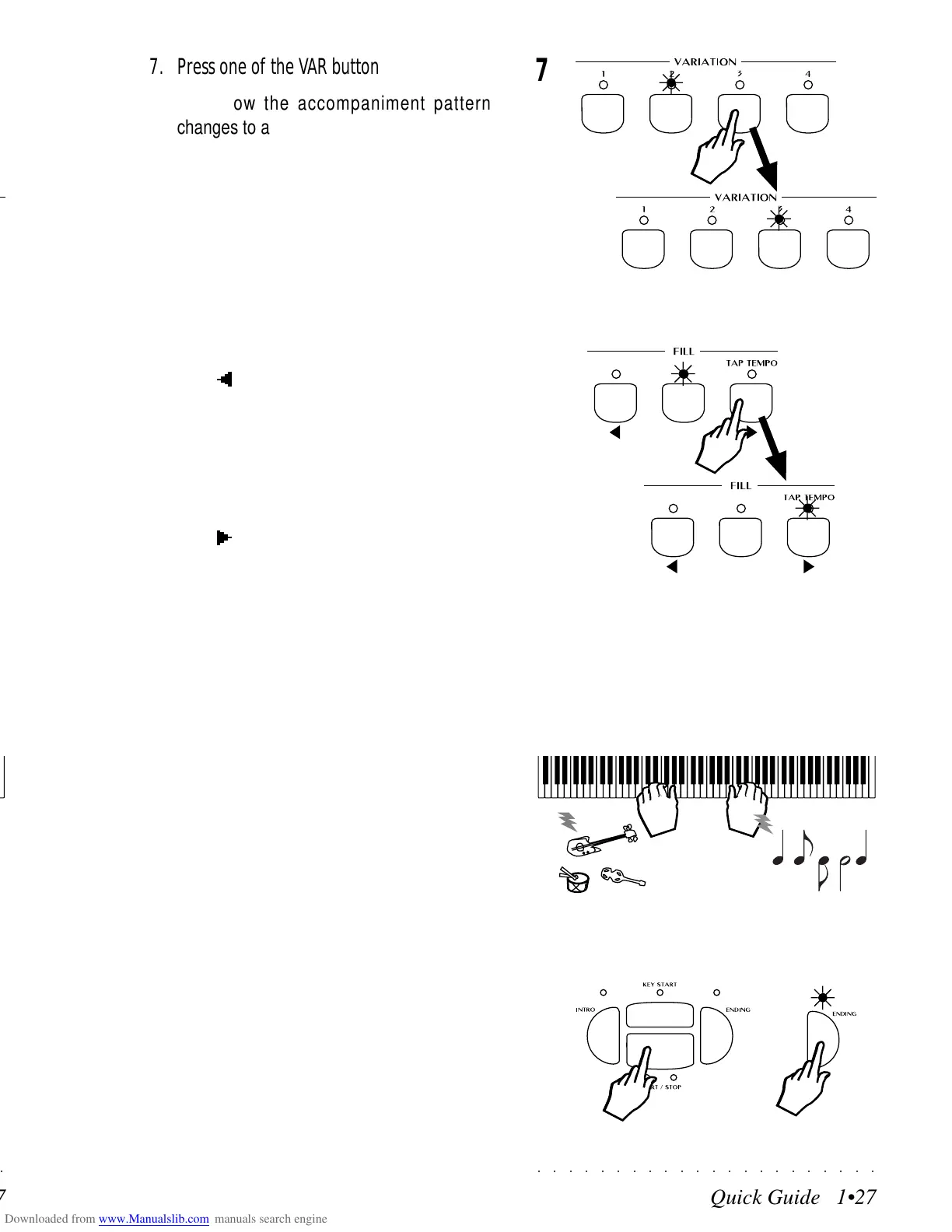○○○○○○○○○○○○○○○○○○○○○○
Quick Guide 1•27
○○ ○○○○○○○○○○○○○○○○○○○○
Quick Guide 1•27
7
7. Press one of the VAR buttons shown off.
Note how the accompaniment pattern
changes to a different Variation.
The VAR buttons control the Style Variations.
Each button recalls a different version of the
same accompaniment. Each Variation in-
cludes different patterns for the Basic, Intro,
Fill and Ending sections.
8
8. Press one of the FILL buttons.
FILL plays the fill cycle then breaks into
the previous Variation.
FILL plays the fill cycle then continues with
the current Variation.
When the accompaniment is not playing, FILL
can be preselected to play as an intro.
FILL plays the fill cycle then breaks into
the next Variation (this button also incorpo-
rates the Tap Tempo function - see over).
Normally the fill cycle plays once only. If you
hold the FILL button pressed, it will repeat
the Fill cycle continually until release.
9. Play a different chord and start to play the
melody with the right hand.
Note how the accompaniment pattern is
transposed.
The combination of sounds that play and the
current keyboard mode will depend on the
Style selected.
9
10.Stop the Style by pressing the START/STOP
button or the ENDING button.
START/STOP stops the Style instantly.
ENDING stops the Style with an ending
phrase and turns KEY/START Off.
10
7. Press one of the VAR buttons shown off.
Note how the accompaniment pattern
changes to a different Variation.
The VAR buttons control the Style Variations.
Each button recalls a different version of the
same accompaniment. Each Variation in-
cludes different patterns for the Basic, Intro,
Fill and Ending sections.
8. Press one of the FILL buttons.
FILL
plays the fill cycle then breaks into
the previous Variation.
FILL plays the fill cycle then continues with
the current Variation.
When the accompaniment is not playing, FILL
can be preselected to play as an intro.
FILL plays the fill cycle then breaks into
the next Variation (this button also incorpo-
rates the Tap Tempo function - see over).
Normally the fill cycle plays once only. If you
hold the FILL button pressed, it will repeat
the Fill cycle continually until release.
9. Play a different chord and start to play the
melody with the right hand.
Note how the accompaniment pattern is
transposed.
The combination of sounds that play and the
current keyboard mode will depend on the
Style selected.
10.Stop the Style by pressing the START/STOP
button or the ENDING button.
START/STOP stops the Style instantly.
ENDING stops the Style with an ending
phrase and turns KEY/START Off.
7
8
9
10
○○○○○○○○○○○○○○○○○○○○○○
Quick Guide 1•27
○○ ○○○○○○○○○○○○○○○○○○○○
Quick Guide 1•27
7
7. Press one of the VAR buttons shown off.
Note how the accompaniment pattern
changes to a different Variation.
The VAR buttons control the Style Variations.
Each button recalls a different version of the
same accompaniment. Each Variation in-
cludes different patterns for the Basic, Intro,
Fill and Ending sections.
8
8. Press one of the FILL buttons.
FILL plays the fill cycle then breaks into
the previous Variation.
FILL plays the fill cycle then continues with
the current Variation.
When the accompaniment is not playing, FILL
can be preselected to play as an intro.
FILL plays the fill cycle then breaks into
the next Variation (this button also incorpo-
rates the Tap Tempo function - see over).
Normally the fill cycle plays once only. If you
hold the FILL button pressed, it will repeat
the Fill cycle continually until release.
9. Play a different chord and start to play the
melody with the right hand.
Note how the accompaniment pattern is
transposed.
The combination of sounds that play and the
current keyboard mode will depend on the
Style selected.
9
10.Stop the Style by pressing the START/STOP
button or the ENDING button.
START/STOP stops the Style instantly.
ENDING stops the Style with an ending
phrase and turns KEY/START Off.
10
7. Press one of the VAR buttons shown off.
Note how the accompaniment pattern
changes to a different Variation.
The VAR buttons control the Style Variations.
Each button recalls a different version of the
same accompaniment. Each Variation in-
cludes different patterns for the Basic, Intro,
Fill and Ending sections.
8. Press one of the FILL buttons.
FILL
plays the fill cycle then breaks into
the previous Variation.
FILL plays the fill cycle then continues with
the current Variation.
When the accompaniment is not playing, FILL
can be preselected to play as an intro.
FILL plays the fill cycle then breaks into
the next Variation (this button also incorpo-
rates the Tap Tempo function - see over).
Normally the fill cycle plays once only. If you
hold the FILL button pressed, it will repeat
the Fill cycle continually until release.
9. Play a different chord and start to play the
melody with the right hand.
Note how the accompaniment pattern is
transposed.
The combination of sounds that play and the
current keyboard mode will depend on the
Style selected.
10.Stop the Style by pressing the START/STOP
button or the ENDING button.
START/STOP stops the Style instantly.
ENDING stops the Style with an ending
phrase and turns KEY/START Off.
7
8
9
10
