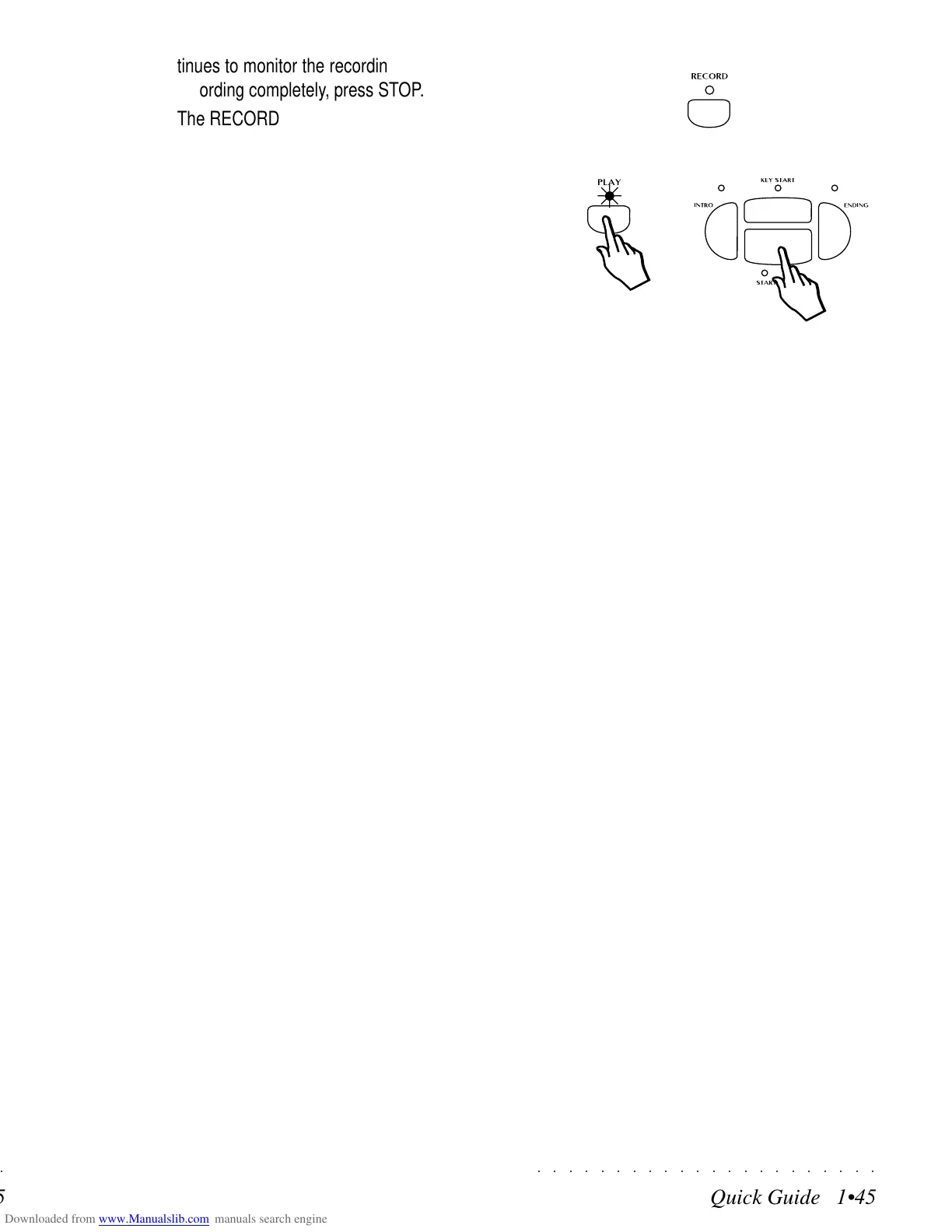○○○○○○○○○○○○○○○○○○○○○○
Quick Guide 1•45
○○ ○○○○○○○○○○○○○○○○○○○○
Quick Guide 1•45
tinues to monitor the recording. To stop the
recording completely, press STOP.
The RECORD button LED will now turn off.
OR
7
7. Press PLAY or START/STOP to listen to the
song playback.
In playback, you can stop the song with STOP
or START/STOP and start the song again
from the stop point with PLAY.
If you press STOP or START/STOP twice
during playback, the song returns to the start-
ing point (locator 1 1 1).
In EDIT SEQUENCER, you can enter a name
for the Song.
tinues to monitor the recording. To stop the
recording completely, press STOP.
The RECORD button LED will now turn off.
OR
7
7. Press PLAY or START/STOP to listen to the
song playback.
In playback, you can stop the song with STOP
or START/STOP and start the song again
from the stop point with PLAY.
If you press STOP or START/STOP twice
during playback, the song returns to the start-
ing point (locator 1 1 1).
In EDIT SEQUENCER, you can enter a name
for the Song.
○○○○○○○○○○○○○○○○○○○○○○
Quick Guide 1•45
○○ ○○○○○○○○○○○○○○○○○○○○
Quick Guide 1•45
tinues to monitor the recording. To stop the
recording completely, press STOP.
The RECORD button LED will now turn off.
OR
7
7. Press PLAY or START/STOP to listen to the
song playback.
In playback, you can stop the song with STOP
or START/STOP and start the song again
from the stop point with PLAY.
If you press STOP or START/STOP twice
during playback, the song returns to the start-
ing point (locator 1 1 1).
In EDIT SEQUENCER, you can enter a name
for the Song.
tinues to monitor the recording. To stop the
recording completely, press STOP.
The RECORD button LED will now turn off.
OR
7
7. Press PLAY or START/STOP to listen to the
song playback.
In playback, you can stop the song with STOP
or START/STOP and start the song again
from the stop point with PLAY.
If you press STOP or START/STOP twice
during playback, the song returns to the start-
ing point (locator 1 1 1).
In EDIT SEQUENCER, you can enter a name
for the Song.
