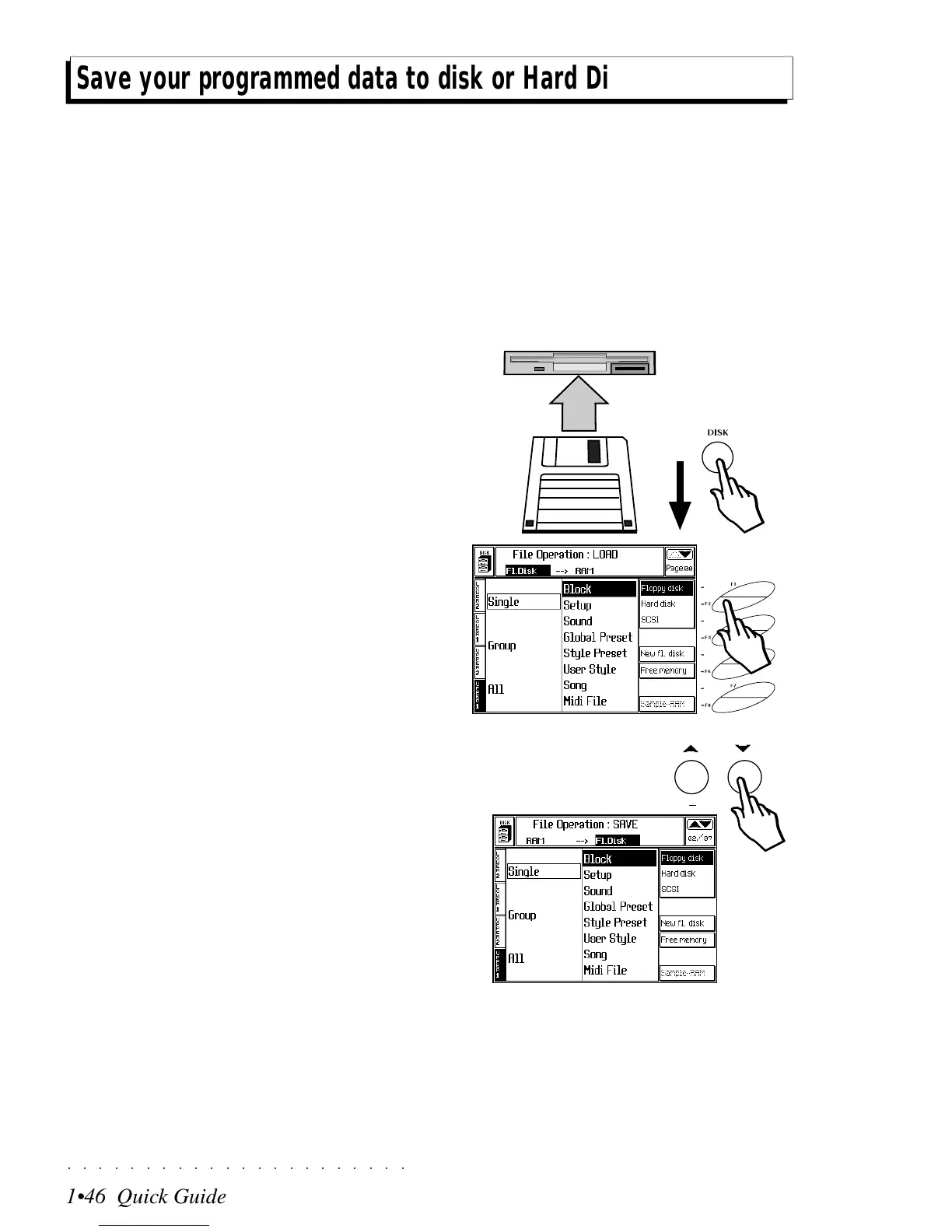○○○○○○○○○○○○○○○○○○○○○○
1•46 Quick Guide
○○○○○○○○○○○○○○○○○○○○○○
1•46 Quick Guide
Save your programmed data to disk or Hard Disk
The PS/GPS RAM is backed by a rechargeable
battery to safeguard your programmed data when
the instrument is turned off. For security reasons,
it is best to store your data to floppy disk or Hard
Disk for future use. The RAM memory should be
considered as a work area which can be con-
tinually updated, not as a data storage device.
The following example shows how to save the
Song that you recorded with the Quick Rec
method to Disk or Hard Disk. If you want to save
to Hard Disk, use the same procedure, but re-
member to select the Hard Disk option with the
corresponding soft button F2.
1. If you are saving to floppy, insert the disk
into the drive and press DISK to open the
first Disk mode page.
If a disk is inserted in the drive but you want
to work with the Hard Disk, select the HARD
DISK option with soft button F2 to open the
first Hard Disk page.
1
2
2. Select the main SAVE page using the +/–
(Page) buttons.
Save your programmed data to disk or Hard Disk
The PS/GPS RAM is backed by a rechargeable
battery to safeguard your programmed data when
the instrument is turned off. For security reasons,
it is best to store your data to floppy disk or Hard
Disk for future use. The RAM memory should be
considered as a work area which can be con-
tinually updated, not as a data storage device.
The following example shows how to save the
Song that you recorded with the Quick Rec
method to Disk or Hard Disk. If you want to save
to Hard Disk, use the same procedure, but re-
member to select the Hard Disk option with the
corresponding soft button F2.
1. If you are saving to floppy, insert the disk
into the drive and press DISK to open the
first Disk mode page.
If a disk is inserted in the drive but you want
to work with the Hard Disk, select the HARD
DISK option with soft button F2 to open the
first Hard Disk page.
1
2
2. Select the main SAVE page using the +/–
(Page) buttons.
○○○○○○○○○○○○○○○○○○○○○○
1•46 Quick Guide
○○○○○○○○○○○○○○○○○○○○○○
1•46 Quick Guide
Save your programmed data to disk or Hard Disk
The PS/GPS RAM is backed by a rechargeable
battery to safeguard your programmed data when
the instrument is turned off. For security reasons,
it is best to store your data to floppy disk or Hard
Disk for future use. The RAM memory should be
considered as a work area which can be con-
tinually updated, not as a data storage device.
The following example shows how to save the
Song that you recorded with the Quick Rec
method to Disk or Hard Disk. If you want to save
to Hard Disk, use the same procedure, but re-
member to select the Hard Disk option with the
corresponding soft button F2.
1. If you are saving to floppy, insert the disk
into the drive and press DISK to open the
first Disk mode page.
If a disk is inserted in the drive but you want
to work with the Hard Disk, select the HARD
DISK option with soft button F2 to open the
first Hard Disk page.
1
2
2. Select the main SAVE page using the +/–
(Page) buttons.
Save your programmed data to disk or Hard Disk
The PS/GPS RAM is backed by a rechargeable
battery to safeguard your programmed data when
the instrument is turned off. For security reasons,
it is best to store your data to floppy disk or Hard
Disk for future use. The RAM memory should be
considered as a work area which can be con-
tinually updated, not as a data storage device.
The following example shows how to save the
Song that you recorded with the Quick Rec
method to Disk or Hard Disk. If you want to save
to Hard Disk, use the same procedure, but re-
member to select the Hard Disk option with the
corresponding soft button F2.
1. If you are saving to floppy, insert the disk
into the drive and press DISK to open the
first Disk mode page.
If a disk is inserted in the drive but you want
to work with the Hard Disk, select the HARD
DISK option with soft button F2 to open the
first Hard Disk page.
1
2
2. Select the main SAVE page using the +/–
(Page) buttons.
