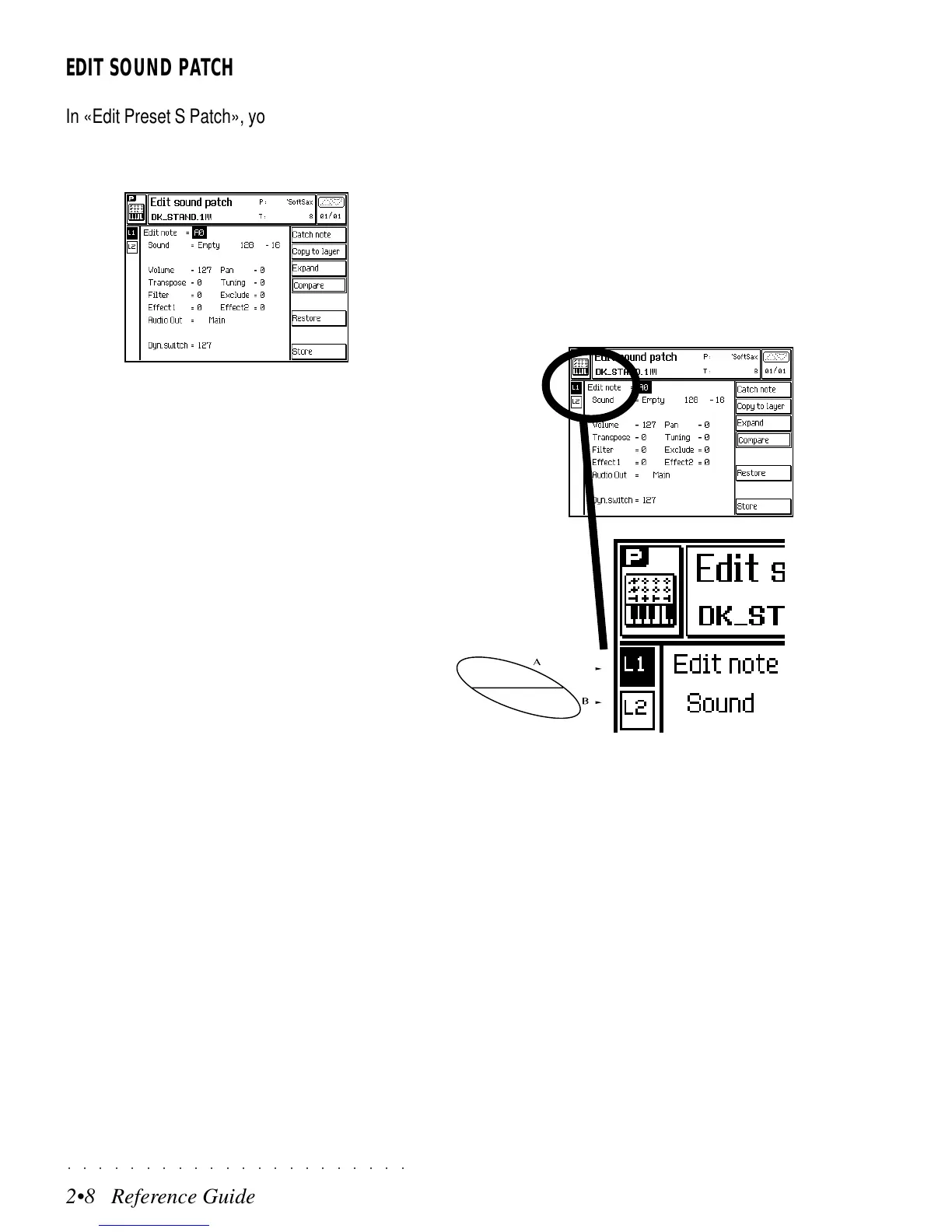○○○○○○○○○○○○○○○○○○○○○○
2•8 Reference Guide
○○○○○○○○○○○○○○○○○○○○○○
2•8 Reference Guide
EDIT SOUND PATCH
In «Edit Preset S Patch», you can program a set
of Preset parameters exclusive to these type of
sounds.
Any Drum Sound or Drum Kit that you assign to
a the modified track will inherit the modifications
applied.
Although structurally identical, Drumkits and
Sound Patches have the following difference:
• In a Drumkit, a percussive instrument is as-
signed to each note of the keyboard. This allows
a Drumkit to be controlled across a single MIDI
channel.
• In a Sound Patch, two different sounds are
separated by a dynamic threshold in order that
playing harder recalls the sound at the higher dy-
namic level. Try playing, for example, the sound
ORCHESTRA 48-3; play softly first, then harder
and listen to the change in timbre. These Sound
are also called “Switch” sounds.
Sound Patches, therefore, allow you to vary the
timbre of a Sound by varying the keystrike veloc-
ity.
SELECTING/MUTING THE DYNAMIC LAYER
Drumkits and Sound Patches have two dynamic
Layers. Normally, Sound Patches exploit both
Layers (1 & 2) while Drumkits limit themselves to
Layer 1. The soft buttons A and B select and
mute the Layers. In Switch sounds, this allows
you to work on a Layer without hearing the sound
on the other layer. Once you enter into «Edit
Sound Patch» to select the Layers, it is not pos-
sible to select the tracks of the current Preset.
Dynamic Layer options to select and mute the layers. Press the
same soft button repeatedly to toggle between L and M.
EDIT SOUND PATCH
In «Edit Preset S Patch», you can program a set
of Preset parameters exclusive to these type of
sounds.
Any Drum Sound or Drum Kit that you assign to
a the modified track will inherit the modifications
applied.
Although structurally identical, Drumkits and
Sound Patches have the following difference:
• In a Drumkit, a percussive instrument is as-
signed to each note of the keyboard. This allows
a Drumkit to be controlled across a single MIDI
channel.
• In a Sound Patch, two different sounds are
separated by a dynamic threshold in order that
playing harder recalls the sound at the higher dy-
namic level. Try playing, for example, the sound
ORCHESTRA 48-3; play softly first, then harder
and listen to the change in timbre. These Sound
are also called “Switch” sounds.
Sound Patches, therefore, allow you to vary the
timbre of a Sound by varying the keystrike veloc-
ity.
SELECTING/MUTING THE DYNAMIC LAYER
Drumkits and Sound Patches have two dynamic
Layers. Normally, Sound Patches exploit both
Layers (1 & 2) while Drumkits limit themselves to
Layer 1. The soft buttons A and B select and
mute the Layers. In Switch sounds, this allows
you to work on a Layer without hearing the sound
on the other layer. Once you enter into «Edit
Sound Patch» to select the Layers, it is not pos-
sible to select the tracks of the current Preset.
Dynamic Layer options to select and mute the layers. Press the
same soft button repeatedly to toggle between L and M.
○○○○○○○○○○○○○○○○○○○○○○
2•8 Reference Guide
○○○○○○○○○○○○○○○○○○○○○○
2•8 Reference Guide
EDIT SOUND PATCH
In «Edit Preset S Patch», you can program a set
of Preset parameters exclusive to these type of
sounds.
Any Drum Sound or Drum Kit that you assign to
a the modified track will inherit the modifications
applied.
Although structurally identical, Drumkits and
Sound Patches have the following difference:
• In a Drumkit, a percussive instrument is as-
signed to each note of the keyboard. This allows
a Drumkit to be controlled across a single MIDI
channel.
• In a Sound Patch, two different sounds are
separated by a dynamic threshold in order that
playing harder recalls the sound at the higher dy-
namic level. Try playing, for example, the sound
ORCHESTRA 48-3; play softly first, then harder
and listen to the change in timbre. These Sound
are also called “Switch” sounds.
Sound Patches, therefore, allow you to vary the
timbre of a Sound by varying the keystrike veloc-
ity.
SELECTING/MUTING THE DYNAMIC LAYER
Drumkits and Sound Patches have two dynamic
Layers. Normally, Sound Patches exploit both
Layers (1 & 2) while Drumkits limit themselves to
Layer 1. The soft buttons A and B select and
mute the Layers. In Switch sounds, this allows
you to work on a Layer without hearing the sound
on the other layer. Once you enter into «Edit
Sound Patch» to select the Layers, it is not pos-
sible to select the tracks of the current Preset.
Dynamic Layer options to select and mute the layers. Press the
same soft button repeatedly to toggle between L and M.
EDIT SOUND PATCH
In «Edit Preset S Patch», you can program a set
of Preset parameters exclusive to these type of
sounds.
Any Drum Sound or Drum Kit that you assign to
a the modified track will inherit the modifications
applied.
Although structurally identical, Drumkits and
Sound Patches have the following difference:
• In a Drumkit, a percussive instrument is as-
signed to each note of the keyboard. This allows
a Drumkit to be controlled across a single MIDI
channel.
• In a Sound Patch, two different sounds are
separated by a dynamic threshold in order that
playing harder recalls the sound at the higher dy-
namic level. Try playing, for example, the sound
ORCHESTRA 48-3; play softly first, then harder
and listen to the change in timbre. These Sound
are also called “Switch” sounds.
Sound Patches, therefore, allow you to vary the
timbre of a Sound by varying the keystrike veloc-
ity.
SELECTING/MUTING THE DYNAMIC LAYER
Drumkits and Sound Patches have two dynamic
Layers. Normally, Sound Patches exploit both
Layers (1 & 2) while Drumkits limit themselves to
Layer 1. The soft buttons A and B select and
mute the Layers. In Switch sounds, this allows
you to work on a Layer without hearing the sound
on the other layer. Once you enter into «Edit
Sound Patch» to select the Layers, it is not pos-
sible to select the tracks of the current Preset.
Dynamic Layer options to select and mute the layers. Press the
same soft button repeatedly to toggle between L and M.
