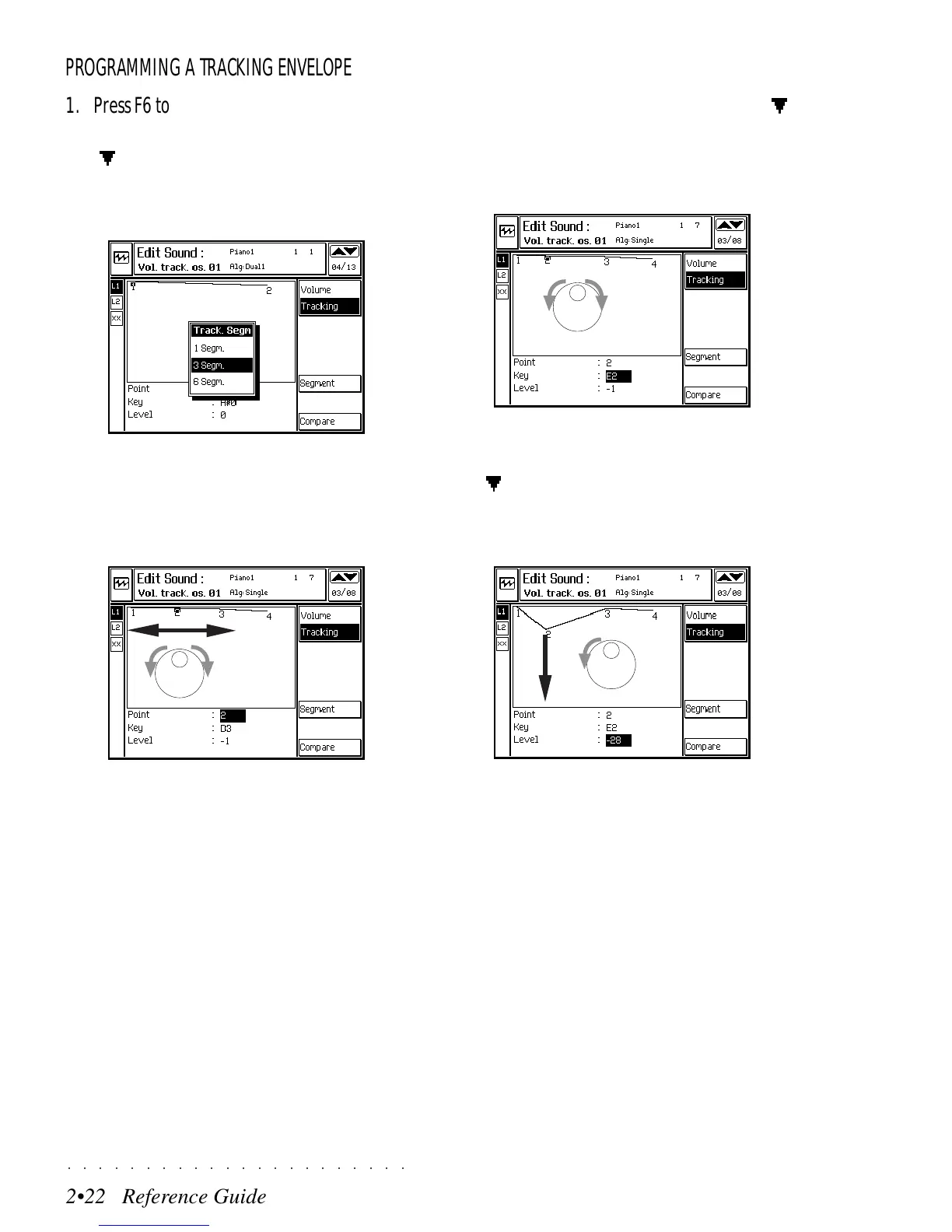○○○○○○○○○○○○○○○○○○○○○○
2•22 Reference Guide
○○○○○○○○○○○○○○○○○○○○○○
2•22 Reference Guide
PROGRAMMING A TRACKING ENVELOPE
1. Press F6 to open the SEGMENT selection win-
dow, select 3 or 6 segments with the down
( ) cursor arrow and press ENTER to con-
firm.
2. Rotate the DIAL to select the Point that you
wish to modify.
3. Select the KEY parameter with the down ( )
cursor arrow and rotate the DIAL to set the
required value.
4. Select the LEVEL parameter with the down
( ) cursor arrow and rotate the DIAL to set
the required value.
PROGRAMMING A TRACKING ENVELOPE
1. Press F6 to open the SEGMENT selection win-
dow, select 3 or 6 segments with the down
(
) cursor arrow and press ENTER to con-
firm.
2. Rotate the DIAL to select the Point that you
wish to modify.
3. Select the KEY parameter with the down (
)
cursor arrow and rotate the DIAL to set the
required value.
4. Select the LEVEL parameter with the down
(
) cursor arrow and rotate the DIAL to set
the required value.
○○○○○○○○○○○○○○○○○○○○○○
2•22 Reference Guide
○○○○○○○○○○○○○○○○○○○○○○
2•22 Reference Guide
PROGRAMMING A TRACKING ENVELOPE
1. Press F6 to open the SEGMENT selection win-
dow, select 3 or 6 segments with the down
( ) cursor arrow and press ENTER to con-
firm.
2. Rotate the DIAL to select the Point that you
wish to modify.
3. Select the KEY parameter with the down ( )
cursor arrow and rotate the DIAL to set the
required value.
4. Select the LEVEL parameter with the down
( ) cursor arrow and rotate the DIAL to set
the required value.
PROGRAMMING A TRACKING ENVELOPE
1. Press F6 to open the SEGMENT selection win-
dow, select 3 or 6 segments with the down
(
) cursor arrow and press ENTER to con-
firm.
2. Rotate the DIAL to select the Point that you
wish to modify.
3. Select the KEY parameter with the down (
)
cursor arrow and rotate the DIAL to set the
required value.
4. Select the LEVEL parameter with the down
(
) cursor arrow and rotate the DIAL to set
the required value.
