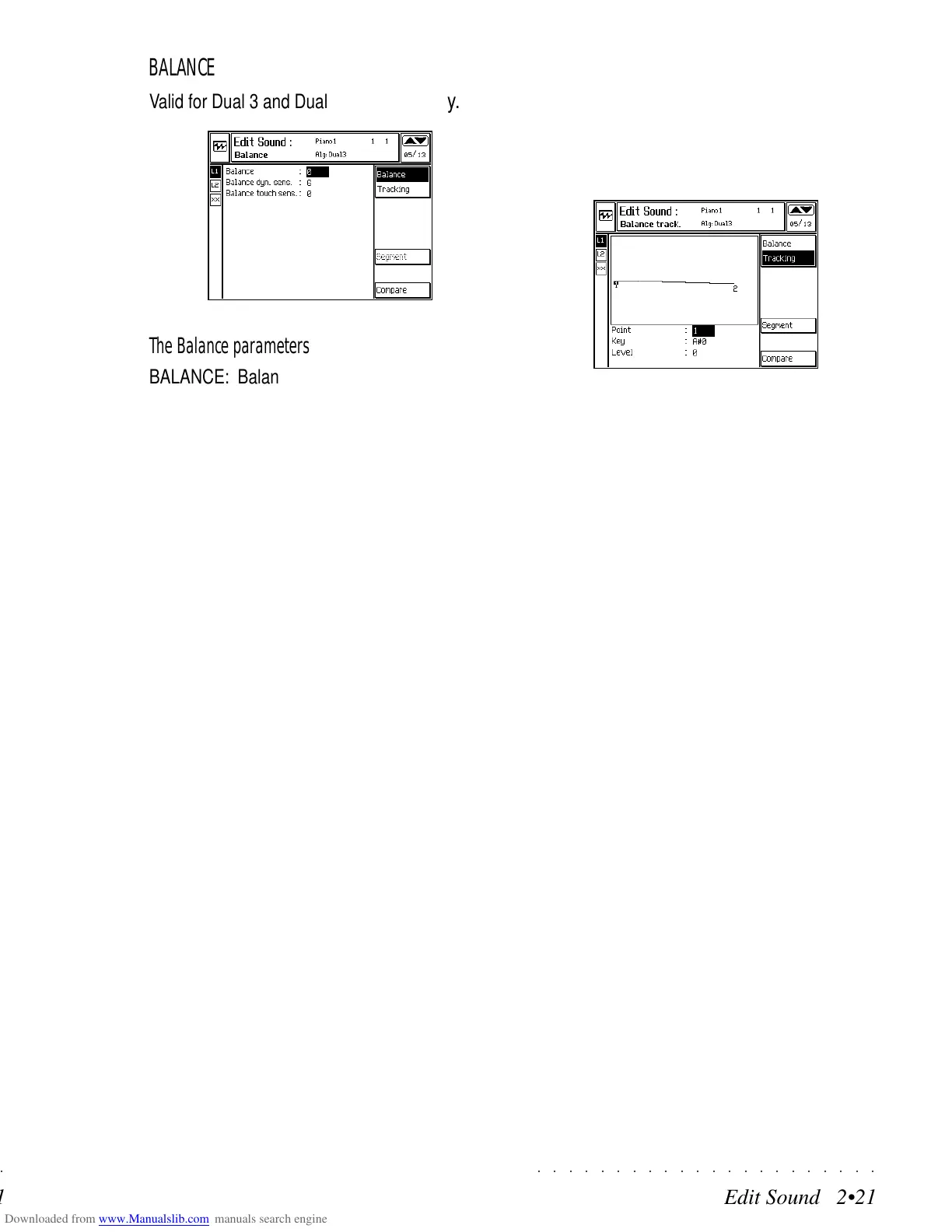○○○○○○○○○○○○○○○○○○○○○○
Edit Sound 2•21
○○○○○○○○○○○○○○○○○○○○○○
Edit Sound 2•21
BALANCE
Valid for Dual 3 and Dual 4 Algorithms only.
The Balance parameters
BALANCE: Balances the Volume of the two os-
cillators of the current layer. Assignable values:
–127 ... +127.
Positive values render the first Waveform louder,
negative values enhance the second Waveform.
BALANCE DYN. SENSITIVITY: Links the Bal-
ance response to key velocity variations. Value
range: –7 ... +7.
Positive values enhance the presence of the first
Waveform with increased key velocity while nega-
tive values enhance the presence of the second
Waveform with increased key velocity. 0 = no
response.
BALANCE TOUCH SENSITIVITY: Links the
Balance response to aftertouch variations. Value
range: –7 ... +7.
Positive values enhance the presence of the first
Waveform with increased Aftertouch pressure
while negative values enhance the presence of
the second Waveform with increased Aftertouch
pressure. 0 = no response.
BALANCE TRACKING (F2)
Balance Tracking allows you to program a Bal-
ance offset, or the variation of the Balance (pro-
grammed in the Balance page) across the key-
board.
The option and parameters used to shape the
Balance tracking curve, (Segment, Point, Key and
Level), are identical to those expained for the Vol-
ume Tracking on page 2.20.
An illustrated example of how to program a Track-
ing curve is on page 2. 22.
BALANCE
Valid for Dual 3 and Dual 4 Algorithms onl
y.
The Balance parameters
BALANCE: Balances the Volume of the two os-
cillators of the current layer. Assignable values:
–127 ... +127.
Positive values render the first Waveform louder,
negative values enhance the second Waveform.
BALANCE DYN. SENSITIVITY: Links the Bal-
ance response to key velocity variations. Value
range: –7 ... +7.
Positive values enhance the presence of the first
Waveform with increased key velocity while nega-
tive values enhance the presence of the second
Waveform with increased key velocity. 0 = no
response.
BALANCE TOUCH SENSITIVITY: Links the
Balance response to aftertouch variations. Value
range: –7 ... +7.
Positive values enhance the presence of the first
Waveform with increased Aftertouch pressure
while negative values enhance the presence of
the second Waveform with increased Aftertouch
pressure. 0 = no response.
BALANCE TRACKING (F2)
Balance Tracking allows you to program a Bal-
ance offset, or the variation of the Balance (pro-
grammed in the Balance page) across the key-
board.
The option and parameters used to shape the
Balance tracking curve, (Segment, Point, Key and
Level), are identical to those expained for the Vol-
ume Tracking on page 2.20.
An illustrated example of how to program a Track-
ing curve is on page 2. 22.
○○○○○○○○○○○○○○○○○○○○○○
Edit Sound 2•21
○○○○○○○○○○○○○○○○○○○○○○
Edit Sound 2•21
BALANCE
Valid for Dual 3 and Dual 4 Algorithms only.
The Balance parameters
BALANCE: Balances the Volume of the two os-
cillators of the current layer. Assignable values:
–127 ... +127.
Positive values render the first Waveform louder,
negative values enhance the second Waveform.
BALANCE DYN. SENSITIVITY: Links the Bal-
ance response to key velocity variations. Value
range: –7 ... +7.
Positive values enhance the presence of the first
Waveform with increased key velocity while nega-
tive values enhance the presence of the second
Waveform with increased key velocity. 0 = no
response.
BALANCE TOUCH SENSITIVITY: Links the
Balance response to aftertouch variations. Value
range: –7 ... +7.
Positive values enhance the presence of the first
Waveform with increased Aftertouch pressure
while negative values enhance the presence of
the second Waveform with increased Aftertouch
pressure. 0 = no response.
BALANCE TRACKING (F2)
Balance Tracking allows you to program a Bal-
ance offset, or the variation of the Balance (pro-
grammed in the Balance page) across the key-
board.
The option and parameters used to shape the
Balance tracking curve, (Segment, Point, Key and
Level), are identical to those expained for the Vol-
ume Tracking on page 2.20.
An illustrated example of how to program a Track-
ing curve is on page 2. 22.
BALANCE
Valid for Dual 3 and Dual 4 Algorithms onl
y.
The Balance parameters
BALANCE: Balances the Volume of the two os-
cillators of the current layer. Assignable values:
–127 ... +127.
Positive values render the first Waveform louder,
negative values enhance the second Waveform.
BALANCE DYN. SENSITIVITY: Links the Bal-
ance response to key velocity variations. Value
range: –7 ... +7.
Positive values enhance the presence of the first
Waveform with increased key velocity while nega-
tive values enhance the presence of the second
Waveform with increased key velocity. 0 = no
response.
BALANCE TOUCH SENSITIVITY: Links the
Balance response to aftertouch variations. Value
range: –7 ... +7.
Positive values enhance the presence of the first
Waveform with increased Aftertouch pressure
while negative values enhance the presence of
the second Waveform with increased Aftertouch
pressure. 0 = no response.
BALANCE TRACKING (F2)
Balance Tracking allows you to program a Bal-
ance offset, or the variation of the Balance (pro-
grammed in the Balance page) across the key-
board.
The option and parameters used to shape the
Balance tracking curve, (Segment, Point, Key and
Level), are identical to those expained for the Vol-
ume Tracking on page 2.20.
An illustrated example of how to program a Track-
ing curve is on page 2. 22.
