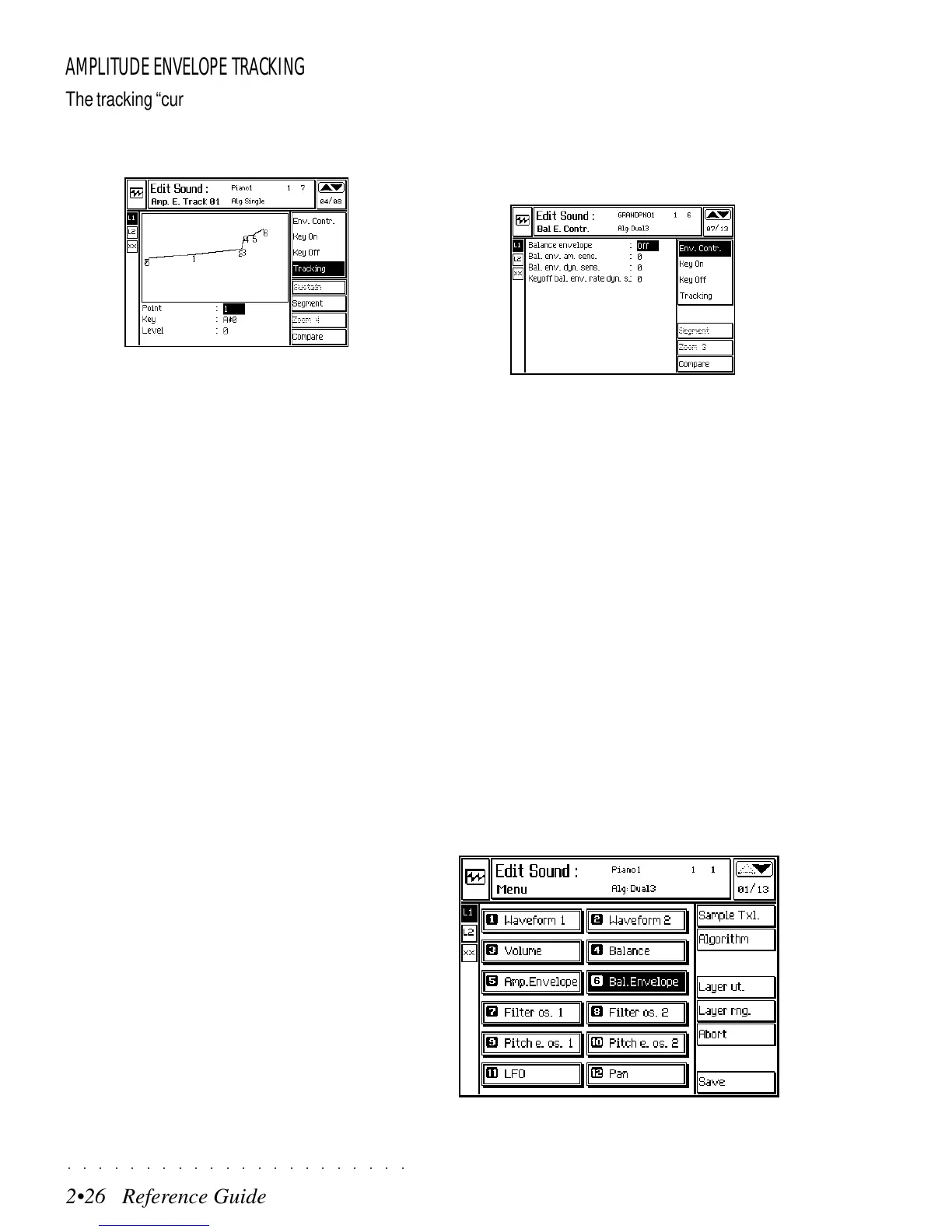○○○○○○○○○○○○○○○○○○○○○○
2•26 Reference Guide
○○○○○○○○○○○○○○○○○○○○○○
2•26 Reference Guide
AMPLITUDE ENVELOPE TRACKING
The tracking “curve” represents the change in the
completion velocity of the Amplitude Envelope
across the keyboard.
The tools used to shape the Amplitude Envelope
tracking curve, (Segment, Point, Key, Level), are
identical to the Volume Tracking tools.
Note, however, that the Level option determines
the Key On or Key Off envelope completion ve-
locity offset across the keyboard.
Positive values increase the completion velocity,
negative values slow it down. 0 corresponds to
the “standard” duration of the segments pro-
grammed in the previous pages. Assignable val-
ues: -63 … 0…+63.
The Key On and Key Off Envelope completion
velocity can be faster or slower across the note
range of acoustic instruments. For example, the
bass notes of a piano or an acoustic guitar sound
for a longer period than the high notes.
An illustrated example of how to program a Track-
ing curve is on page 2. 22.
BALANCE ENVELOPE
Valid for Dual 3 and Dual 4 Algorithms only.
The Balance Envelope corresponds to a mixer
for the two oscillators which share a single Am-
plitude Envelope.
BALANCE ENVELOPE CONTROL PARAMETERS
BALANCE ENVELOPE: Activates (On) or deac-
tivates (Off) the Balance envelope. Assignable
values: On, Off.
BALANCE ENV. AM. SENSITIVITY: Depth of the
action of the Amplitude envelope on Balance.
The envelope is activated by the Balance Enve-
lope parameter above.
Positive values increase the depth of the action
of the envelope on Balance while negative val-
ues have the inverse effect. Assignable values:
–7 ... +7. 0 = no effect.
Edit Sound - Balance Envelope editor
AMPLITUDE ENVELOPE TRACKING
The tracking “curve” represents the change in the
completion velocity of the Amplitude Envelope
across the keyboar
d.
The tools used to shape the Amplitude Envelope
tracking curve, (Segment, Point, Key, Level), are
identical to the Volume Tracking tools.
Note, however, that the Level option determines
the Key On or Key Off envelope completion ve-
locity offset across the keyboard.
Positive values increase the completion velocity,
negative values slow it down. 0 corresponds to
the “standard” duration of the segments pro-
grammed in the previous pages. Assignable val-
ues: -63 … 0…+63.
The Key On and Key Off Envelope completion
velocity can be faster or slower across the note
range of acoustic instruments. For example, the
bass notes of a piano or an acoustic guitar sound
for a longer period than the high notes.
An illustrated example of how to program a Track-
ing curve is on page 2. 22.
BALANCE ENVELOPE
Valid for Dual 3 and Dual 4 Algorithms only.
The Balance Envelope corresponds to a mixer
for the two oscillators which share a single Am-
plitude Envelope.
BALANCE ENVELOPE CONTROL PARAMETERS
BALANCE ENVELOPE: Activates (On) or deac-
tivates (Off) the Balance envelope. Assignable
values: On, Off.
BALANCE ENV. AM. SENSITIVITY: Depth of the
action of the Amplitude envelope on Balance.
The envelope is activated by the Balance Enve-
lope parameter above.
Positive values increase the depth of the action
of the envelope on Balance while negative val-
ues have the inverse effect. Assignable values:
–7 ... +7. 0 = no effect.
Edit Sound - Balance Envelope editor
○○○○○○○○○○○○○○○○○○○○○○
2•26 Reference Guide
○○○○○○○○○○○○○○○○○○○○○○
2•26 Reference Guide
AMPLITUDE ENVELOPE TRACKING
The tracking “curve” represents the change in the
completion velocity of the Amplitude Envelope
across the keyboard.
The tools used to shape the Amplitude Envelope
tracking curve, (Segment, Point, Key, Level), are
identical to the Volume Tracking tools.
Note, however, that the Level option determines
the Key On or Key Off envelope completion ve-
locity offset across the keyboard.
Positive values increase the completion velocity,
negative values slow it down. 0 corresponds to
the “standard” duration of the segments pro-
grammed in the previous pages. Assignable val-
ues: -63 … 0…+63.
The Key On and Key Off Envelope completion
velocity can be faster or slower across the note
range of acoustic instruments. For example, the
bass notes of a piano or an acoustic guitar sound
for a longer period than the high notes.
An illustrated example of how to program a Track-
ing curve is on page 2. 22.
BALANCE ENVELOPE
Valid for Dual 3 and Dual 4 Algorithms only.
The Balance Envelope corresponds to a mixer
for the two oscillators which share a single Am-
plitude Envelope.
BALANCE ENVELOPE CONTROL PARAMETERS
BALANCE ENVELOPE: Activates (On) or deac-
tivates (Off) the Balance envelope. Assignable
values: On, Off.
BALANCE ENV. AM. SENSITIVITY: Depth of the
action of the Amplitude envelope on Balance.
The envelope is activated by the Balance Enve-
lope parameter above.
Positive values increase the depth of the action
of the envelope on Balance while negative val-
ues have the inverse effect. Assignable values:
–7 ... +7. 0 = no effect.
Edit Sound - Balance Envelope editor
AMPLITUDE ENVELOPE TRACKING
The tracking “curve” represents the change in the
completion velocity of the Amplitude Envelope
across the keyboar
d.
The tools used to shape the Amplitude Envelope
tracking curve, (Segment, Point, Key, Level), are
identical to the Volume Tracking tools.
Note, however, that the Level option determines
the Key On or Key Off envelope completion ve-
locity offset across the keyboard.
Positive values increase the completion velocity,
negative values slow it down. 0 corresponds to
the “standard” duration of the segments pro-
grammed in the previous pages. Assignable val-
ues: -63 … 0…+63.
The Key On and Key Off Envelope completion
velocity can be faster or slower across the note
range of acoustic instruments. For example, the
bass notes of a piano or an acoustic guitar sound
for a longer period than the high notes.
An illustrated example of how to program a Track-
ing curve is on page 2. 22.
BALANCE ENVELOPE
Valid for Dual 3 and Dual 4 Algorithms only.
The Balance Envelope corresponds to a mixer
for the two oscillators which share a single Am-
plitude Envelope.
BALANCE ENVELOPE CONTROL PARAMETERS
BALANCE ENVELOPE: Activates (On) or deac-
tivates (Off) the Balance envelope. Assignable
values: On, Off.
BALANCE ENV. AM. SENSITIVITY: Depth of the
action of the Amplitude envelope on Balance.
The envelope is activated by the Balance Enve-
lope parameter above.
Positive values increase the depth of the action
of the envelope on Balance while negative val-
ues have the inverse effect. Assignable values:
–7 ... +7. 0 = no effect.
Edit Sound - Balance Envelope editor
