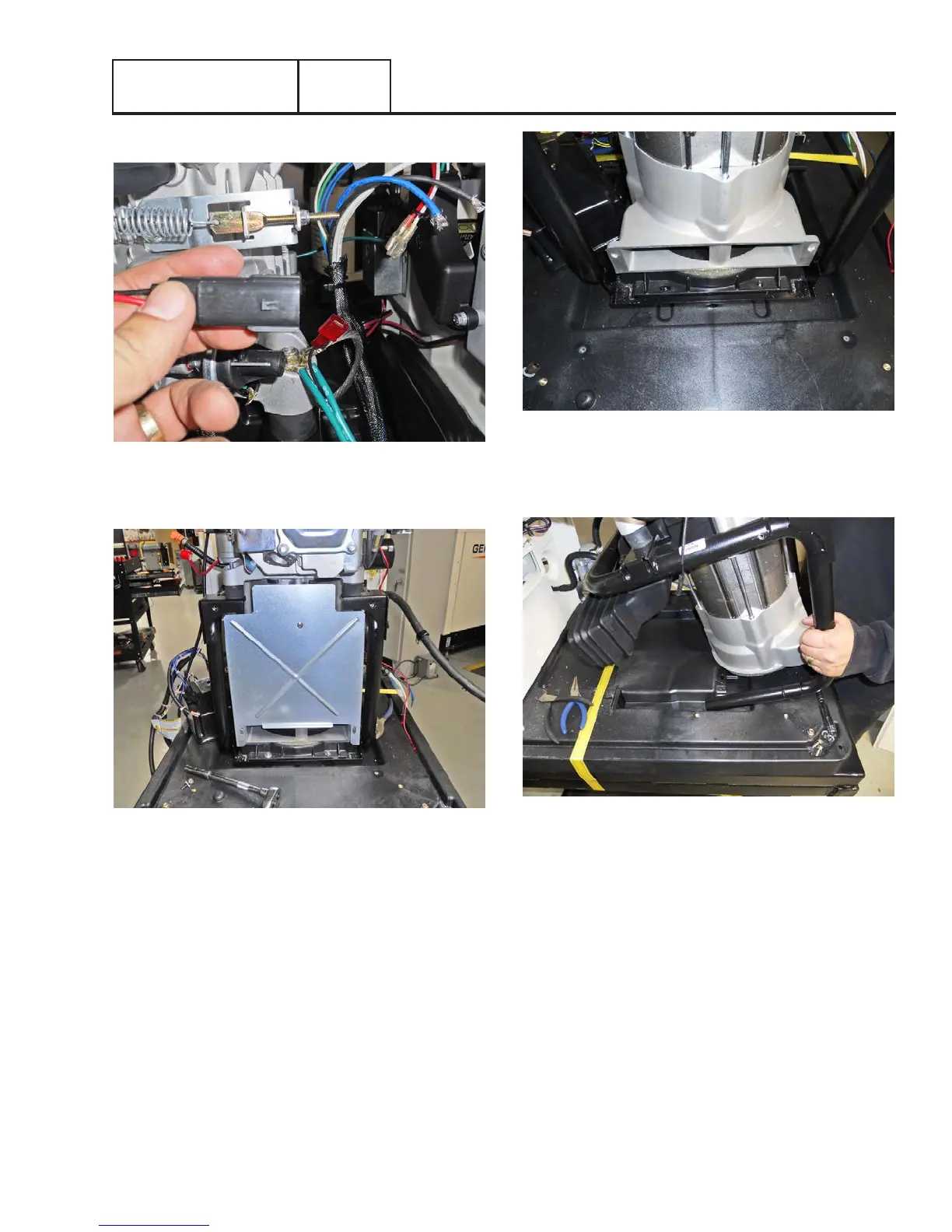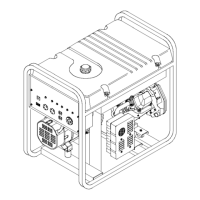DISASSEMBLY
PART 5
Page 85
13. Disconnect the choke solenoid.
Figure 78.
14. Using an 8mm socket remove the remaining bolt.
Figure 79.
15. Using a 10mm socket remove the two bolts connecting
support to the base.
Figure 80.
16. Carefully slide out the support structure from the base
and position assembly horizontally.
Figure 81.
17. Using a 13mm wrench remove the rotor bolt from the
alternator.
Section 5.1
Major Disassembly
