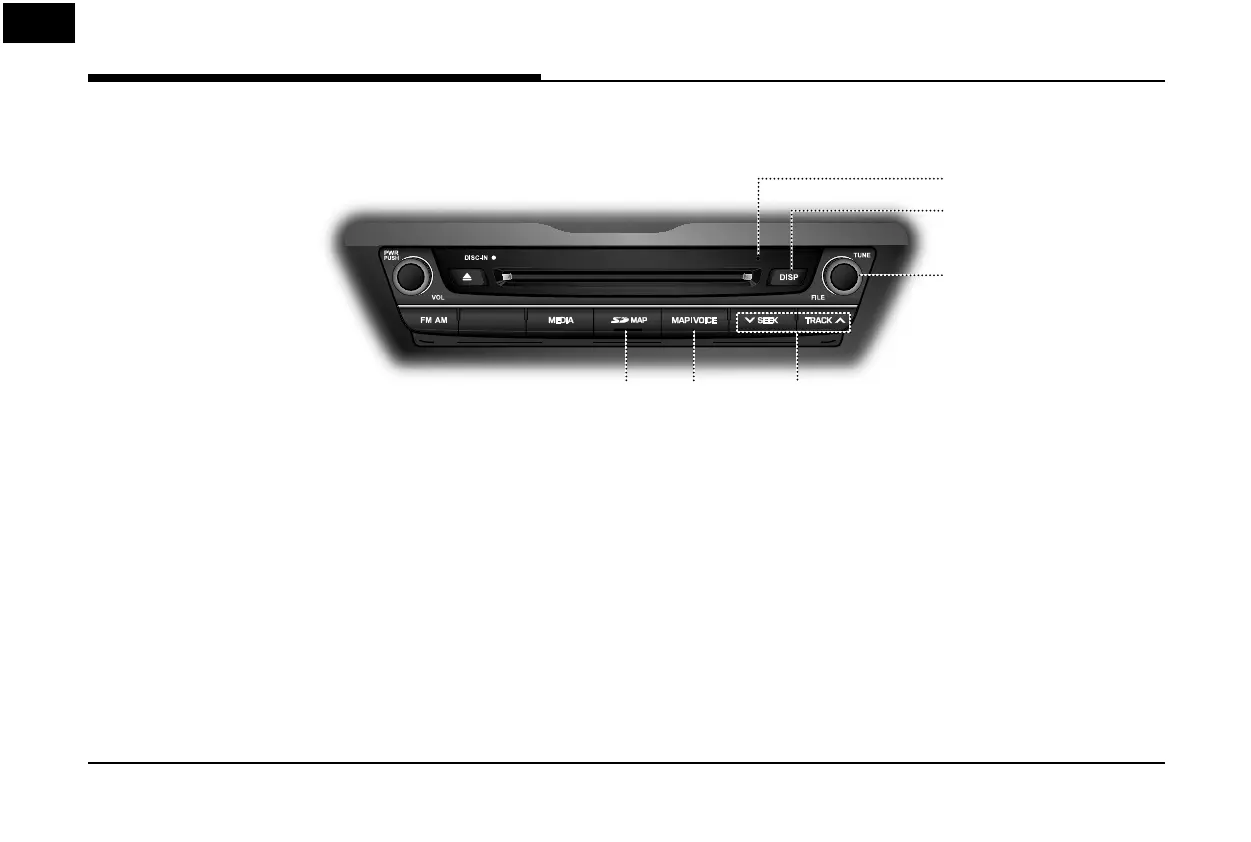12
/ SXM
10
11
13
12
8
9
Name of Each Component
8. SD map card slot
Insert the SD card into the slot.
9. MAP/VOICE button
• Press to display the map screen of the
current location.
• Press to repeat the voice guidance.
10.
S
SEEK/TRACK
W
button
-
When pressed momentarily (less than 0.8
sec.)
• FM/AM/SiriusXM mode: plays previous/
next station.
• MEDIA mode: changes the track, le, or
chapter.
- When pressed and held (0.8 sec. or longer)
• FM/AM/SiriusXM mode: changes the
station until the button is released.
• MEDIA mode: rewinds or fast forwards
the track, le, or chapter.
11. TUNE/FILE button
- FM/AM/SiriusXM mode: Turn to change
the station.
-
CD/DVD/VCD/Jukebox/USB/iPod mode: Turn
to search for the desired track, le or chapter.
12. DISP button
- Press to turn the screen on or o .
- Press and hold to move to the [Display]
menu screen.
13. RESET hole
Press to reset the unit.