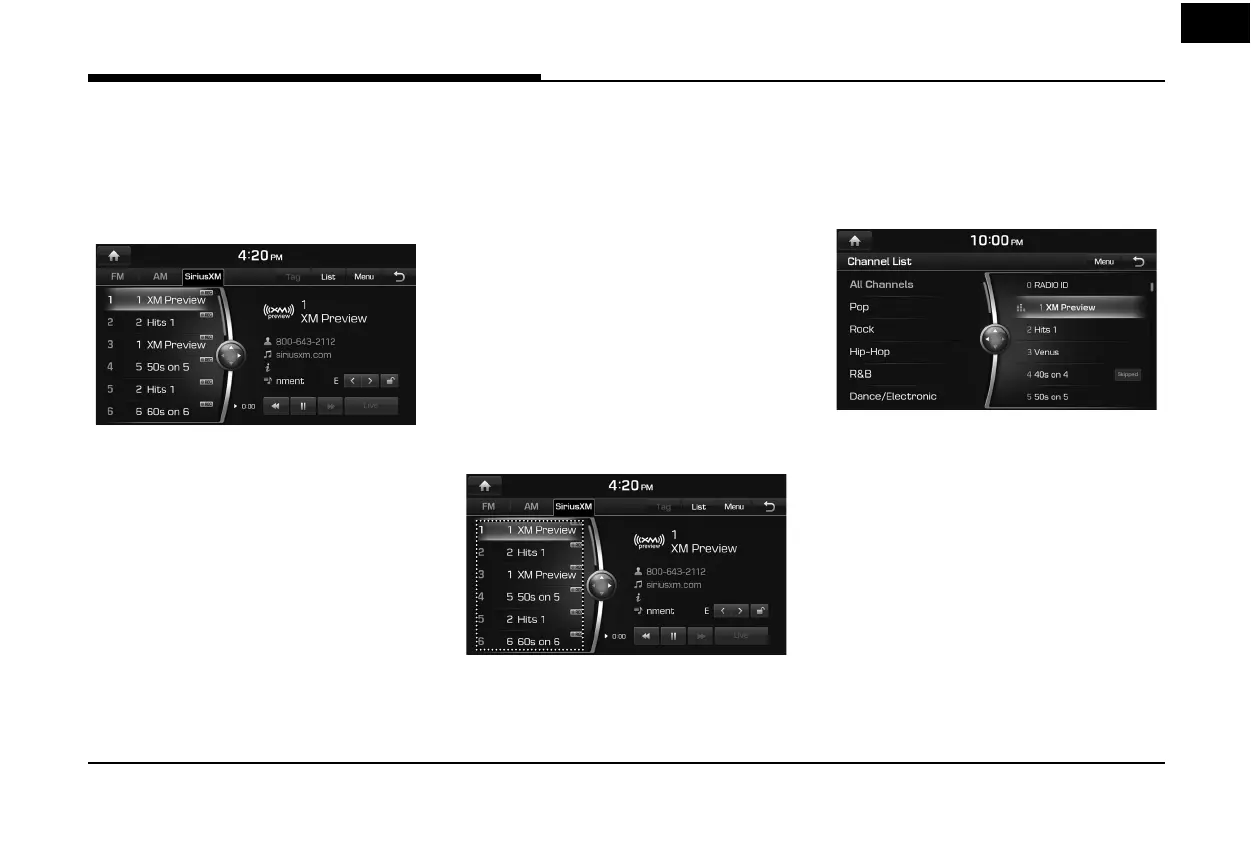19
Radio Operation (SiriusXM™)
Listening to SiriusXM™ radio
1. Press [SXM] on the head unit. Or press
[HOME] > [SiriusXM].
The SiriusXM radio screen of the most
recent listened channel will be displayed.
2. Select the desired broadcast channel.
For more details, Refer to "Selecting
SiriusXM broadcast channel".
Selecting SiriusXM™ broadcast
channel
Selecting a channel through manual
search
Turn [TUNE/FILE] on the head unit clockwise
or counter-clockwise to display the previous or
next channel information.
Selecting with channel up/down
Press [
S
SEEK/TRACK
W
] on the head unit.
- The previous or next channel will be selected.
Selecting a channel through preset
Press the preset button of the desired channel.
Selecting channel through
channel/category list
1. Press [List] on the screen.
Or press [Menu] > [Channel List].
2. Select the desired category and channel.
Press [Menu] > [Now Listening] to return
to the current playing channel.
Press [Menu] > [Featured Favorites] to
move to the [Featured Favorites] menu.
If you want to skip a channel, press [Menu]
> [Skip]. After press the channel to skip,
press [
g
] to confirm your selection.
,
Note
The channel list may be di erent according to
the region.
