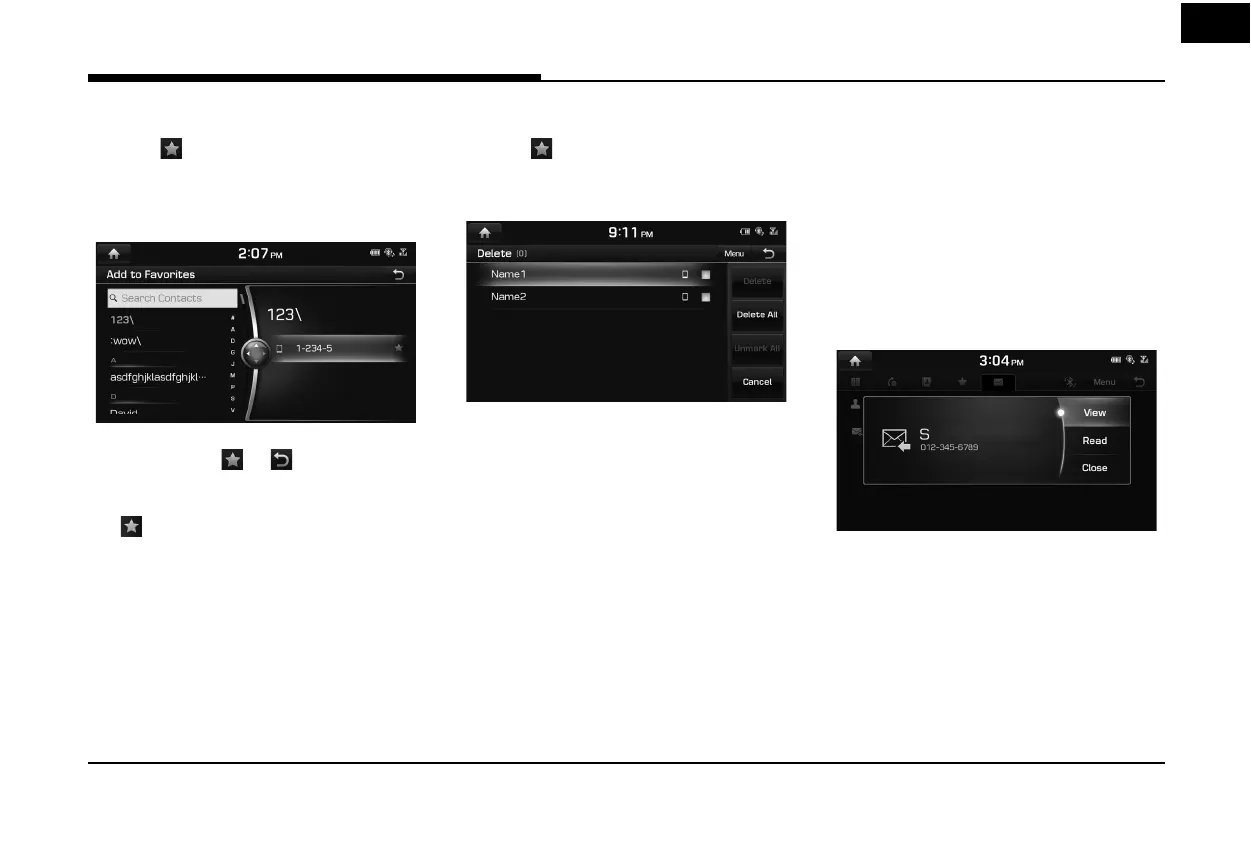59
Bluetooth® Wireless Technology
Editing Favorites
1. Press [ ] on the phone screen.
2. Press [Menu] > [Add New] on the Favorites
screen. Or Press [Menu] > [Edit] on the
Favorites screen.
3. After you select the contacts you want to
register, press [
] > [ ] to register them
in Favorites. If you want to delete them
which have already been registered, press
[
] after selecting the corresponding
them.
Deleting Favorites
1. Press [ ] on the phone screen.
2. Press [Menu] > [Delete] on the Favorites
screen.
3. Select the item you want to delete and
press [Delete].
• [Delete]: Deletes the selected items.
• [Delete All]: Deletes all items.
• [Unmark All]: Unmarks all items.
• [Cancel]: Exits delete screen.
Messages
You can check the text messages or send any
message on the screen. Depending on the
mobile phone model, some functions may not
be supported. The [Read] function of messages
may not be supported in some languages.
Checking new messages
1. When a message is received, the pop-up is
displayed on the screen.
2. Select a desired item.
• [View]: Moves to the message screen.
• [Read]: Supports the message contents
by voice.
• [Close]: Closes the message pop-up.
,
Note
Mark the [Message Noti cation] of [Message
Setitings] on the Bluetooth settings screen.
