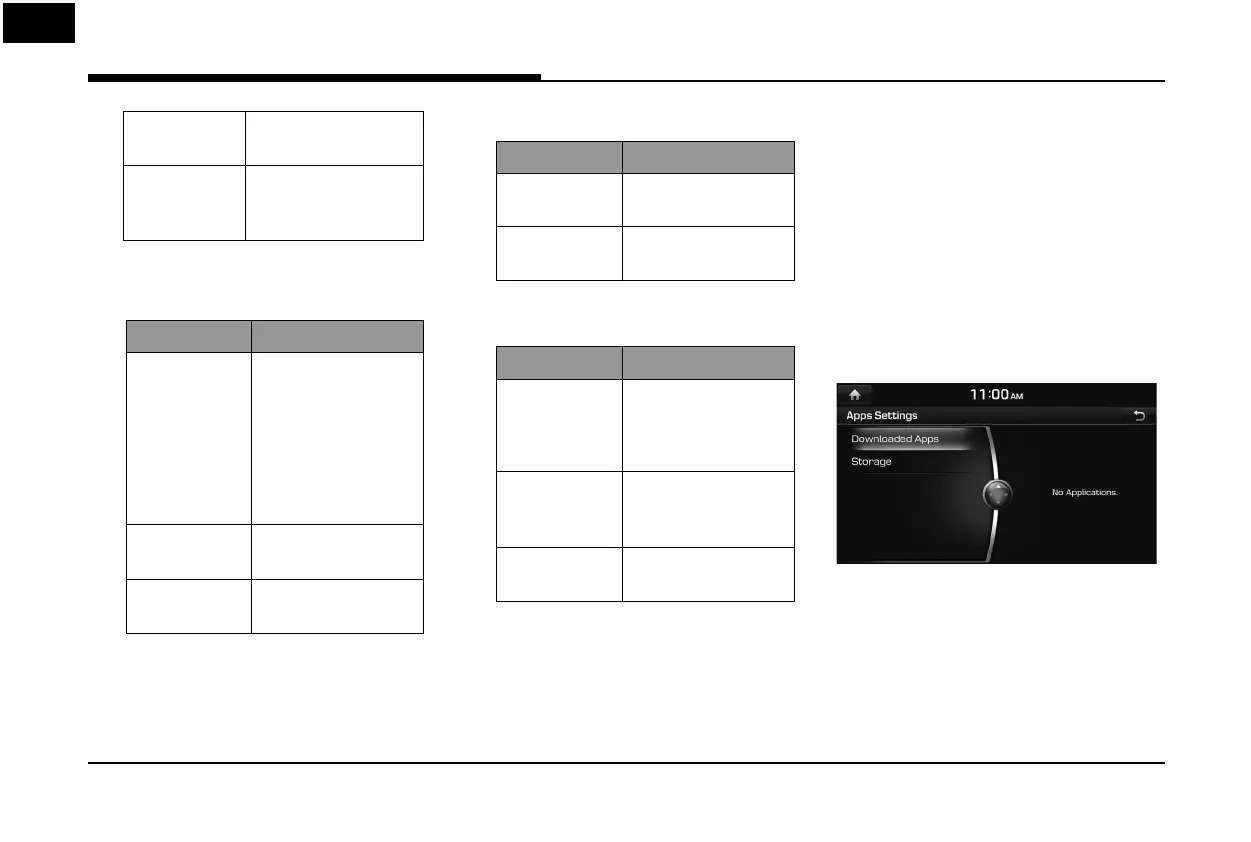84
Run Runs installed
applications.
Cancel Cancels any
downloads and
updates.
• [
B
]: Updates and refreshes the app list,
and shows [My Apps] screen.
Name Description
Update After installation, it
shows applications
requiring updates.
The update screen
shows the [Update
All] button to update
all applications that
need updates.
Refresh Refreshes the app list
status.
My Apps Moves to the My
Apps screen.
• [
C
]: When the application list area
is pressed, it moves to the Detailed
Information screen.
• [
D
]: Shows more detailed information.
Name Description
Preview Displays application
images.
Information Displays application
information.
• [
E
]: Button state changes according to
the application state.
Name Description
Re-download Downloads deleted
applications after
previously installing
them.
Update Shows when
applications require
updates.
Run Runs installed
applications.
• [
F
]: Deletes the downloaded
application.
,
Note
You can update applications already running
only after closing them.
Apps Settings
Displays the applications that were
downloaded through the Download Center.
Downloaded Apps
You can delete downloaded applications in
the Download Center. To recover a deleted
application, you can re-install the application
with the Re-download function in the
Download Center.
Select [HOME] > [Connected Services] > [Apps]
> [Apps Settings] > [Downloaded Apps].
Connected Services (USA Only)
