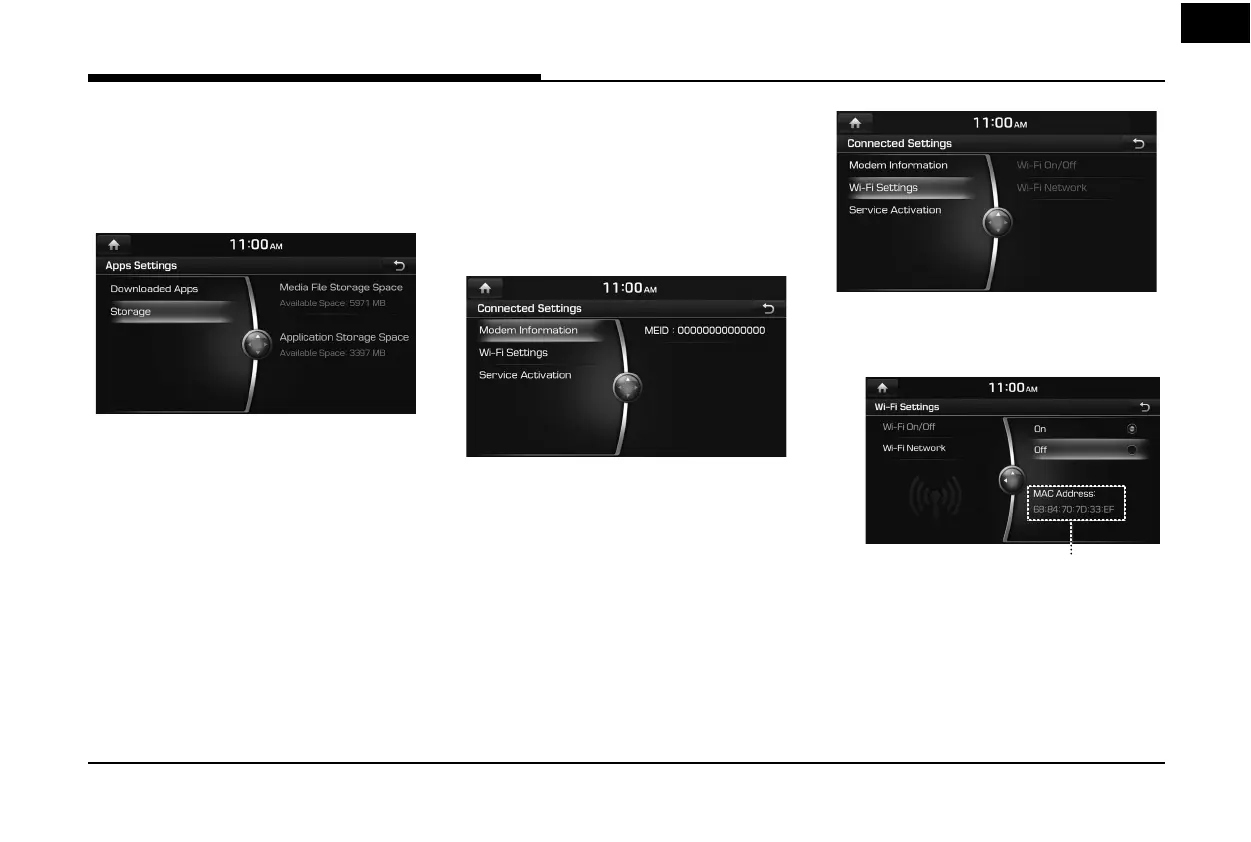85
Storage
View the memory status of installed
applications and available storage space.
Select [HOME] > [Connected Services] > [Apps]
> [Apps Settings] > [Storage].
Connected Settings
Modem Information
This feature is used to show the MEID modem
information.
Select [HOME] > [Connected Services] >
[Connected Settings] > [Modem Information].
Wi-Fi Settings
This feature is used to set the Wi-Fi Application.
You can share a digital-device network with
the vehicle device through Wi-Fi.
1. Select [HOME] > [Connected Services] >
[Connected Settings] > [Wi-Fi Settings].
2. Select the desired item.
• [Wi-Fi On/O ]: Select [On] or [O ] to turn
the Wi-Fi on/o .
Displays the MAC address.
• [Wi-Fi Network]: Registers a network ID/
password to connect to a network AP
(Access Pont).
Connected Services (USA Only)