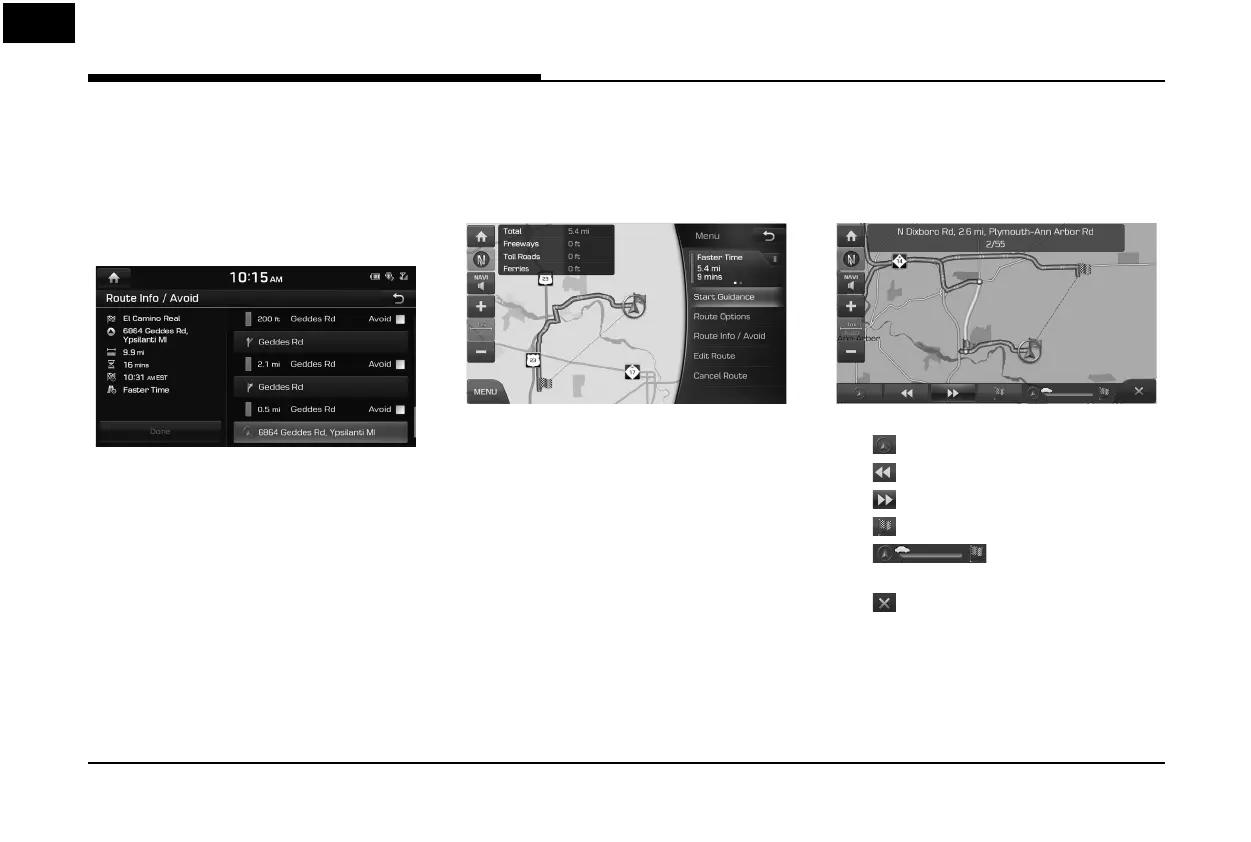50
Using the Route Menu
Route Info / Avoid
This allows you to check the route information
and search for new route by avoiding the
selected street(s).
1. Press [NAV] > [Route] > [ Route Info /
Avoid].
2. Press [Avoid] to select he street(s) that you
want to avoid.
3. Press [Done] to plan new route.
Route Overview
You can check the entire route between your
current location and your destination.
1. Press [NAV] > [Route] > [Route Overview].
2. Press the desired item.
• [Start Guidance]: Starts the route
guidance.
• Press [Route Options] to set the route
option. For more details, refer to “Route
Options” on page 48.
• Press [Route Info / Avoid] to check
route information and set a route to be
avoided. For more details, refer to “Route
Info / Avoid” on page 50.
• Press [Edit Route] to edit the route. For more
details, refer to “Edit Route” on page 49.
• Press [Cancel Route] to cancel the route.
For more details, refer to “Cancel Route”
on page 48.
Route Preview
This allows you to check the detailed turn-by-
turn list.
1. Press [NAV] > [Route] > [Route Preview].
2. Press the desired item.
• [
]: Move to the departure location.
• [
]: Move to the previous position.
• [
]: Move to the next position.
• [
]: Move to the destination location.
• [
]: Quick move to the
speci c position.
• [
]: Close the route preview.