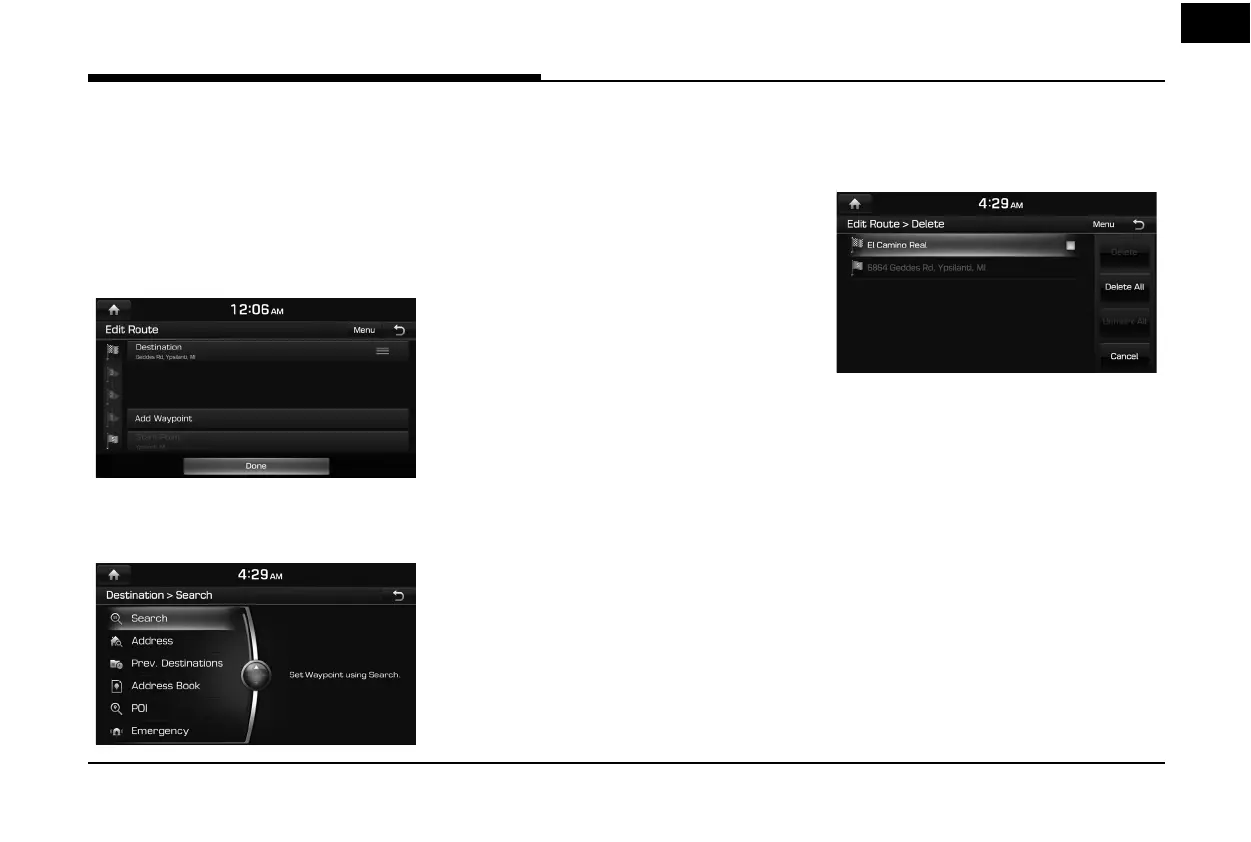49
Using the Route Menu
Edit Route
This feature allows you to travel through the
searched routes by editing the current route.
Waypoints can be added/deleted/edited and
the order can be changed.
Adding waypoints
1. Press [NAV] > [Route] > [Edit Route].
2. Press [Add Waypoint].
3. Add the waypoint through destination
search function.
4. If you want to add an waypoint, follow
steps 2~3.
5. Press [Done] > [Start Guidance].
Reordering Route
1. Press [NAV] > [Route] > [Edit Route].
2. Press the desired item from the list.
3. Move the selected item up and down. Or
Drag it to the desired position.
4. Press [Done] > [Start Guidance].
Deleting Route
1. Press [NAV] > [Route] > [Edit Route].
2. Press [Menu] > [Delete].
3. Select the desired item, then press [Delete].
• [Delete]: Deletes the selected items.
• [Delete All]: Cancels the route.
• [Unmark All]: Unmarks all items.
• [Cancel]: Exits delete screen.