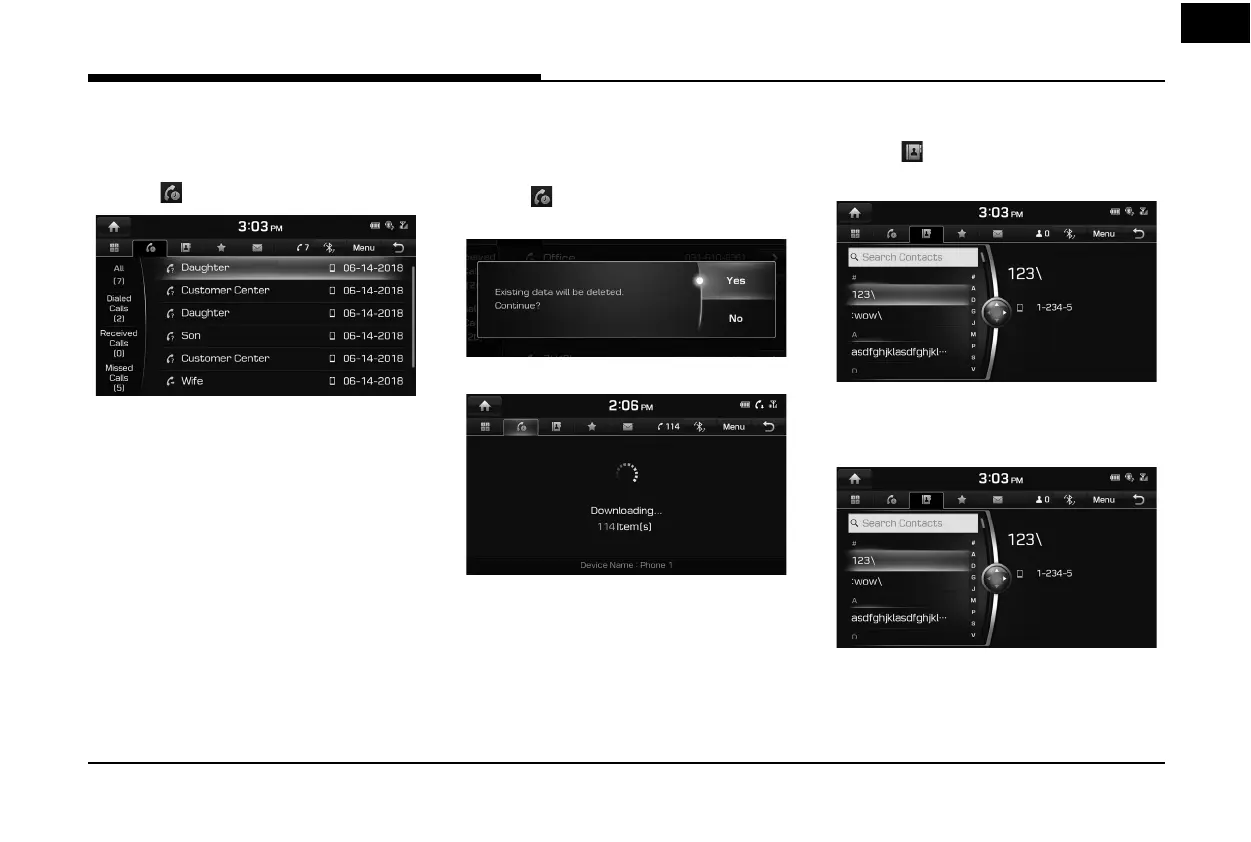57
Bluetooth® Wireless Technology
Call history
Making a call from call history
1. Press [ ] on the phone screen.
2. Press [All], [Dialed Calls], [Received Calls], or
[Missed Calls].
• [All]: Displays entire call history list.
• [Dialed Calls]: Displays the outgoing call
history list.
• [Received Calls]: Displays the incoming
call history list.
• [Missed Calls]: Displays the missed call
history list.
3. Press the entry you want to call.
,
Note
The call history may not be saved in the call
history list in some mobile phones.
Downloading call history
You can download the call history information
from your mobile phone.
1. Press [
] > [Menu] > [Download] on the
phone screen.
2. Press [Yes].
,
Note
• Up to 50 received, dialed, and missed call
history lists can be downloaded.
• The download feature may not be
supported in some mobile phones. Check to
see that the Bluetooth device supports the
download feature.
Contacts
1. Press [ ] on the phone screen.
The contacts are displayed on the screen.
<Contacts screen>
2. Select the contact you want to call from
the list of contacts.
3. Press the phone number to make a call.
