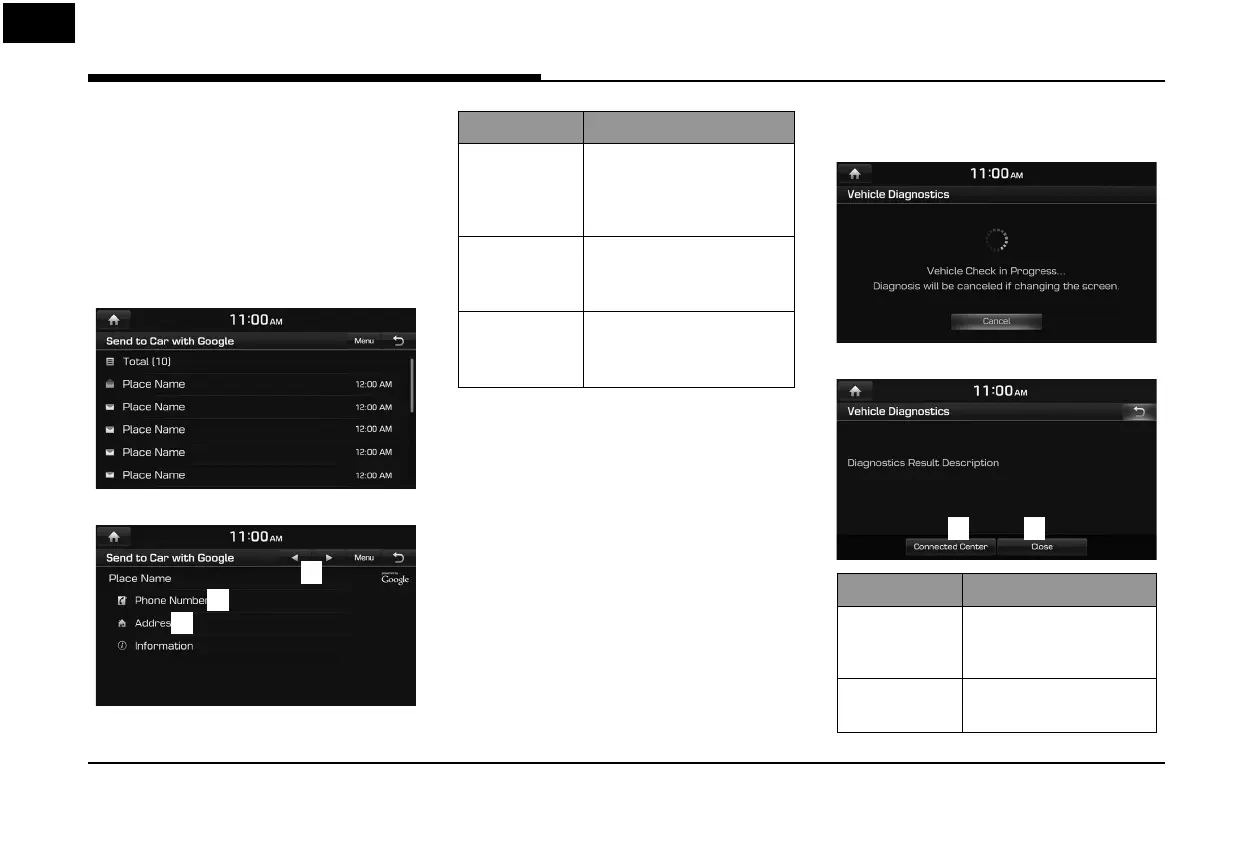82
Connected Services (USA Only)
Send to Car with Google
You can check information about Places
received via Connected Services Voice Local
Search. To use the “Send to Car with Google”
function, rst you need to sign up to the
Connected Services.
1. Select [HOME] > [Connected Services] >
[Send to Car with Google].
2. Select the desired place.
A
C
B
Feature Description
A
Dial Displays the phone
number of a selected
place. Press the number to
make a call.
B
View Map Displays the address of a
selected place. Press the
address to view map.
C a
/
d
(Previous/
Next)
Displays the previous or
next place information.
Vehicle Diagnostics
You can have your vehicle inspected only after
stopping the vehicle because some control
units can’t be diagnosed while driving.
Vehicle Diagnostics will be canceled if you
switch to another screen while diagnosis is in
progress.
To receive result details, you need to rst sign
up to the Connected Services.
1. Select [HOME] > [Connected Services] >
[Vehicle Diagnostics].
2. Select the desired item.
A
B
Name Description
A
Connected
Center
Calls the Connected
Center to check for
vehicle problems
B
Close Ends the Vehicle
Diagnostics.
