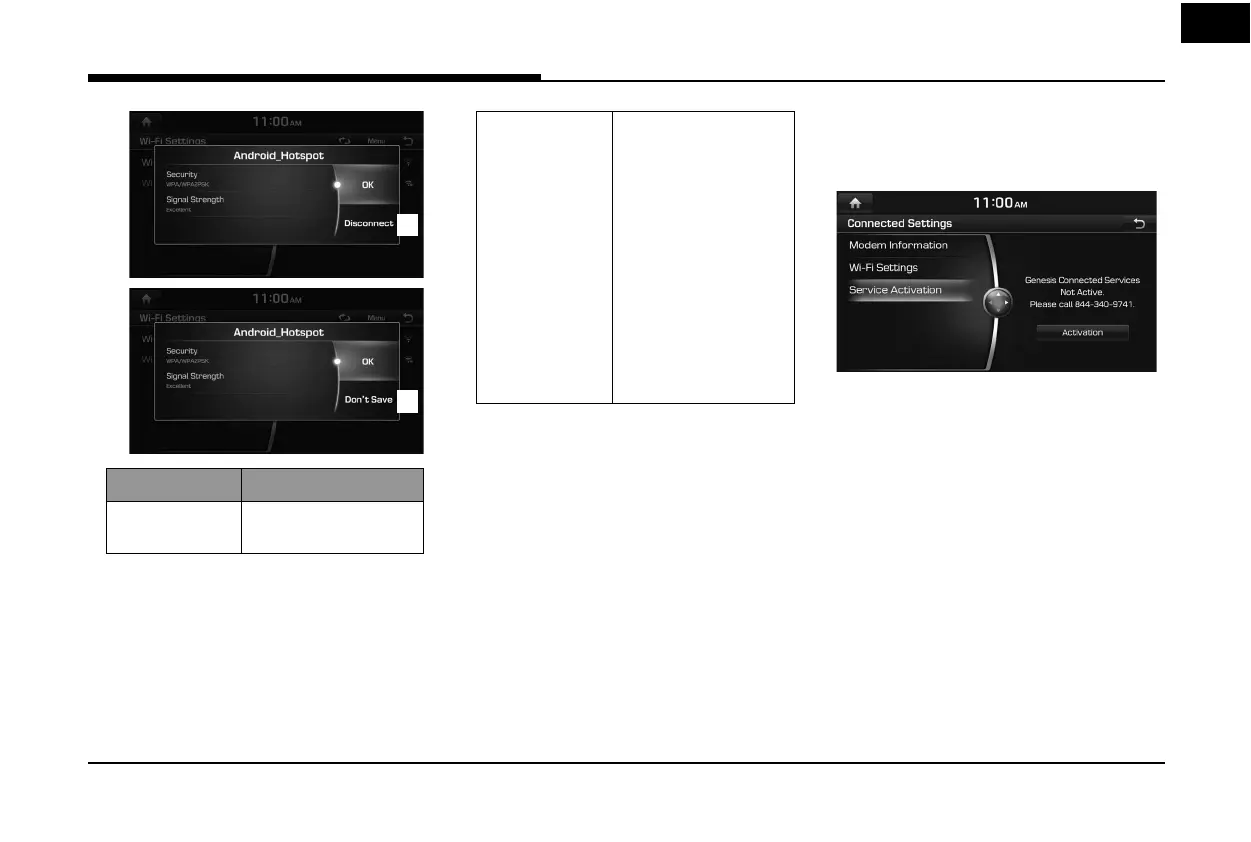87
Connected Services (USA Only)
F
G
Name Description
F
Disconnect
Disconnects the currently
connected AP.
G
Don't Save This option is
only shown in the
information window
of an AP that you
have connected to at
least once. Selecting
this option deletes
the AP from the
saved AP list. (Note:
When you reconnect
to an unsaved AP,
you will have to
enter its connection
information again.
,
Note
If you connect to a Wi-Fi network after signing
up for Connected Services, then you will be
preferentially connected to a Wi-Fi network
whenever you use Download Center or any
downloaded apps.
Service Activation
1. Select [HOME] > [Connected Services] >
[Connected Settings] > [Service Activation].
2. Select [Activation].
,
Note
• Activation may take up to ve minutes.
• Do not turn the engine o while activation
is in progress.
• If activation fails, contact the Connected
Center at 844-340-9741.
• During service activation, the hard keys in
the head unit do not work.