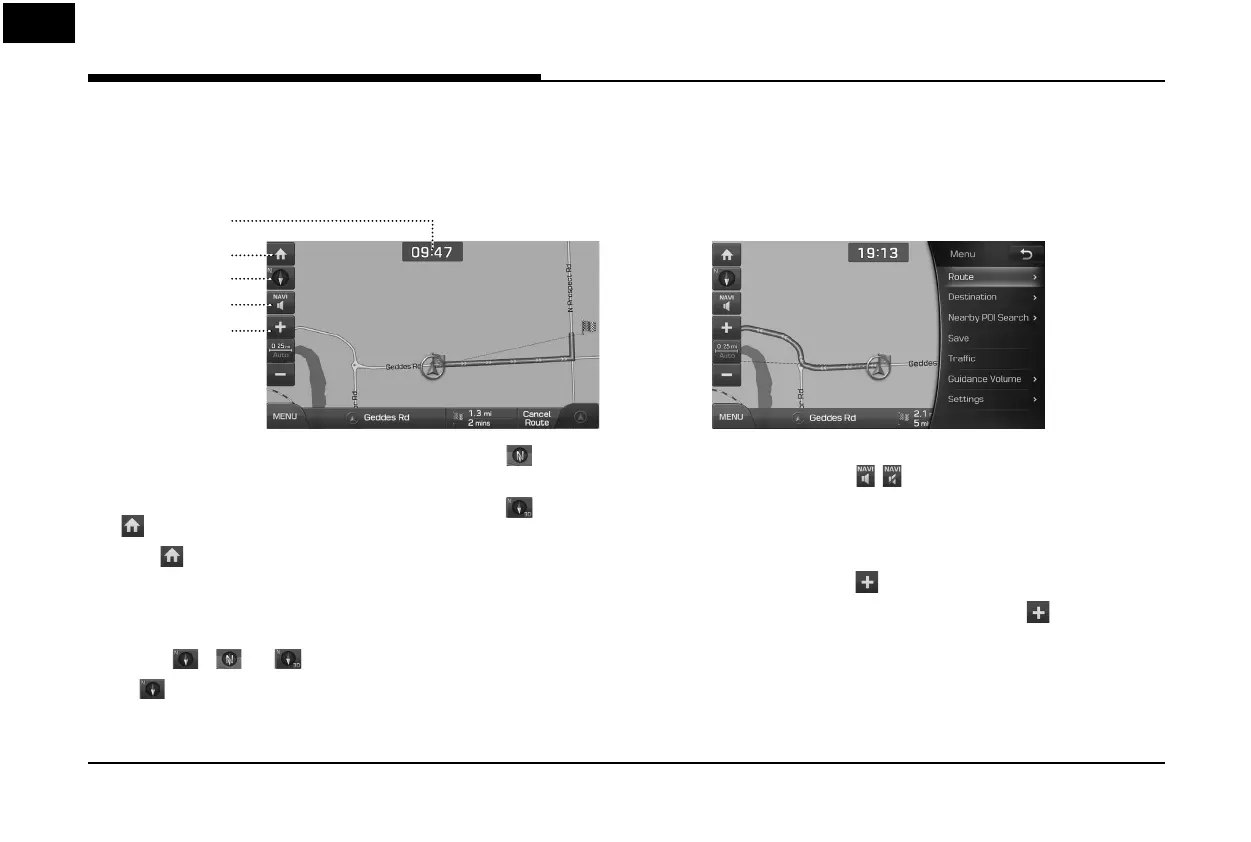38
Getting Started with Navigation
Operating Navigation Screen
The navigation system displays various information on the screen.
Map screen
1
2
3
4
5
1. Clock display
Displays current time.
2. [
] button
Press [
] to move to [HOME] menu screen.
3. Map display
• Displays the direction of the map.
• Press [
], [ ] or [ ].
-
(Heading up (2D)): Displays
always shows the vehicle’s direction as
proceeding towards the top of the screen.
- (North up (2D)): Displays always has
north at the top of screen.
-
(3D) : Shows the map in 3 dimension.
GPS signal state display
Displays the state of GPS signal reception.
• Active - color : GPS reception is
satisfactory.
• Inactive - gray : GPS reception is
unsatisfactory.
4. Navigation voice guidance on/o
(
/ )
Sets the volume of voice guidance louder
than that of audio.
5. [
] button
Zoom in the map. Press [
] repeatedly.
Getting Started with Navigation
