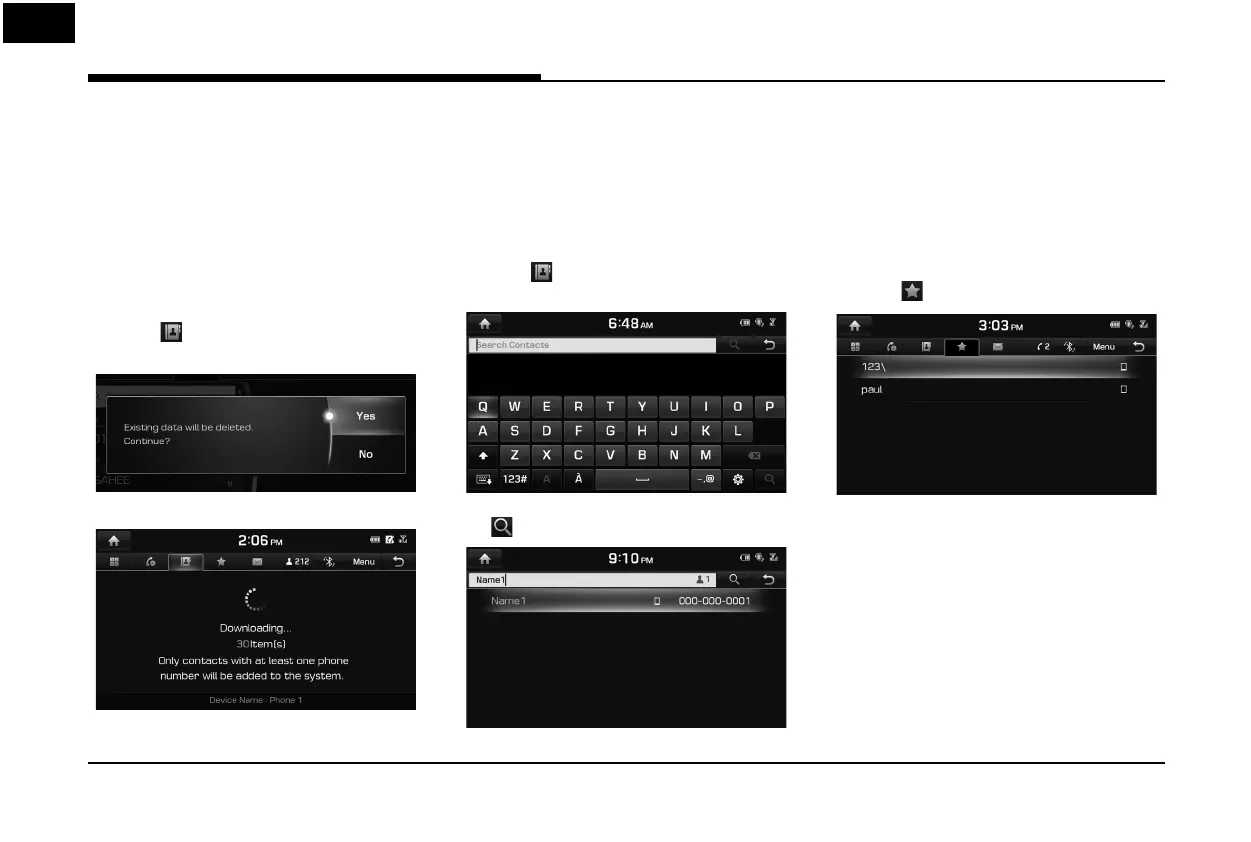58
Bluetooth® Wireless Technology
Downloading mobile phone contacts
Up to 5,000 mobile phone contacts can be
downloaded.
The phonebook download feature will only
download contacts transmitted via Bluetooth
(contacts saved on a Bluetooth device or on
the SIM card). Contacts saved in a third-party
app or contacts without a phone number will
not be downloaded.
1. Press [
] > [Menu] > [Download] on the
phone screen.
2. Press [Yes].
The present phone book is deleted and phone
book of connected phone is duplicated.
,
Note
• Upon downloading mobile phone contacts,
the previous data is deleted.
• This feature may not be supported on some
mobile phones.
Searching for contacts
1. Press [ ] > [Menu] > [Search Contacts] on
the phone screen.
2. Enter the name or phone number, press
[
].
3. Select the contact you want to call.
Favorites
Calling Favorites
If the phone number has been already stored
in the Favorites, it can be easily called.
First of all, add the phone number in the
Favorites. Refer to “Editing Favorites”.
1. Press [
] on the phone screen.
<Favorite screen>
2. Select the desired Favorite.
