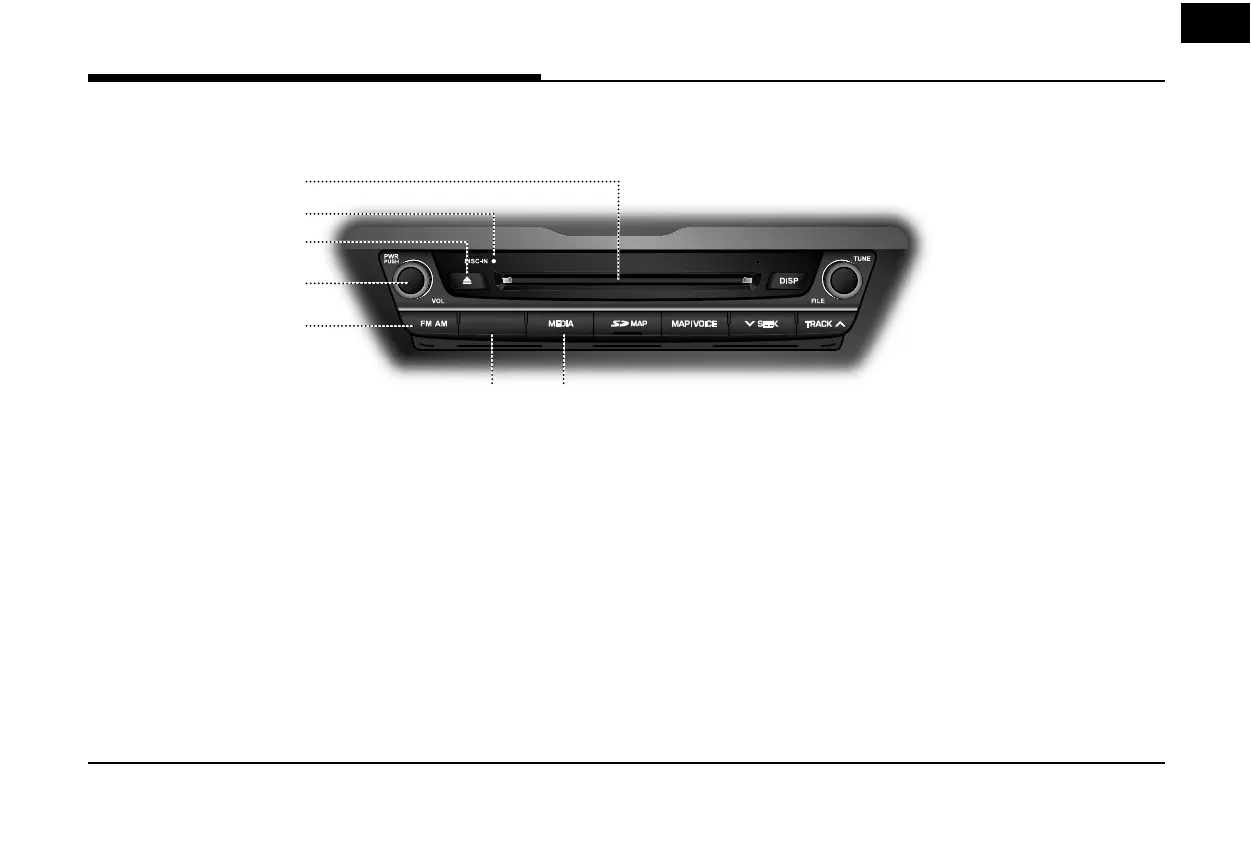11
Name of Each Component
Head unit
The image of this product may be di erent from the actual product.
/ SXM
1
4
6
2
5
7
3
1. Disc slot
Insert a disc into the disc slot.
2. DISC IN indicator light (DISC-IN)
When a disc is inserted, the indicator is
illuminated.
3. Disc eject (
B
) button
Press to insert or eject disc
4. • PWR PUSH button
-
Power on
Press this button in power OFF status.
-
Power o
Press and hold this button in power ON
status.
• Volume control knob (VOL)
Turn left/right to control volume.
• AV on/o button
Press this button to turn AV on or o in
power on status.
5. FM/AM Button
Selects the FM/AM band.
6. SXM Button
Selects the SiriusXM band.
7. MEDIA button
Press this button to move to the [Media]
menu in media playing screen. Press this
button again to display the media playing
screen.
Name of Each Component