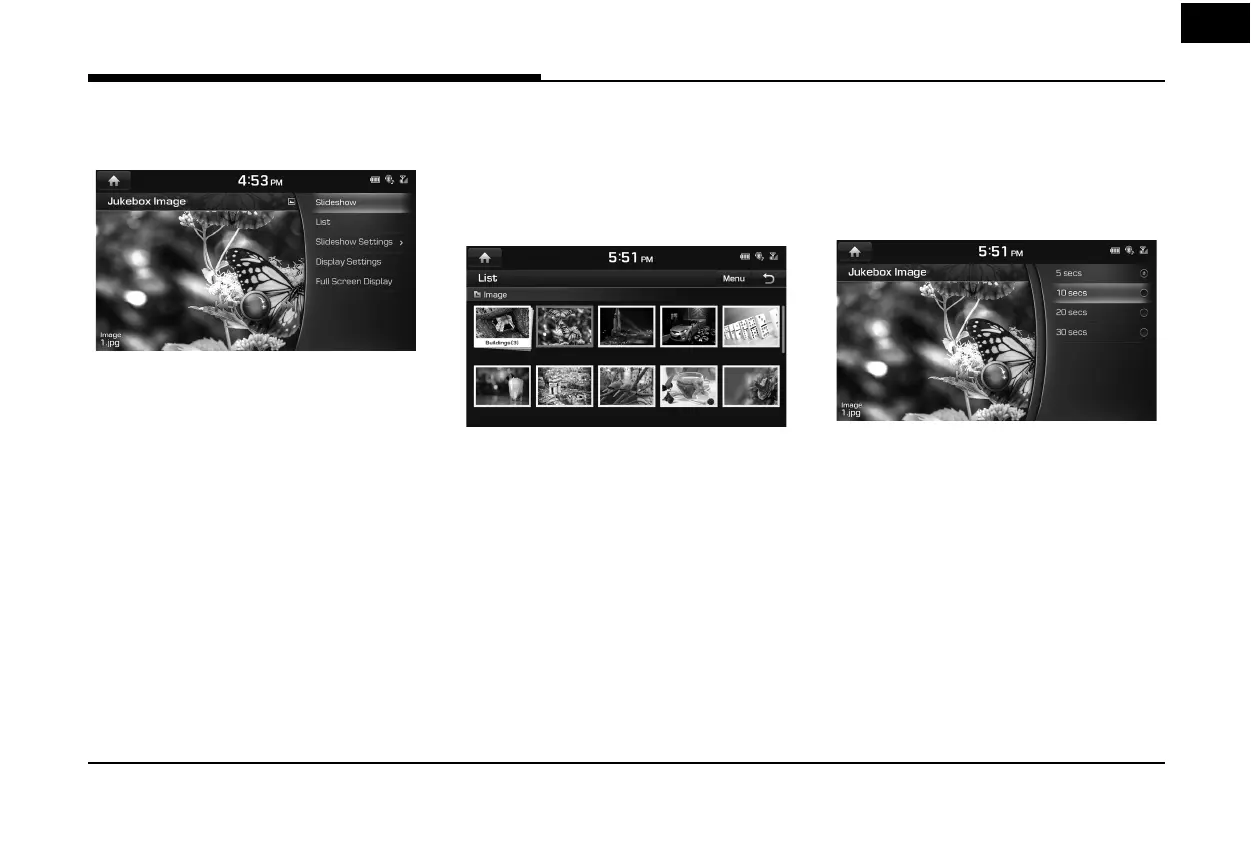29
Jukebox Operation
Slideshow
1. Press [Menu] > [Slideshow].
The slideshow is played.
2. Press the controller to stop the slideshow.
List
You can view the desired image by searching
the image list included in Jukebox.
1. Press [List].
Or press [Menu] > [List].
2. Press the desired image.
• Press [Menu] > [Now Playing] to move to
the current playing screen.
• Press [Menu] > [Delete] to delete the
desired le.
• Press [Menu] > [Clear Jukebox] to delete
all les and playlists in Jukebox.
• Press [Menu] > [View Capacity] to check
the storage capacity saved in Jukebox.
Slideshow Settings
You can set the slideshow interval. The
slideshow is played according to the time
interval.
1. Press [Menu] > [Slideshow Settings].
2. Press the desired slideshow interval.