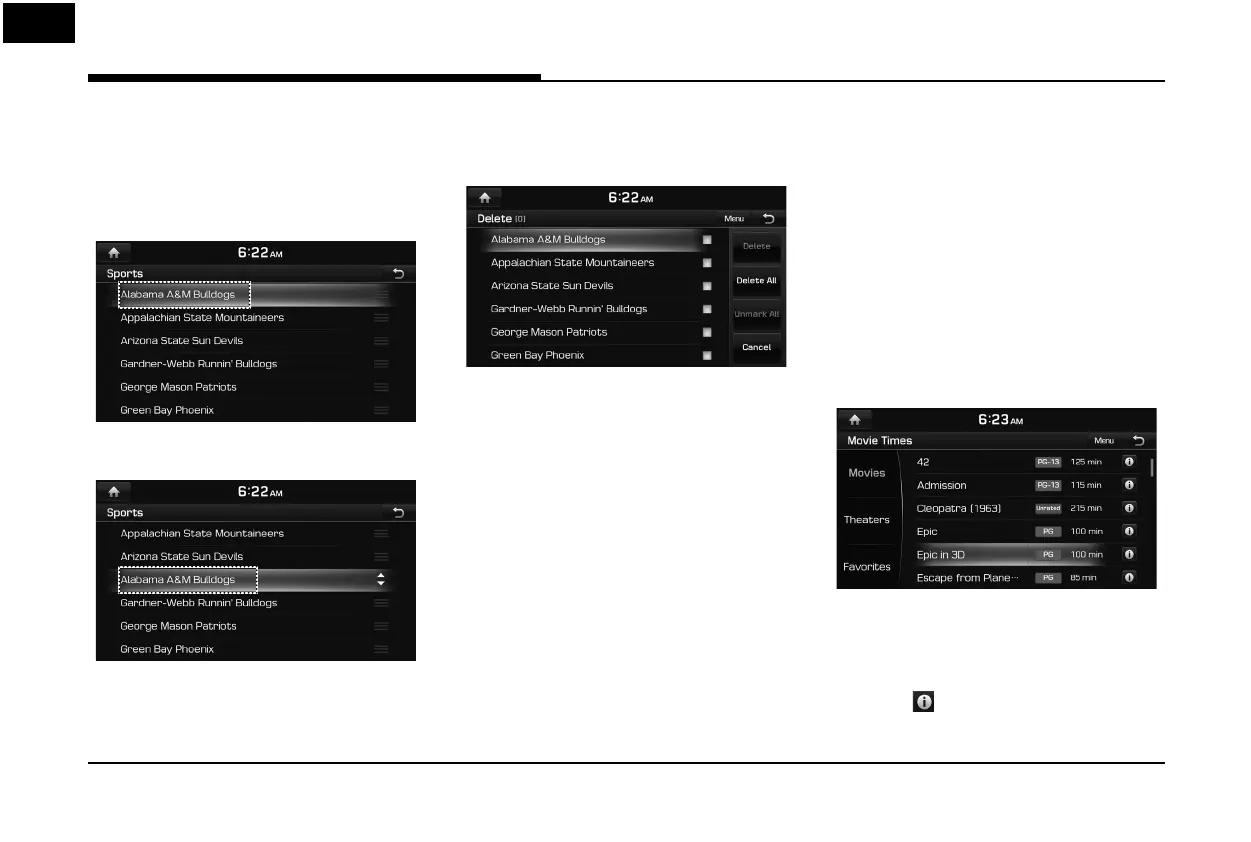74
SiriusXM™ Data
Reordering Favorites
The added items in Favorites can be reordered.
1. Press [Menu] > [Reorder] in Sports main
screen.
2. Press the desired item.
3. Move up and down and press the selected
item, or drag it to the desired position.
Deleting Favorites
1. Press [Menu] > [Delete] in Sports main
screen.
2. Select the item you want to delete and
press [Delete].
• [Delete All]: Deletes all items.
• [Unmark All]: Unmarks all items.
• [Cancel]: Exits delete screen.
SiriusXM™ Movie Times
Information (USA Only)
You can check recent movies and nearby
theaters, and also register your favorite theater
locations.
Finding theater by searching for
movie (USA Only)
1. Press [Movie Times] > [Movies] in SiriusXM™
Data screen.
The movie list is displayed in alphabetical
order by default.
<Movies main screen>
• Press [Menu] > [Sort by] to sort the
movies by ratings. Any movies rated
higher will be ltered out.
• Press [
] to view more information
about that movie.
