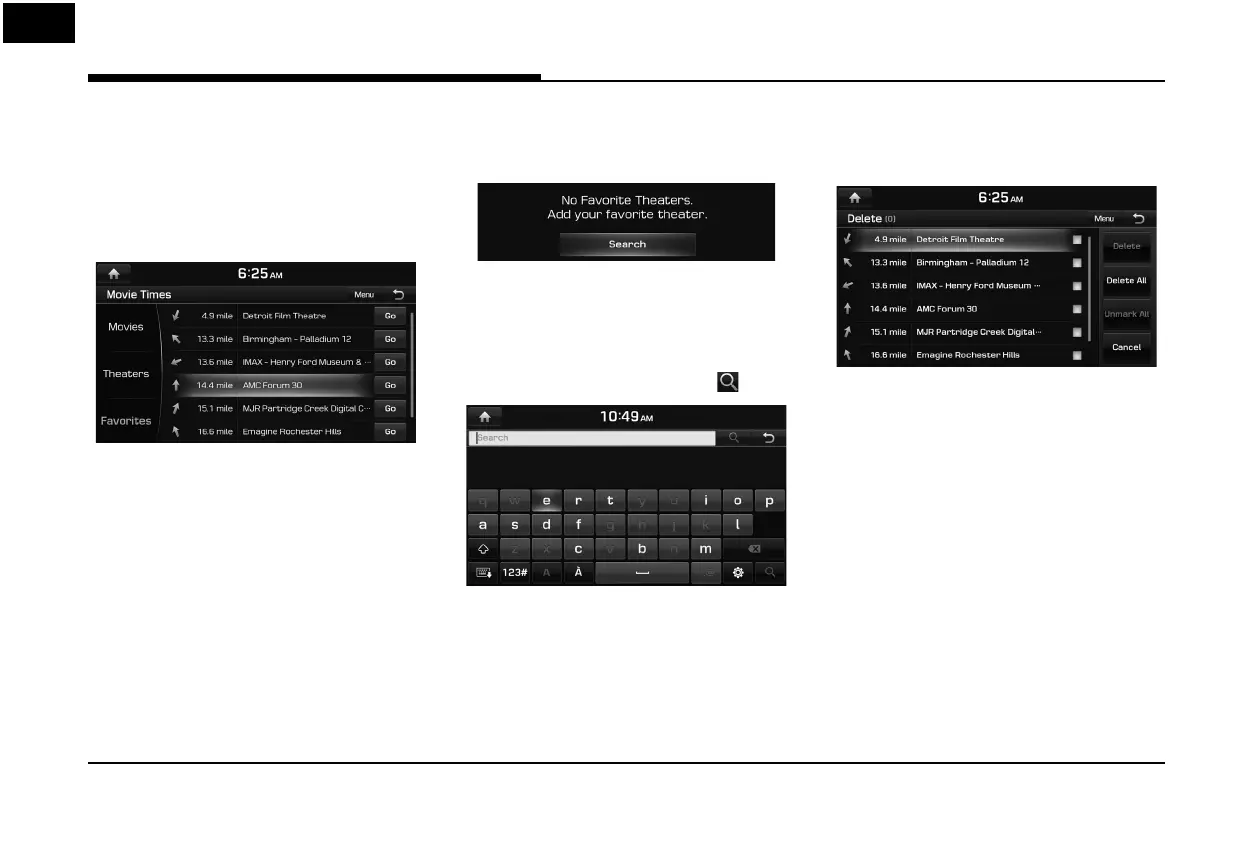76
SiriusXM™ Data
Favorites (USA Only)
1. Press [Favorites] on the Movies main
screen.
Favorites is displayed on the screen.
Favorites shows a list of theater added by
the user.
• Press [Menu] > [Add Favorite] to add the
desired theater to Favorites. For more
details, refer to “Adding to Favorites” on
page 76.
• Press [Menu] > [Delete] to delete the
Favorites. For more details, refer to
“Deleting Favorites” on page 76.
2. Press [Go] > [Yes].
,
Note
If there are no favorites added, press [Search]
to nd and add your favorite theaters.
Adding to Favorites (USA Only)
1. Press [Favorites] > [Menu] > [Add Favorite]
on the Movie Times main screen.
2. Enter the favorite theater, press [
].
3. Select the desired item.
Deleting Favorites (USA Only)
1. Press [Menu] > [Delete] on the Movie
Times main screen.
2. Select the item you want to delete and
press [Delete].
• [Delete All]: Deletes all items.
• [Unmark All]: Unmarks all items.
• [Cancel]: Exits delete screen.