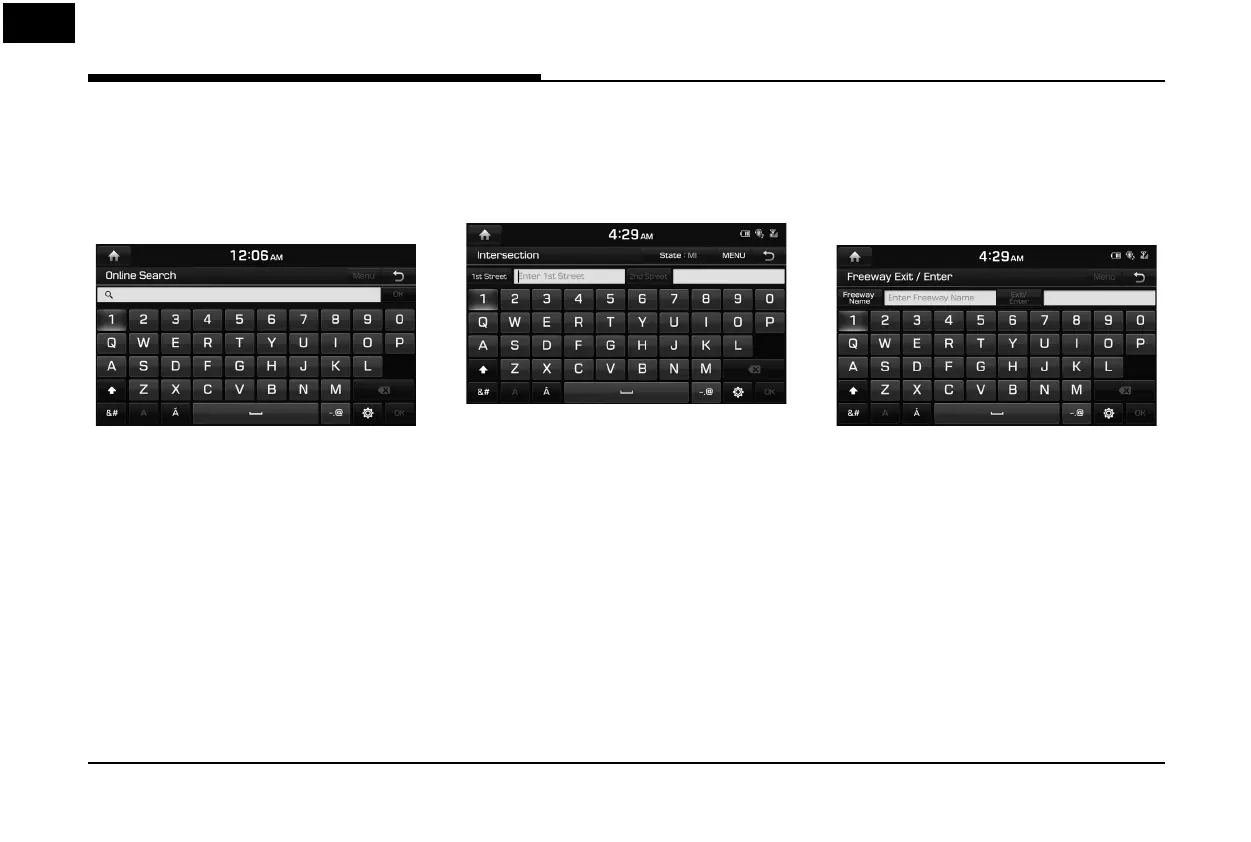46
Searching for Destination of Navigation
Online Search (USA Only)
Please join in Connected Services service to
use Online Search.
1. Press [NAV] or [MENU] > [Destination] >
[Online Search].
2. Enter the desired keywords and press [OK].
3. Select the desired item.
4. Follow steps 3-5 of the " Address Search" on
page 42.
Intersection
You can nd the destination by searching for
the intersection.
1. Press [NAV] > [Destination] > [Intersection].
• Press [State] to change the state.
2. Enter the name of the State, 1st Street or
2nd Street corresponding to the desired
destination.
3. Press [OK].
4. Follow steps 3-5 of the " Address Search" on
page 42.
Freeway Exit / Enter
You can nd the destination by searching for
the Freeway Exit/Enter.
1. Press [NAV] > [Destination] > [Freeway Exit
/ Enter].
2. Enter the freeway name and exit/enter.
3. Press [OK].
4. Follow steps 3-5 of the " Address Search" on
page 42.