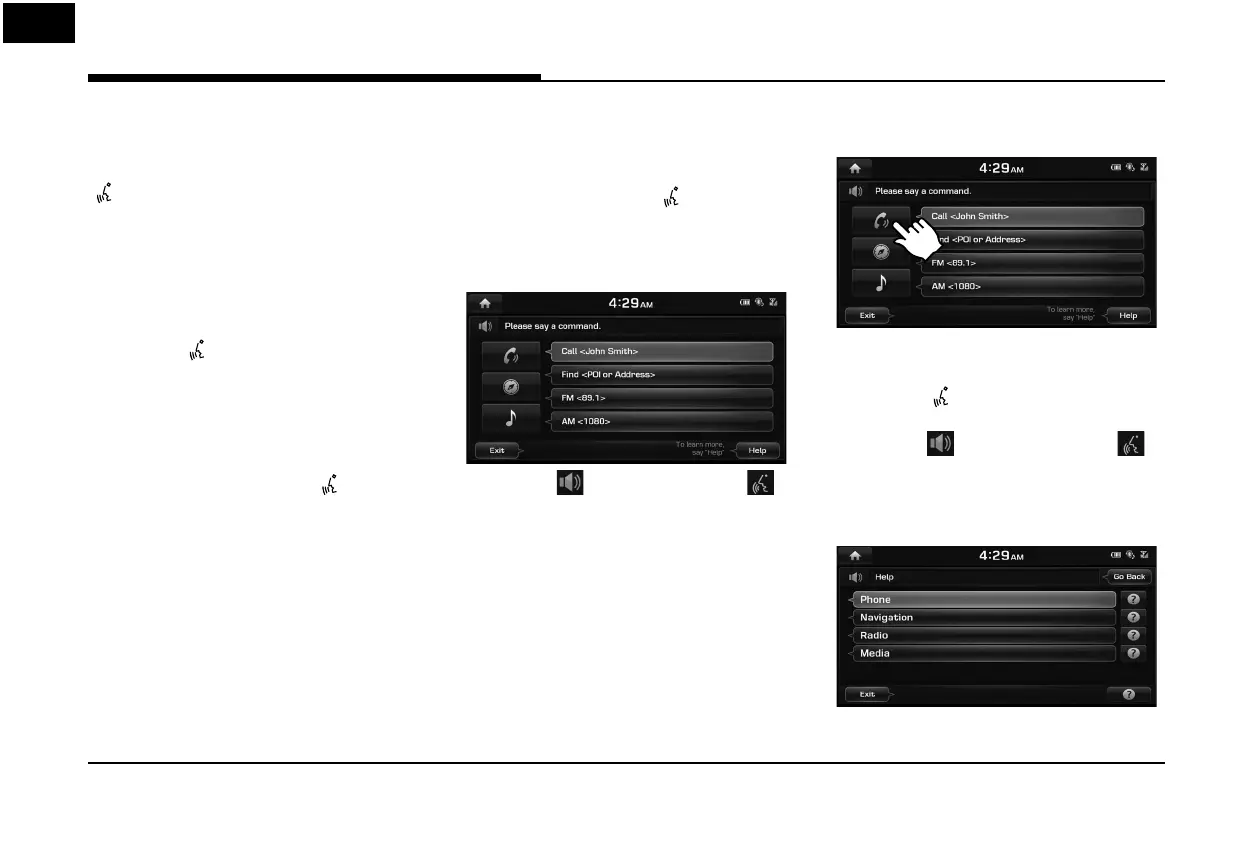62
Voice Recognition System
Skipping prompt messages
While a prompt is playing, press quickly on the
steering wheel remote control labeled with
[
]. The prompt is immediately ended and a
beep will sound. After the beep, please say the
voice command.
Re-starting voice recognition
While the system waits for input, press
quickly on the steering wheel remote control
labeled with [
]. The beep tone will sound,
indicating the system is listening for a new
input. Say a voice command.
Ending voice recognition
• While voice recognition is operating, press
and hold the control labeled [
] on the
steering wheel remote control, or say ‘Exit’.
• While using voice recognition, pressing
other button except on the steering wheel
remote control or a different button on head
unit will end voice recognition.
Adjusting voice recognition volume
While voice recognition is operating, turn
[VOL] knob on the head unit or press [VOL+/
VOL-] on the steering wheel remote control.
Basic operation for voice command
(Setting FM)
1. Press the control on the steering wheel
remote control labeled [
].
The system waits for your command and
displays a list of available commands on
the screen.
2. Once the icon changes into the
icon on the pop-up screen, a beep will
sound. Say ‘FM’.
Voice recognition quick start
(Manual Control)
The usual way of activating voice recognition is
waiting for the voice guide and then speaking
your command for a task. Since this method
requires that you wait a while for the voice guide,
you can select one of the commands shown on
the screen to speed up the process.
You might nd this feature useful when you do
not want to wait for the full voice guide or when
the system does not recognize your voice.
About voice command “Help”
1. Press the [ ] on the steering wheel
remote control.
2. Once the
icon changes into the
icon on the pop-up screen with a beep
sound, say “Help”.
The available commands are displayed on
the screen.
3. Select or say the displayed command on
the screen.
