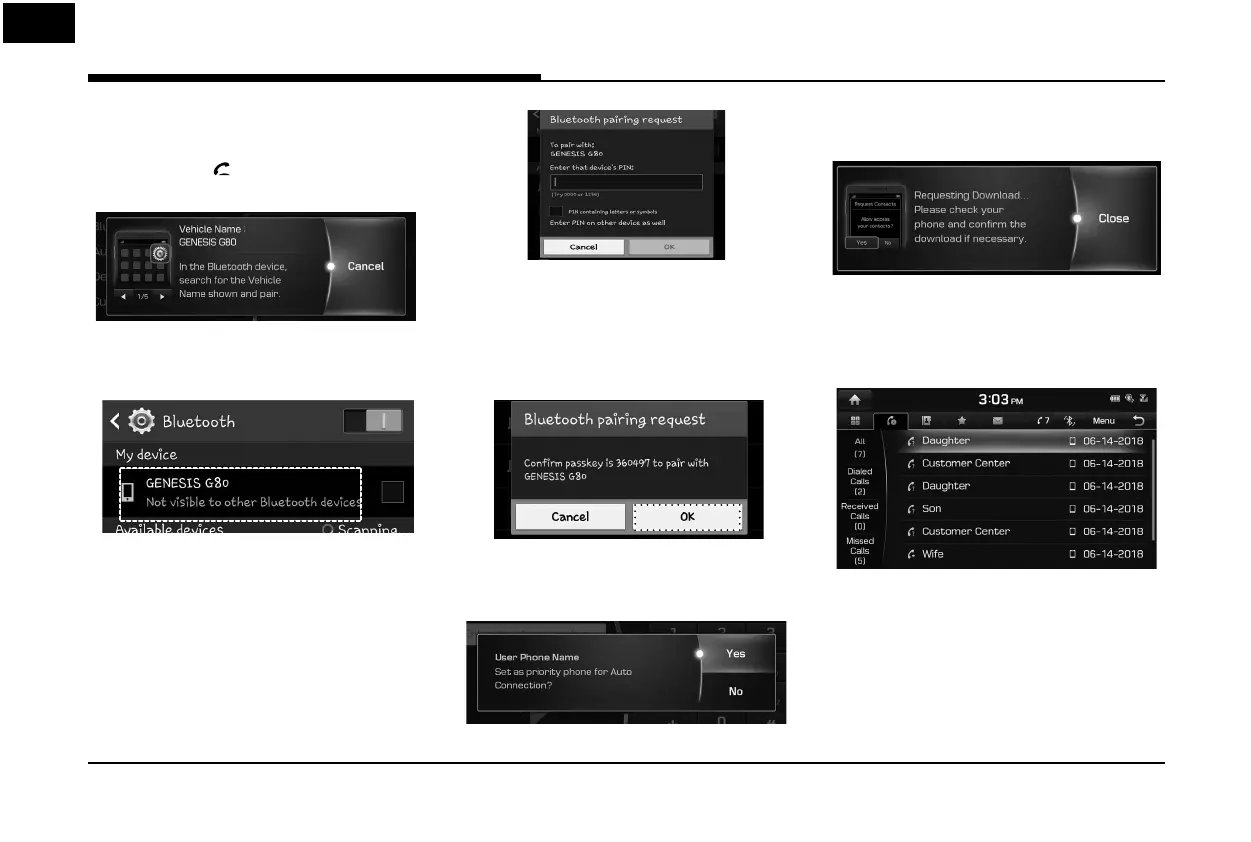52
Bluetooth® Wireless Technology
When no phones have been paired
1. Press [PHONE] on the remote control for
head unit or [ ] on the steering wheel
remote control.
2. On your phone, initiate a search for
Bluetooth devices. (The default vehicle
name is GENESIS G80.)
3. 1) If the SSP (Secure Simple Pairing) is not
supported, input the passkey on your
Bluetooth device. (The default passkey
is 0000.)
2) If the SSP (Secure Simple Pairing) is
supported, press [Yes] on the pop-up
screen of the your Bluetooth device.
(The pop-up screen may di er from the
actual information of the Bluetooth
device.)
4. Press [Yes] to connect automatically to the
unit and a Bluetooth phone preferentially
after ignition switch is in ON position.
When you approve in the mobile phone,
the mobile phone contacts and the latest
call list are downloaded.
5. When your phone is successfully
connected, the phone screen is displayed
on the screen. When the connection fails, a
failure message is displayed on the screen.
<Phone screen>
Once Bluetooth connection is successful,
the name of the connected mobile phone
will become displayed on the phone
screen and Bluetooth handsfree functions
will operate.