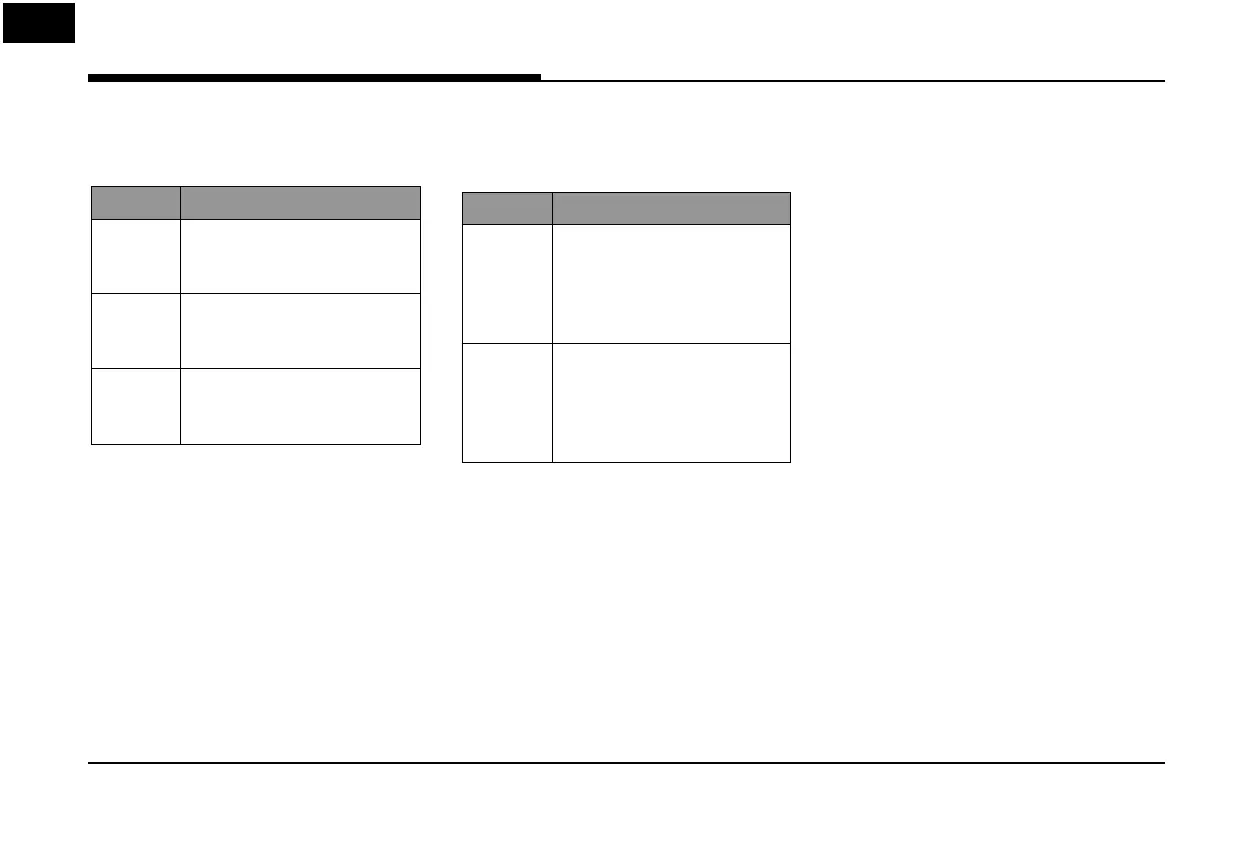24
DVD/VCD Operation
Search
You can rewind/fast forward to a speci c point
of a chapter/track.
Position Description
Screen Press and hold [
C
/
V
]
and then release at the point
you want.
Head unit Press and hold [
S
SEEK/TRACK
W
] and then release at the
point you want.
Controller Push and hold the controller
left or right and then release at
the point you want.
Seek
You can play the chapter/track directly by
searching for the desired chapter/track.
Position Description
Head unit Turn [TUNE/FILE] to search
for a desired chapter/track. If
the desired chapter/track is
displayed, press the [TUNE/
FILE] to play the chapter/track.
Controller Turn the controller to search
for a desired chapter/track. If
the desired chapter/track is
displayed, press the controller
to play the chapter/track.