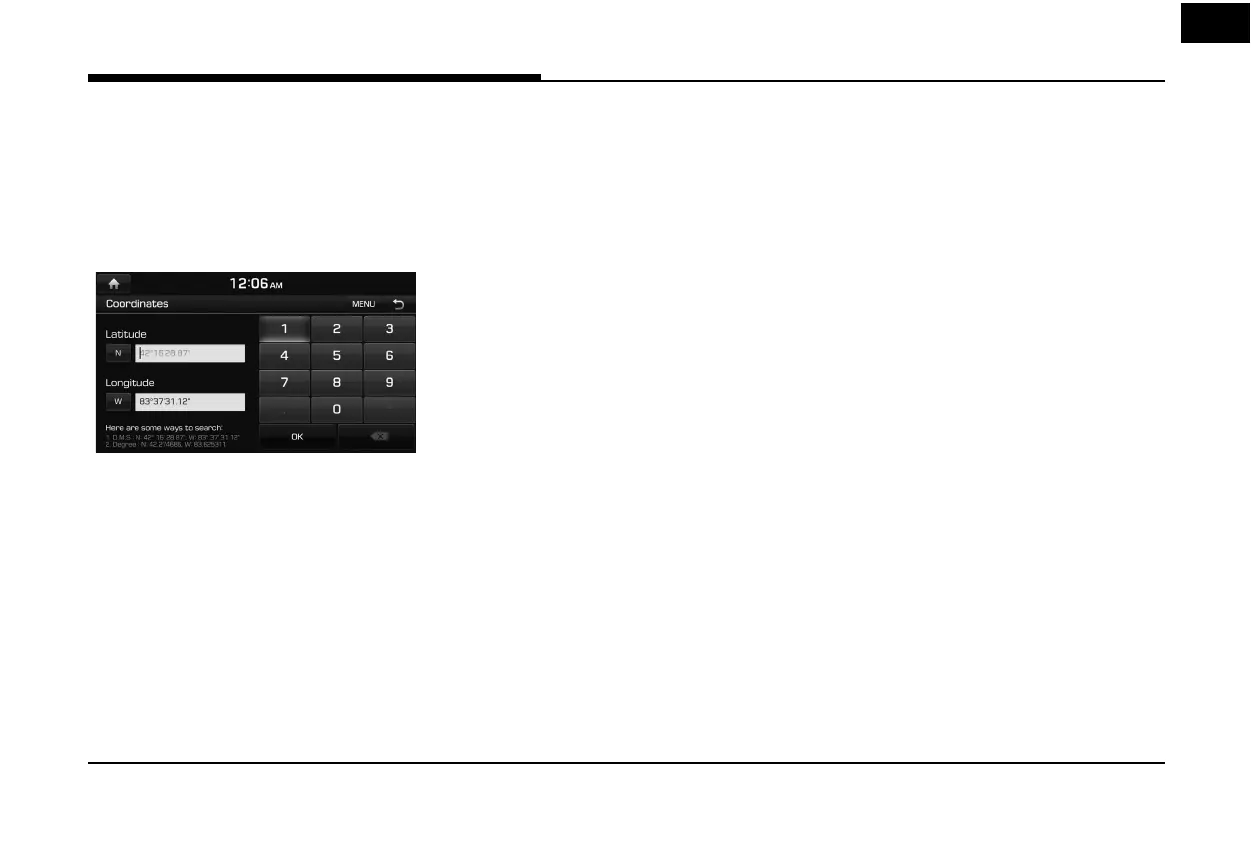47
Searching for Destination of Navigation
Coordinates
You can nd a destination by inputting the
coordinates of latitude and longitude.
There are two ways to search by coordinates
(Deg. Min. Sec. or Decimal Degrees).
1. Press [NAV] > [Destination] > [Coordinates].
2. Press the latitude and longitude, then
input the desired coordinates.
3. Press [OK].
4. Follow steps 3-5 of the " Address Search" on
page 42.
Home / Work
If your home location and work location have
been already saved in the [Favorite] menu, it
can be easily retrieved to set the route to your
home location and work location.
First of all, store in the [Favorites] menu
through destination search function.
Registering Home or Work
1. Press [MENU] > [Destination] > [Add to
Home] or [Add to Work].
2. Select the desired position through
destination search function.
3. Press [OK] when the destination search
is complete. It is saved in the [Favorites]
menu automatically.
,
Note
Press [MENU] or [NAV] > [Destination] >
[Address Book] > [Favorites] on the map screen
to check items saved in the [Favorites] menu.
Finding your Home or Work
1. Press [MENU] > [Destination] > [Home] or
[Work].
2. Follow steps 4-5 of the “ Address Search" on
page 42.
