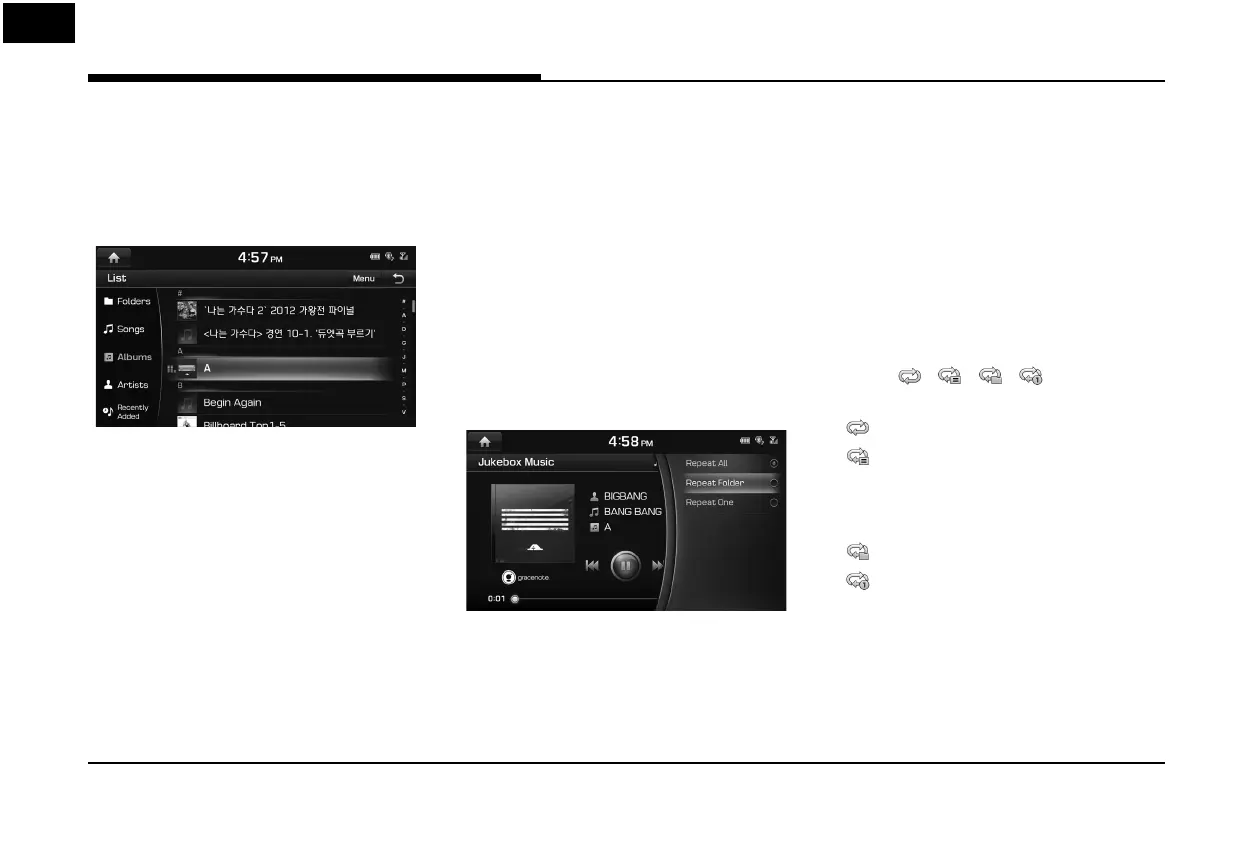26
Jukebox Operation
List
You can play the desired le by searching the
le list included in Jukebox.
1. Press [List].
Or press [Menu] > [List].
For example: Jukebox music screen
2. Select the desired le.
• Press [Menu] > [Now Playing] to move to
the current playing screen.
• Press [Menu] > [Delete] to delete the
desired le.
• Press [Menu] > [Clear Jukebox] to delete
all les and playlists in Jukebox.
• Press [Menu] > [View Capacity] to check
the storage capacity saved in Jukebox.
Shuffle
All les can be played randomly.
For more details, refer to “ Shu e” on page 21.
Scan
This function scans the beginning of each le
for 10 seconds.
For more details, refer to MP3 CD operation of
“ Scan” on page 22.
Repeat
The current playing le is played repeatedly.
1. Press [Menu] > [Repeat].
2. Press the desired item.
• [Repeat All]: Repeats all files. Displayed as
[Repeat Album] or [Repeat Artist] during
playback from the [Albums] or [Artists]
category.
• [Repeat Folder]: Repeats all files within
current folder.
• [Repeat One]: Repeats the current file.
,
Note
You can change the Repeat function by
pressing
[ ]/[ ]/[ ]/[ ]
on the playing
screen.
•
: Repeat All
•
: Repeat Album/Repeat Artist
(It is displayed when all les repeat during
playback from the [Albums] or [Artists]
category.)
•
: Repeat Folder
•
: Repeat One