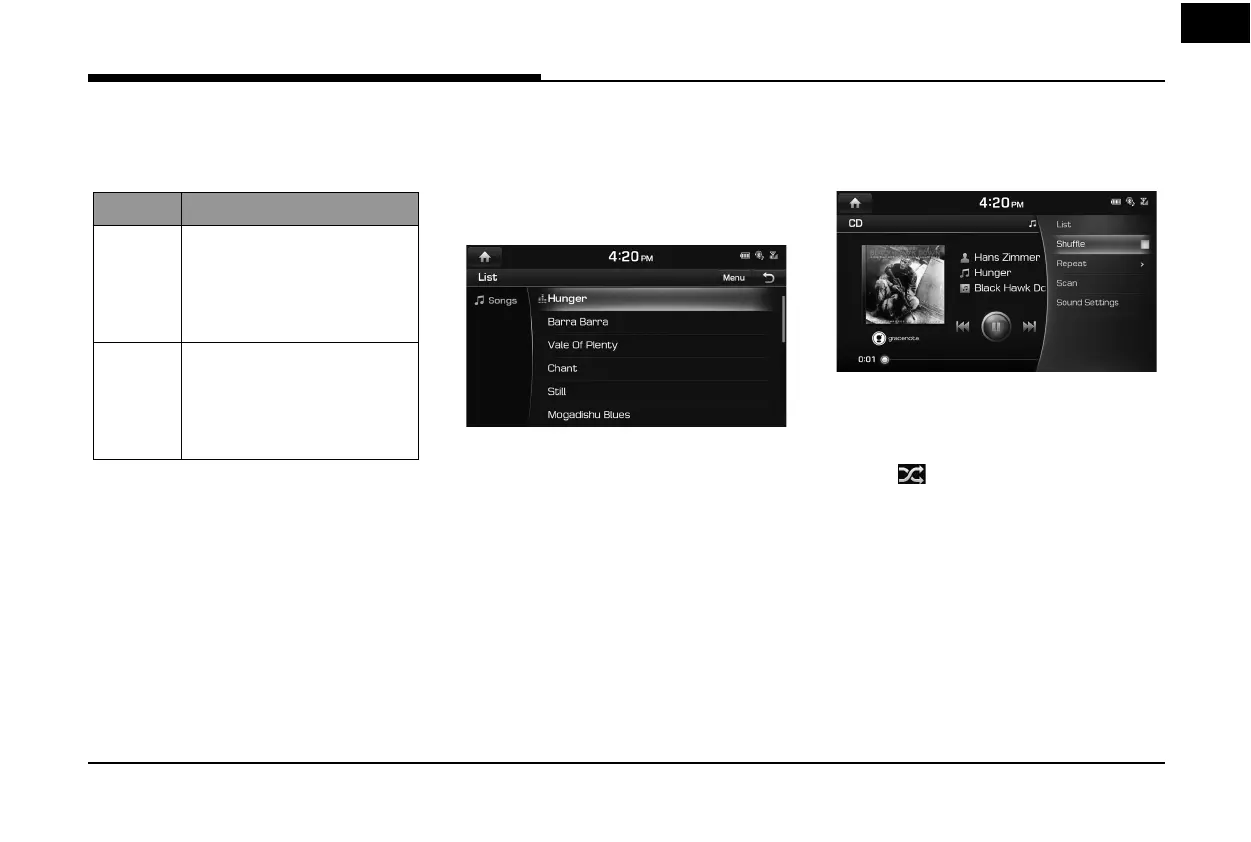21
Seek
You can play the track/ le directly by searching
for the desired music.
Position Description
Head unit Turn [TUNE/FILE] to search
for a desired track/ le. If the
desired track/ le is displayed,
press the [TUNE/FILE] to play
the track/ le.
Controller Turn the controller to search
for a desired track/ le. If the
desired track/ le is displayed,
press the controller to play the
track/ le.
List
You can play the desired track/ le by searching
the track/ le list included in the disc.
1. Press [List].
Or press [Menu] > [List].
For example: Audio CD
• Press [Menu] > [Now Playing] to move to
the current playing screen.
2. Press the desired track/ le.
Shuffle
All tracks/ les can be played randomly.
Press [Menu] > [Shu e].
For example: Audio CD
,
Note
You can set or cancel the Shu e function by
pressing [
] on the playing screen.
Audio CD/MP3 CD Operation