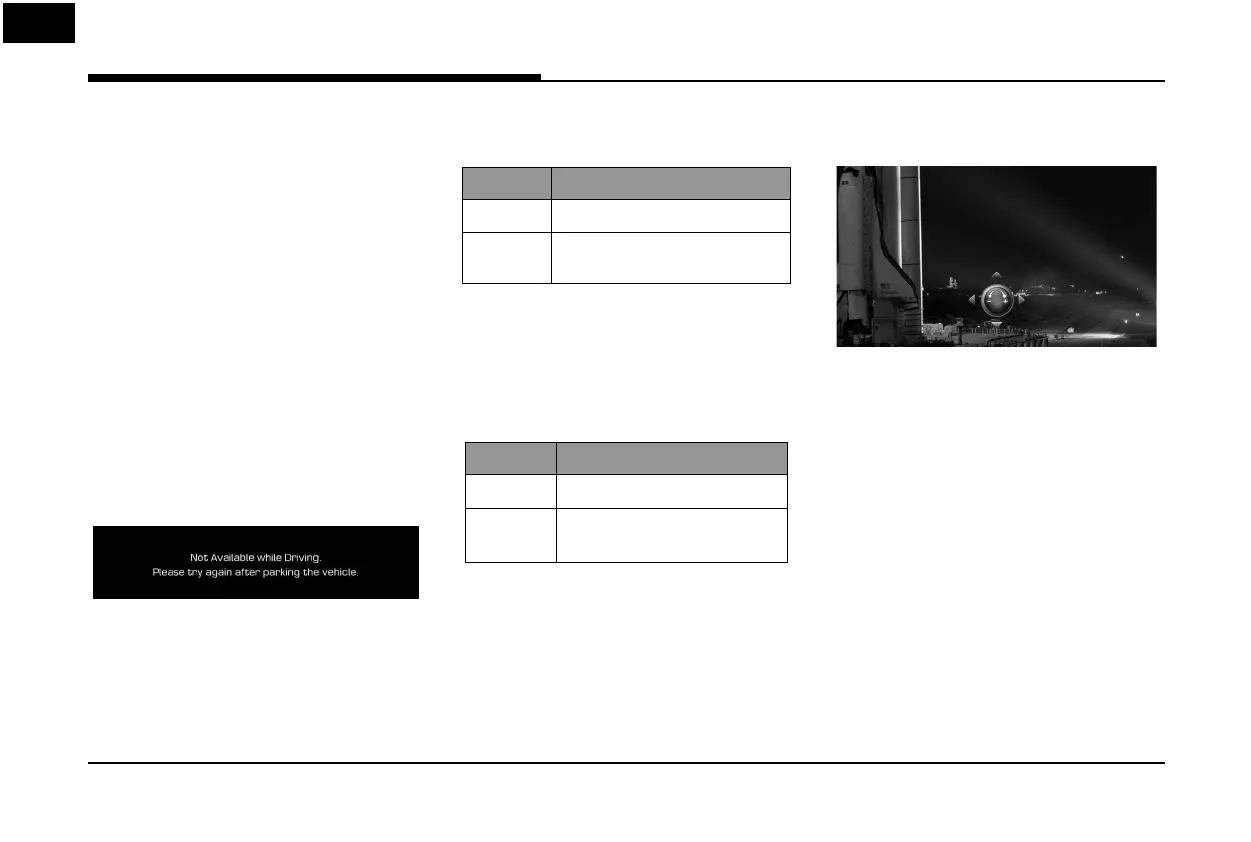28
Jukebox Operation
Viewing Jukebox Image
You can view the image les saved in Jukebox.
If there is no image le in Jukebox, copy the
desired image to Jukebox. For more details,
refer to “Copying the USB image le to
Jukebox” on page 34.
1. Press [HOME] > [Media].
2. Press [Jukebox Image].
The Jukebox Image is viewed.
,
Note
• If there are no images, Jukebox image won’t
be available in the [Media] menu screen.
• Image is not available while driving.
(Based on the tra c regulation, Image is
only available whenever vehicle is in stop
condition with parking gear.)
Switching to Menu display or Full
Screen Display
Position Description
Screen Press the screen.
Controller
Push the controller up or down on
full screen display mode.
,
Note
Press [Menu] > [Full Screen Display] or wait 5
seconds to display full screen mode.
Skip
You can view the previous or next image.
Position Description
Screen Press [
C
/
V
].
Controller Push the controller left or
right.
Zoom in/out
1. Turn the controller left or right.
2. Push the controller up, down, left or right
to move the image.
