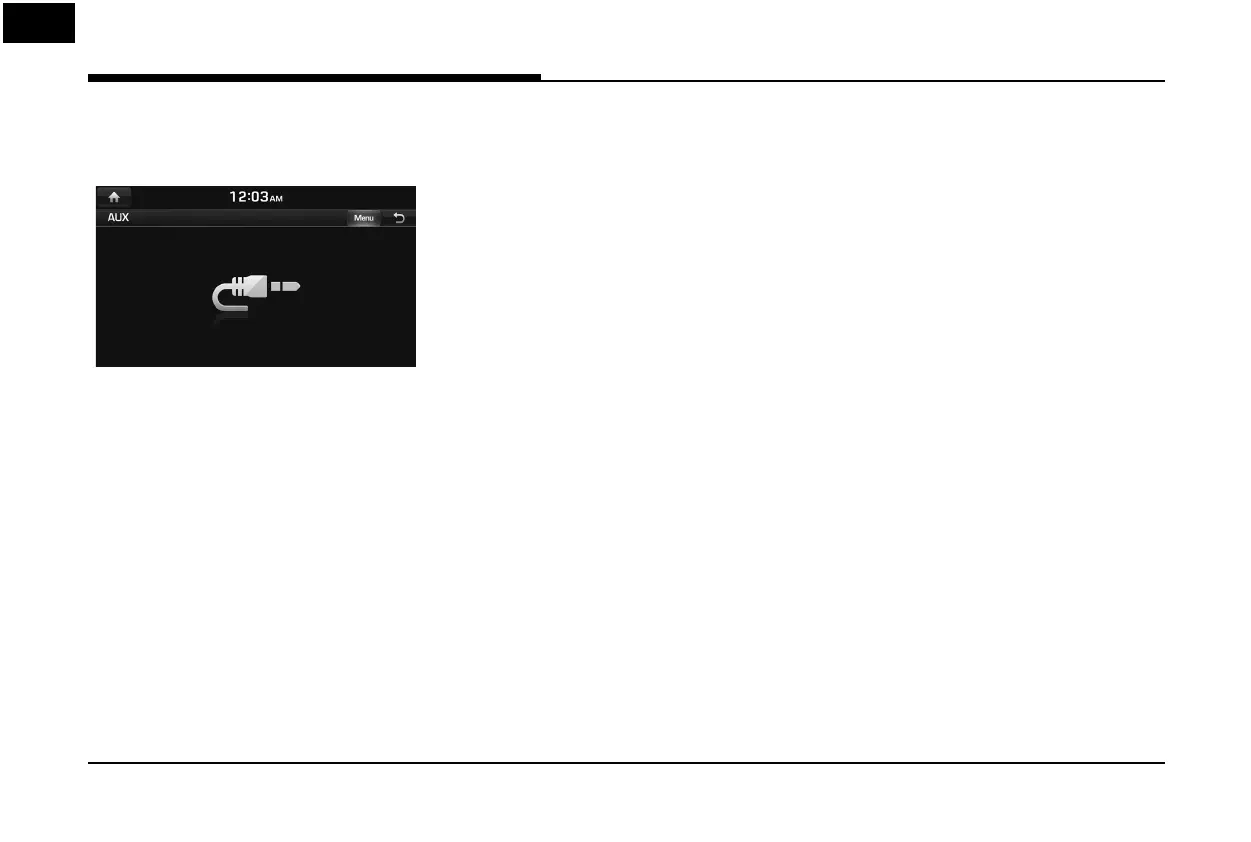36
Auxiliary Device Operation
Playing an AUX source
1. Connect an auxiliary device to the AUX
terminal.
2. Play the auxiliary device.
,
Note
If you want to play the auxiliary device when
playing other source, press [HOME] > [Media]
> [AUX].
Auxiliary Device Operation