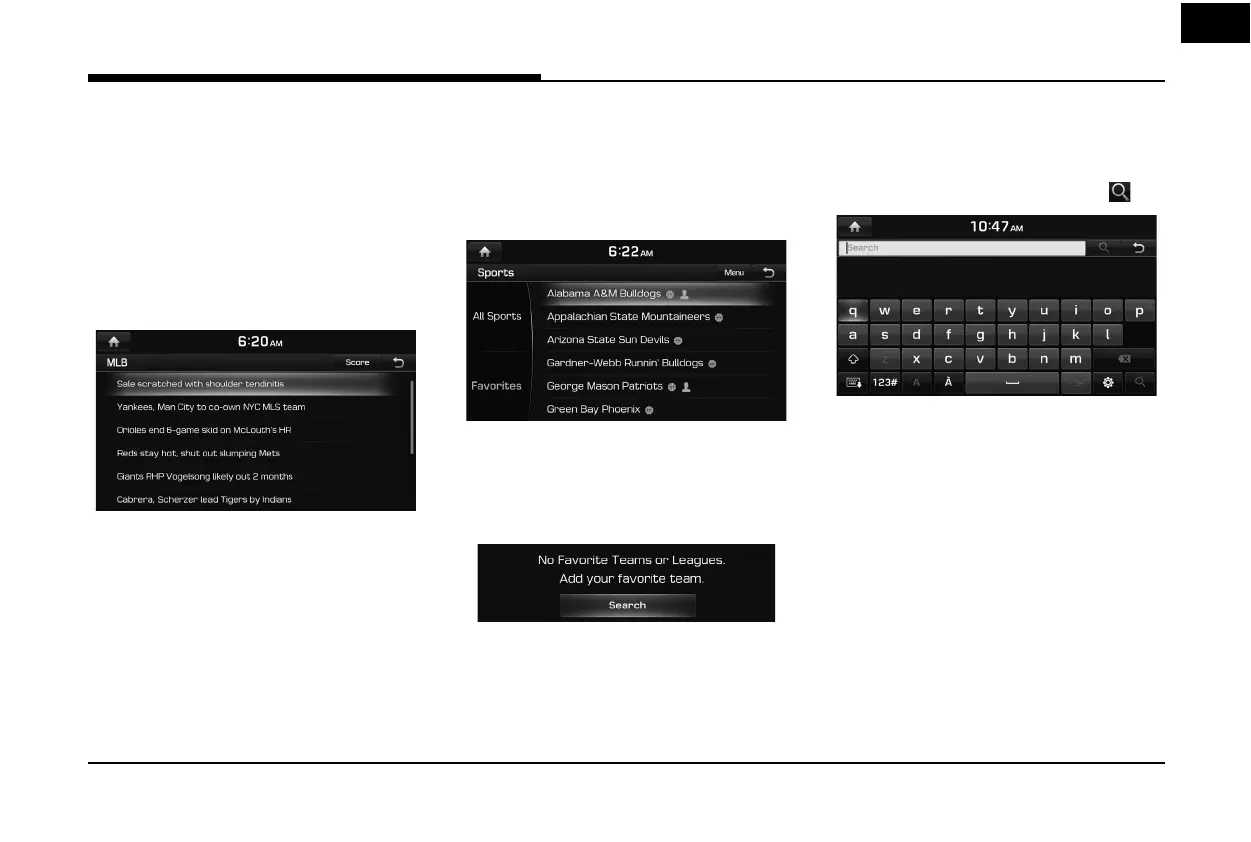73
SiriusXM™ Data
• Press [Schedule] or [Menu] > [Schedule]
to display schedules for the next seven
days.
• Press [Score] or [Menu] > [Scores] to
display scores for 2 days from today.
• Press [Menu] > [SXM Radio Game Zone]
to tune into current games in Game Zone.
• Press [Menu] > [News] to check new
information for each sport.
Favorites
1. Press [Favorites] in Sports main screen.
Football, Baseball, Basketball and Ice
Hockey teams added as favorites will
display in the Favorites list.
2. Select the favorite team.
,
Note
If there are no favorites added, press [Search]
to nd and add your favorite teams.
Adding to Favorites
1. Press [Menu] > [Add Favorite] in Sports
main screen.
2. Enter the favorite teams and press [
].
3. Select the desired item.