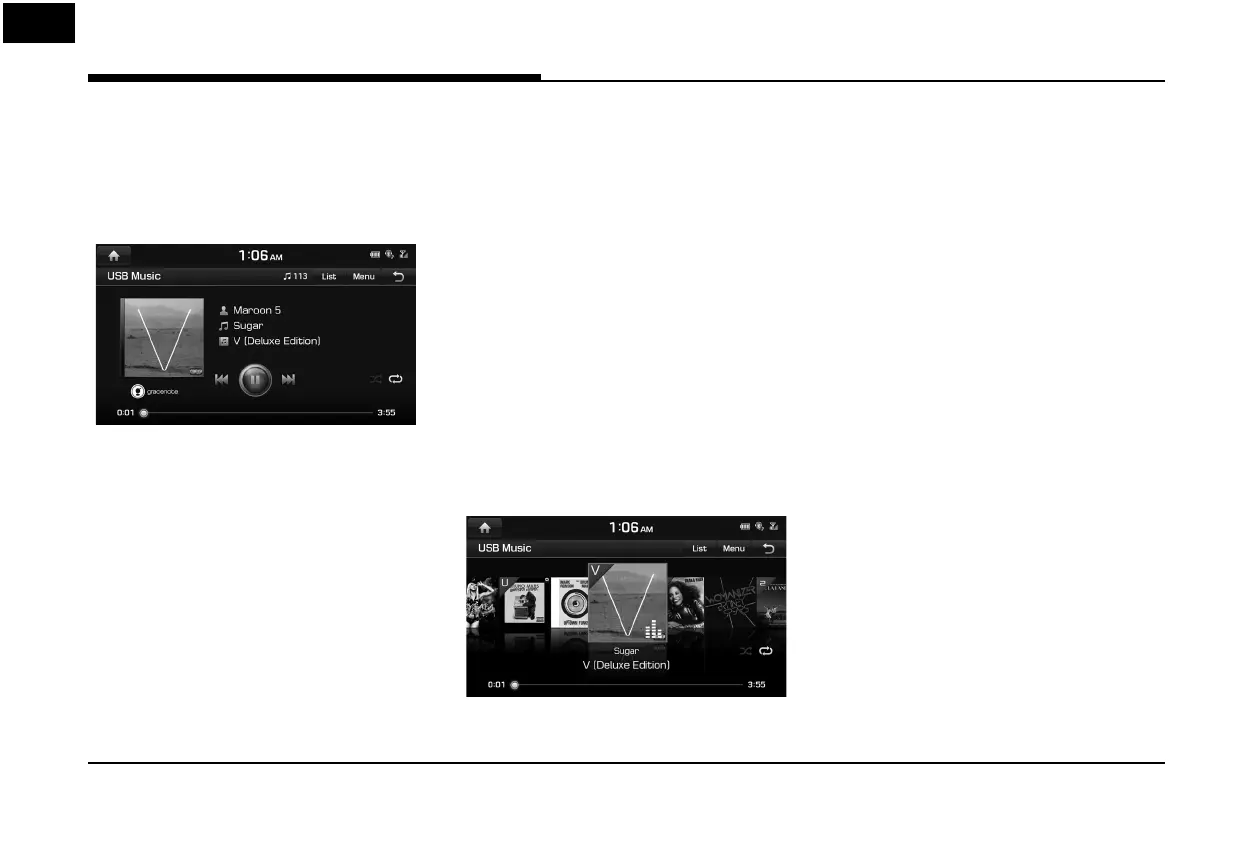30
USB Operation
Playing USB Music
You can play music les saved in a USB
memory device.
Connect a USB device to the USB port.
Playback will start automatically.
,
Note
To play USB music while a di erent source is
playing, press [HOME] > [Media] > [USB Music].
Pause
You can pause the playing le.
For more details, refer to “Pause” on page 20.
Skip
You can play the previous or next le.
For more details, refer to “Skip” on page 20.
Search
You can rewind/fast forward to a speci c point
of a le.
For more details, refer to “Search” on page 20.
Seek
You can play the le directly by searching for
the desired le.
For more details, refer to “Seek” on page 21.
Cover Flow View
You can search and select the cover ow in
USB.
1. Press [Menu] > [Cover Flow View].
2. Press the desired album.
• Press [Menu] > [View Default Player] to
move to the current playing screen.
• Press [Menu] > [List] to move to the list
menu.
• Press [Menu] > [Shu e] to set the Shu e
function.
• Press [Menu] > [Repeat] to set the Repeat
function.
• Press [Menu] > [Hide Current File] to hide
the current playing le.
• Press [Menu] > [Copy to Jukebox] to copy
the desired les to Jukebox. For more
details, refer to “Copying the USB music
le to Jukebox” on page 31.
• Press [Menu] > [Scan] to set the Scan
function.
• Press [Menu] > [Sound Settings] to set
the sound.
USB Operation