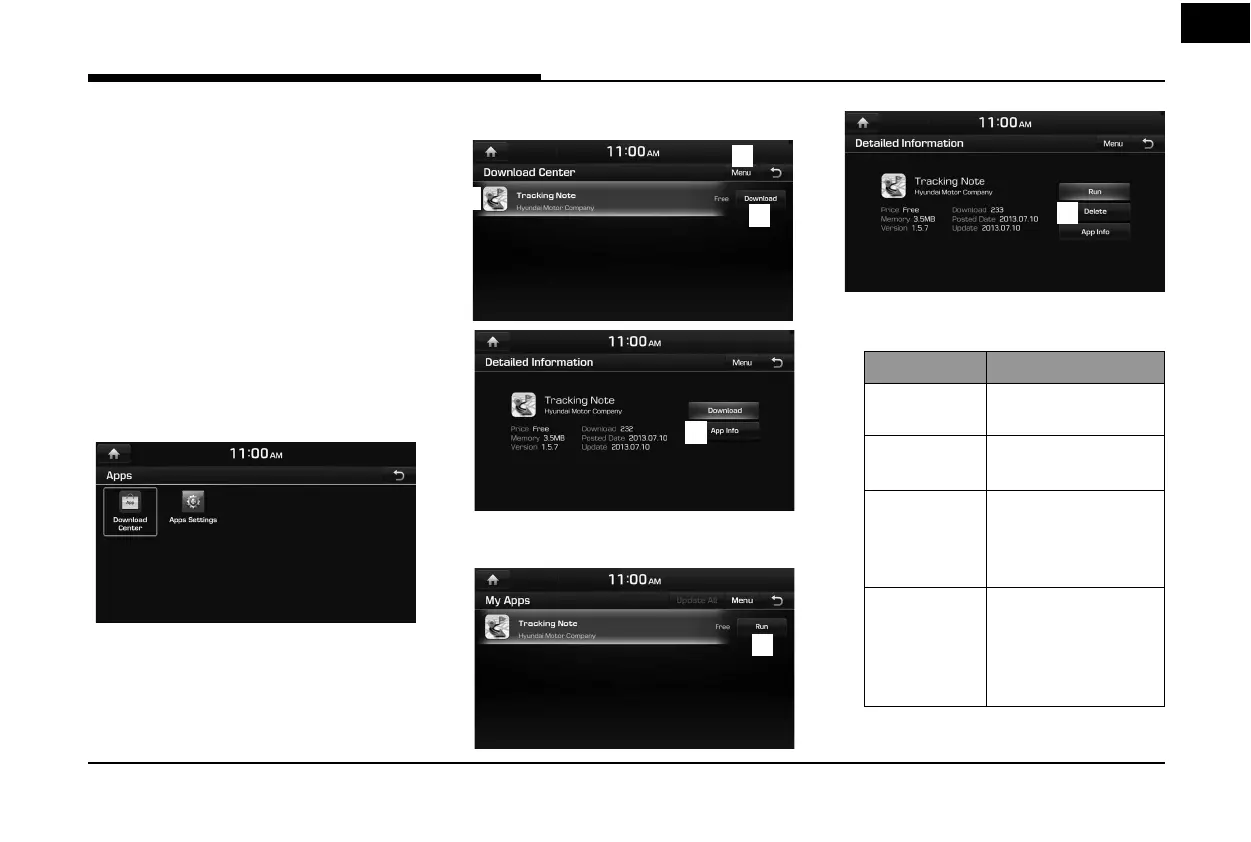83
Connected Services (USA Only)
Apps
Download Center
With Download Center, you can install
paid/free applications or check for related
information. Only Connected Center veri ed
applications can be installed. You can use
Download Center after agreeing to the terms
of service and use on the screen. (Only 1 time
for initial launch is required.)
Download Center and downloaded apps
require a network connection through Wi-Fi.
1. Select [HOME] > [Connected Services] >
[Apps].
2. 1) Select [Download Center].
A
C
B
D
2) Select [Download Center] > [Menu] >
[My Apps].
E
F
• [
A
]: Button state changes according to
the application state.
Name Description
Download Downloads free
applications.
Purchase Downloads paid
applications.
Re-download Downloads deleted
applications after
previously installing
them.
Retry Downloads the
applications that failed
to download due to
network or system
errors.